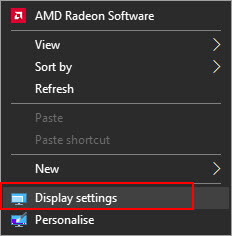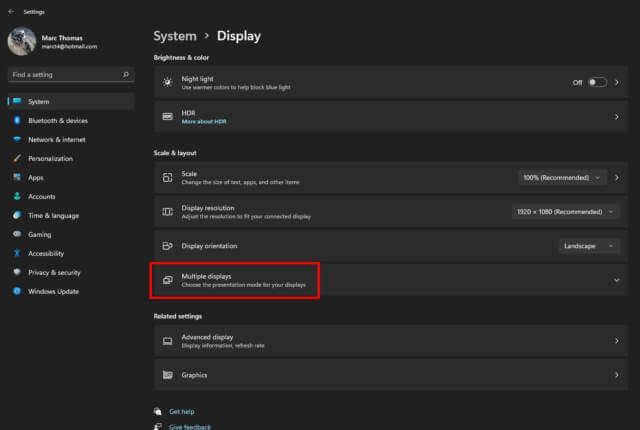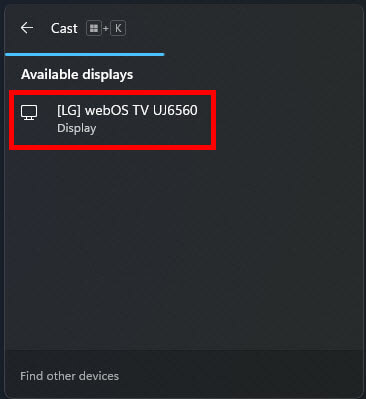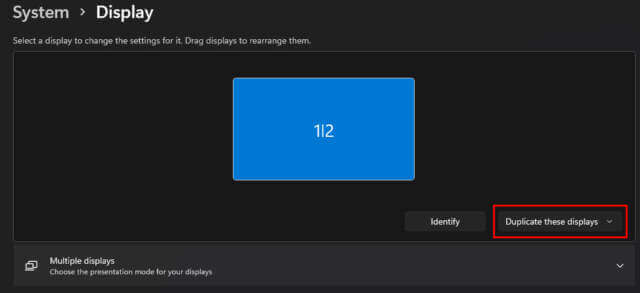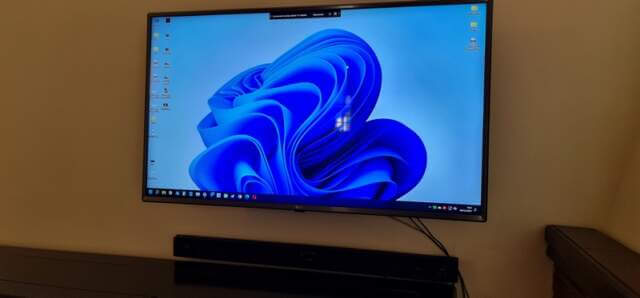For numerous reasons, it’s handy to be able to connect your PC to another display, in this case, a Smart TV and it’s very easy to do. You’ll need a PC running Windows 10 or 11, a Smart TV and both devices should be connected to the same WiFi network. It can also be done with the Smart TV and PC connected to the router directly with network cables.
How To Connect To Wireless Display In Windows
Right-click anywhere on the desktop and then click on Display Settings.
In Display Settings, under Multiple Displays, click on Connect To A Wireless Display.
Then click Connect To A Wireless Display.
Make sure the TV is switched on and either connected by WiFi or a network cable and that they are both on the same WiFi network (if connecting only by WiFi). Windows will search for the device and once found, hit connect.
Once connected, I chose Duplicate These Displays, so the image on the TV is the same as on the PC.
There’s no doubt that network speed over a cable is faster than WiFi in almost all cases and I tested YouTube and Netflix on both. There wasn’t much in terms of quality, but with a cable connection, there was definitely less loss of definition. There are plenty of other uses for connecting your PC to a Smart TV because they are limited by their very nature. What I mean is that you may want to watch a TV channel that’s not available on the Smart TV, or you may wish to use a VPN if you can’t do that directly through your router. We can’t because the router is locked down.
Network Connection Or Direct Via HDMI Cable?
The Wireless Display option in Windows is effectively casting your PC output to a compatible display over WiFi or network cable, but the end result will never be as rock-solid as a direct HDMI cable connection from a PC to the TV. But circumstances differ and often, a wireless connection will be more practical for many people, especially if cables are required to be routed in inconvenient places.
For my part, I just bought a 5m HDMI cable and connected up both devices and it probably goes without saying that the image quality is far superior to a wireless connection, especially at very high resolutions such as 4K. Whatever your needs, it’s certainly worth playing around with casting your PC to another display.
—