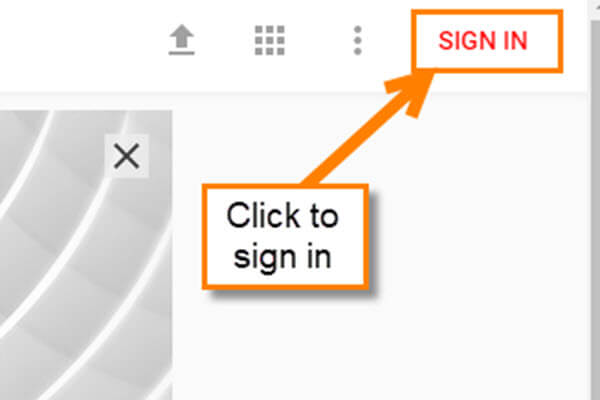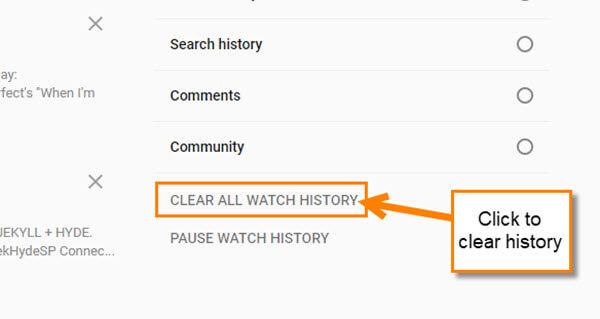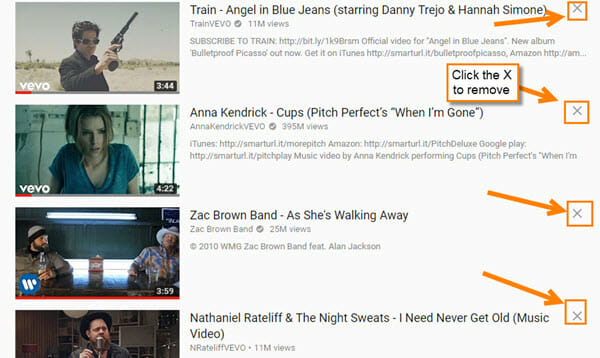With the holidays and having some time off recently, I have been watching a lot more YouTube videos– plus, my son has his own channel and has started recording more. As a dad, I need to be supportive and make sure he is being good on his videos. While looking around my personal YouTube account, I noticed that it keeps a record of all the videos I have watched– all of them! This lead me to thinking of how to delete my history, not because I watch reprehensible videos– just for maintenance purposes. This is something you might want to know how to do, too. As I love to do, I went into “research mode”, and learned how you can clear that watch history. As always, pull out some paper and get ready to learn.
How To Clear YouTube Watch History
Step 1: Log in to your YouTube account. That is the easy step.
Step 2: Once on the home screen, you will want to look to the left (your other left). On the side menu look under the title Library. You will see the link called History. Click it. If you do not see the side menu look to the top-left and click on the three horizontal lines. This will bring up the side menu.
Step 3: Now we will be on our Watch History page. This shows all the videos you have been watching on YouTube. Yep, all of them! Since this article is about clearing the Watch history, I will explain two ways to do it. The easy and most thorough way of doing this is looking to the right. Here you will see a link that says Clear All Watch History. This is the one you will want to use if you would like to delete your entire history. If that is what you wish to do, then Click it.
Once you click Clear All Watch History, a warning window will pop up. This is to make sure that you understand what you are about to do. Click the Clear All Watch History link and you will be done.
Step 3.1: Now, if that is not the one you want, the other option you have is deleting each video by hand. This way, you can delete only the ones you want to hide from snooping eyes. All you have to do is click the X next to the video you wish to remove. Done. Please be aware there is no warning, no second chances, once you click on the X.
That is all you have to do to clear your YouTube watch history. Pretty easy, if you ask me.
What videos do you like to watch?
—