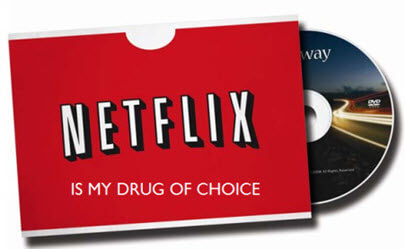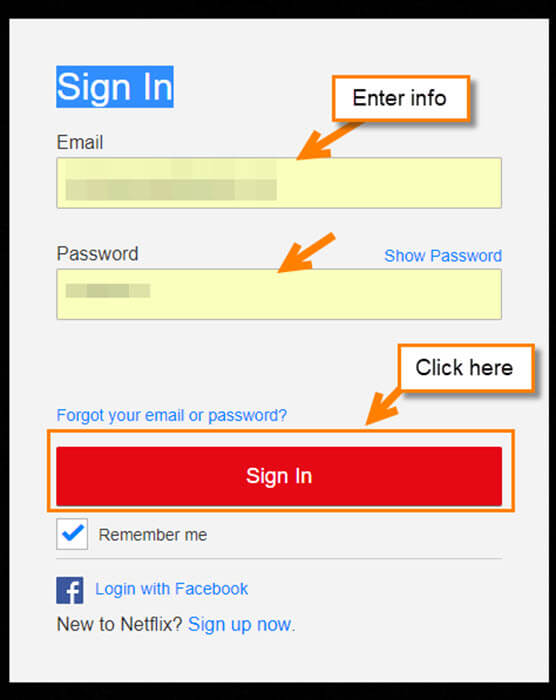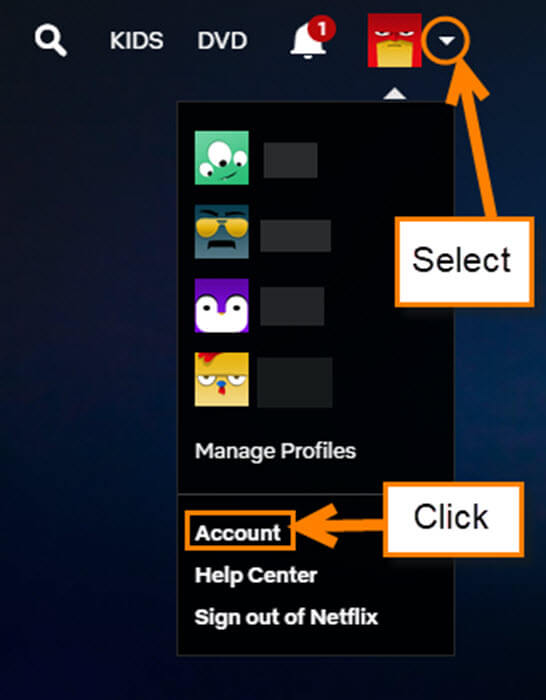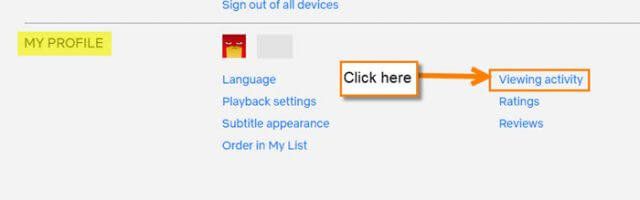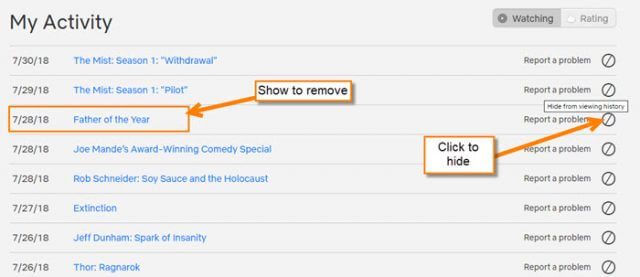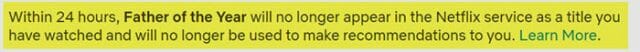Netflix
Netflix has become a big part of my family in the last year. In my house I have five different profiles set up. This is due to having four kids and I don’t want to get show suggestions that are not meant for me like, “Cake Wars”, or “Tip and Oh!”. One of my sons is into cooking which is good, but not my cup of tea for a show.
With that being said, Netflix suggests shows and movies by using the data from your viewing history which is a good thing as long as your kids have not watched shows on your account (stop suggesting Captain Underpants, Netflix!). This got me thinking that there must be a way to undo this. With a little research I found out that you can clear/hide the shows you watched from your history. Now, sit back and get ready to learn how to take control of your account again.
How To Clear Netflix Viewing History
Step 1: Jump onto your favorite browser. Head to Netflix and then go to the top-right and click Sign in. Fill in all the important information, then click Sign in again.
Step 2: Once in, choose your profile. My account has five, so I will need to click on my cool profile pic.
Step 3: On your Netflix profile page, go to the top-right and hover or click on the down-arrow next to your image. From the drop-down menu, choose Account.
Step 4: In the My Profile section you will see the link to Viewing activity. Click it.
Step 5: This is where all the magic happens. If you have been here before, you may notice that an update changed your options. Now, instead of an X, there is a Circle with a Slash (Do Not Enter sign) to remove a listing. Find a show that you wish to remove from your activities and click on the remove icon on the right.
Step 6: You will now see this message stating what you have done. Remember that this will also affect the recommendations you receive since they use your activity history to offer you suggestions. If you wish to learn more, click Learn More at the end of this message.
You will do this to each one you wish to remove from your activity history. Done!
Now, I could not find a way to clear more then one at a time, so if you know how someone can do that, please share in the Comments area.
—