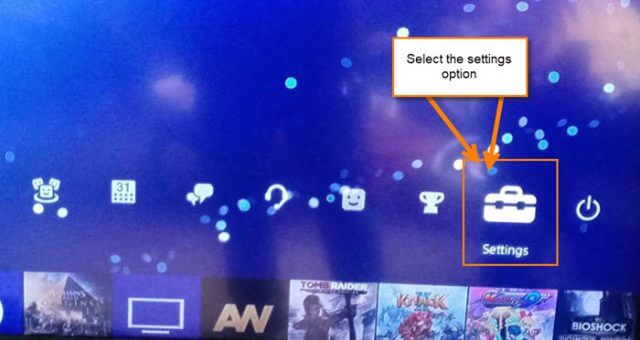Have you ever forgotten when your PS4 Plus membership was due? I have and if you know me, you know that I love to game, especially on my PS4. If you are reading this, then you probably already know what the PS4 Plus membership offers. But for those who don’t know, here is some information.
From the PlayStation Stores website…
“PlayStation® Plus gives you access to exclusive online features for your PlayStation gaming consoles, including Instant Game Collection™ and online multiplayer on PS4™ systems.”
Go to this PS Plus Page to learn more.
Basically, it gives you free games and discounts which all gamers love. The reason I bring this up is I was looking through my bills and knew that my membership was going to expire soon. The problem was I couldn’t remember when. With a little research and some determination, I found where this piece of information was stored. Now, get ready to learn how to manage your PS4 Plus membership.
Where Is My PlayStation Plus Expiration Located?
The way I will show you to do this is on your console:
Step 1: Turn on your PlayStation 4.
Step 2: On your home screen, head to the top and find that Toolbox icon. This is the Settings Options– select it.
Step 3: Once on the Settings screen, select the Account Management option.
Step 4: On the Account Management screen, select Account Information.
Step 5: From here you will need to select the PlayStation Subscriptions option from the menu.
Step 6: This screen will show you all your Subscriptions. I only have one and it is the one we will be selecting for this article. Select the PlayStation Plus Icon.
Step 7: Here is the page you have been looking for. Looking down the list you will see Expires and to the right, the date. Mine will be up this year on 03/24/2018. Done!
Side Note: On this page at the bottom, you will also have two options: one is to Extend your subscription, and the other is Turn Off Auto-Renew. I have Auto-Renew active on mine which is why Turn Off Auto-Renew is an option. If you don’t have this option enabled, then you can activate it from this screen. A little something I thought you should know.
Now you have learned where you can find and manage your PLUS Membership. I like to pay for a year at a time since it saves me a little money. Plus, I don’t have to remember for a whole year.
Do you like to pay for 12 months, 3 months, or 1 month at a time?
—