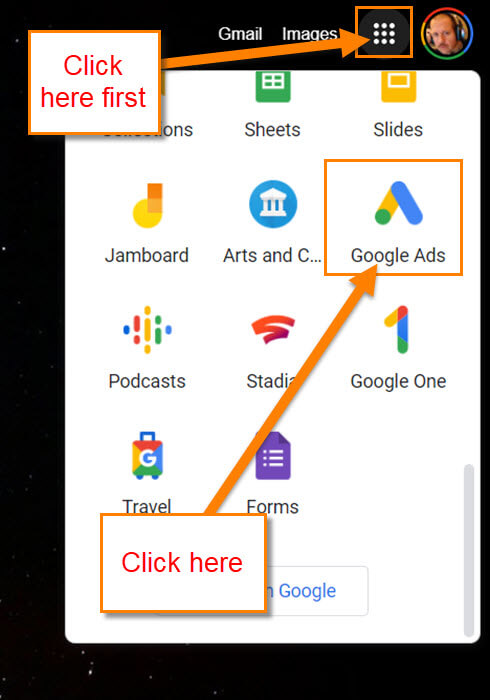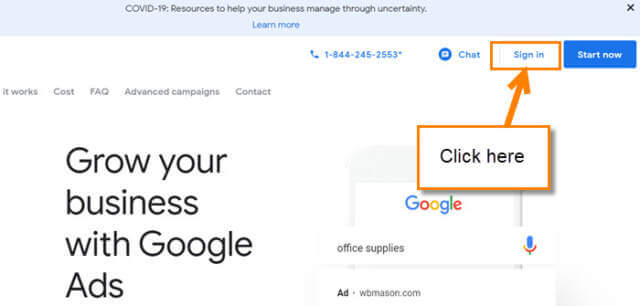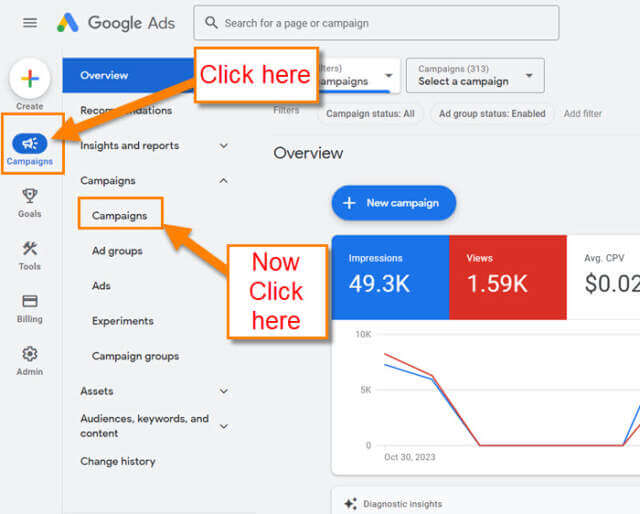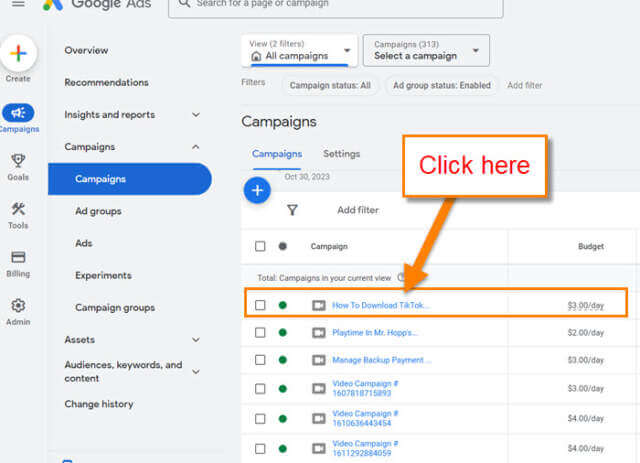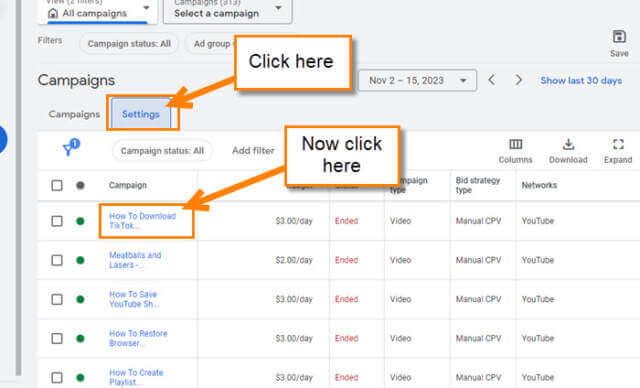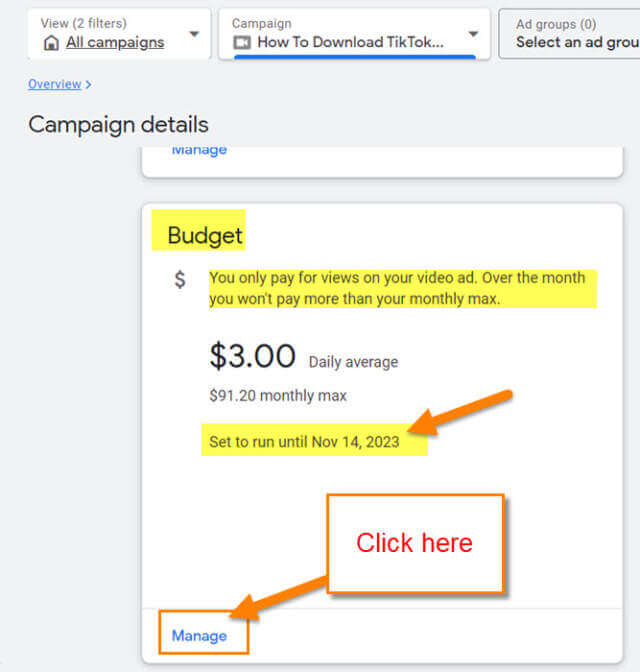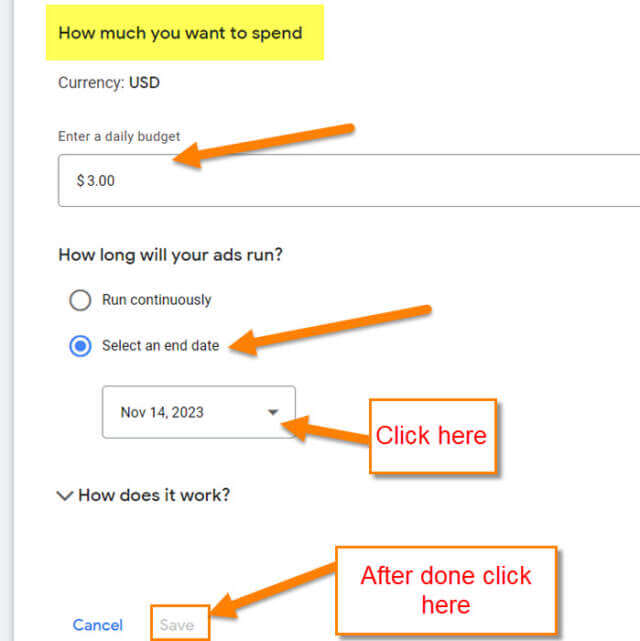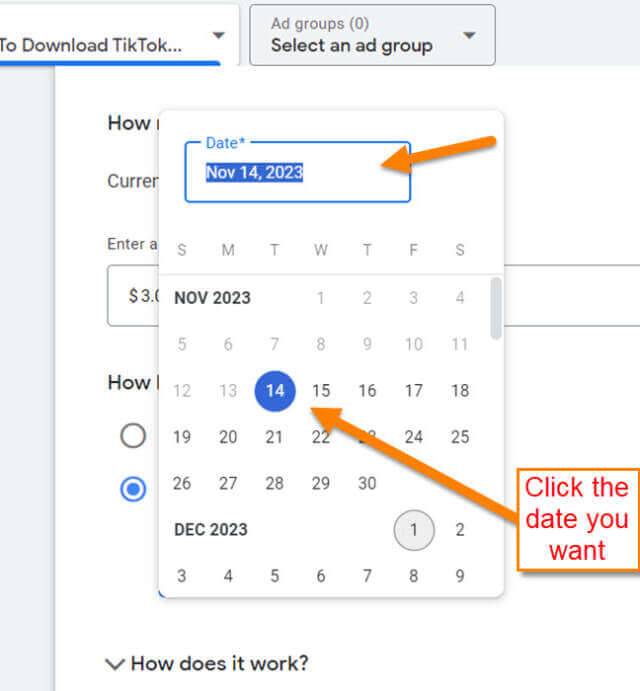A while back I wrote an article on how to set end dates on your Google ads. If you did not read that one, here it is:
How To Set End Date On Google Ads
As with all websites and apps, they decide to update the site. This of course moved everything around and I had to figure out where everything moved. In this article, I want to go over how you can find and change the Google ads end date, again. This way you are not having your ad run forever which could mean you might go over budget. Before we jump into this, make sure to check out these other ones I have written about Google:
- How To Add Task To Google Calendar
- How To Manage Google Bookmarks
- How To Set Up Auto-Delete On Google
- How To Insert A Table In Google Docs
- How To Change Google Docs Cell Color
Time to start your new lesson.
How To Change Google Ads End Date
This will be shown using my Google Ads account on my laptop.
Step 1: Hop on to your Google Chrome browser. Open a new tab or go to Google.com so you see your profile image at the top right. Now click on the app’s icon to the left of your image. The menu will appear and from the app menu look for Google Ads. Click it.
Step 2: The next screen is the Google Ads home screen. Look to the top right and click sign in. You might need to key in your email and password but if you are already signed into your Google account you should end up at your Google Ads account.
Step 3: On your ads account look to the left menu. Make sure you are on Campaigns and if not click it. Next, you will have some options under the Campaigns tab to the right of that first button. Click Campaigns to get the drop-down menu to appear and click on the Campaigns link.
Step 4: In the middle of the screen, this will give you a list of the campaigns you are running. Click on the name of the one you want to change the end date on.
If you do not see the campaign here, click the Settings tab under the Campaigns title near the top. Now you should see your ad listed here. Click the name.
Step 5: Here is the detailed view of your ad. Scroll down until you find the Budget section. You should see the end date that you already set up here and your budget. On the bottom of this box, click the Manage link.
Step 6: On this screen, you can change your daily budget but we are here to change the end date. Under the section How long will your ads run? click the down arrow to the right of the date. This will bring up a calendar.
Click on the date you wish your ad to end. After that, click on the Save option at the bottom of the screen. Done…
You now know where the end Date is and how to change it. Now I wish they would stop moving things around and leave them where they are. Time to share your new knowledge with the world.
—