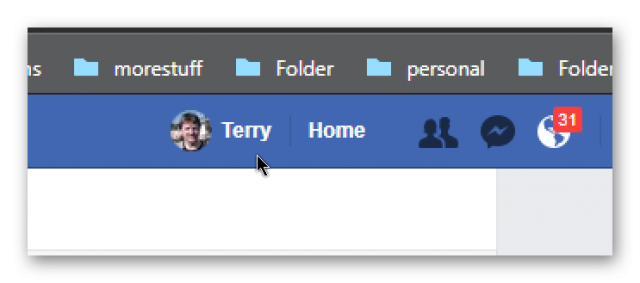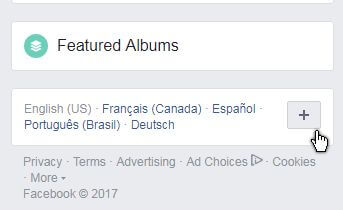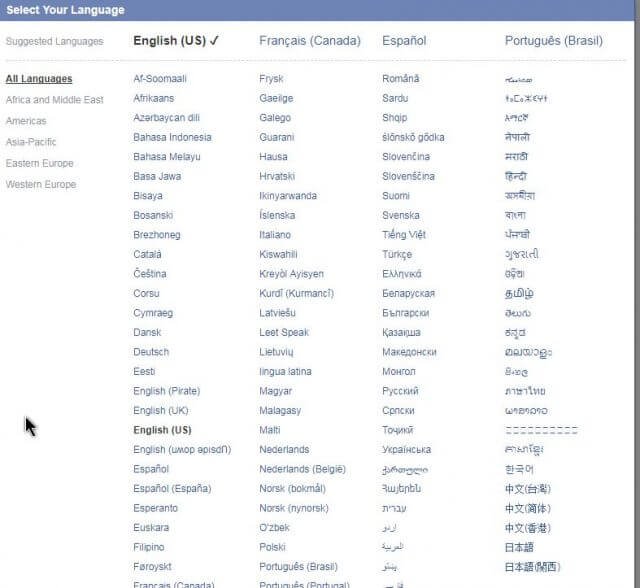I recently wrote an article on changing your Facebook language when you can no longer read it– How To Change Facebook Language Back To English
I realize some languages may radically change the way the page looks. Some languages are read from right to left, for example. I found another way to change the language if the previous method doesn’t work.
A Second Choice
Sign in, and across the top blue bar, click on your Name.
Scroll down the right-hand side of the page, in my case, and look for a rectangular shaped box with a plus sign in a square box or something similar.
Click on that plus sign and in the window that opens choose your language.
Bonus Suggestion – Use the Status Bar
When you place your mouse cursor over a link you’ll notice the link information will appear at the very bottom of your browser window. I’ve changed my Facebook page to French on purpose and I noticed this status bar information is still displayed in English. You might be able to use this to navigate around.
If all else fails, go to the Facebook Help Center . You might be able to find some support there.
—