Language Barrier
I just had a computer brought to me– a Windows 7 laptop. The owner said the language on her computer had changed. She mentioned she was on Facebook when it happened, so I turned it on and everything seemed normal. I opened her browser and went into her Facebook account and it was changed to what I discovered was Portuguese.
The hardest part is knowing where to click to fix things. (I’m assuming you can’t read the language enough to get it set back to English.)
How to fix it
If you’re using Chrome, you probably will have no problem if given the option to translate it. Otherwise, do the following:
Sign Into Your Facebook Account
Go Into Your Account Settings. That is the little upside down triangle, and when the menu drops down, it is divided into five sections with gray lines. The Settings option is in the fourth section, third item down.
Click on the Language symbol, blue ball, below the red ball with a white dash in it, and above the world globe.
Then, in the first line, click on the Edit option, whatever language it is in.
Then you get an option to choose your language in the drop-down menu.
Finally, click on the Blue Button, that in English, says Save Changes. It should work immediately.
I had to fix this problem before for someone else. How does this happen? I can only assume this happens when you download an App and it changes the system settings.
—


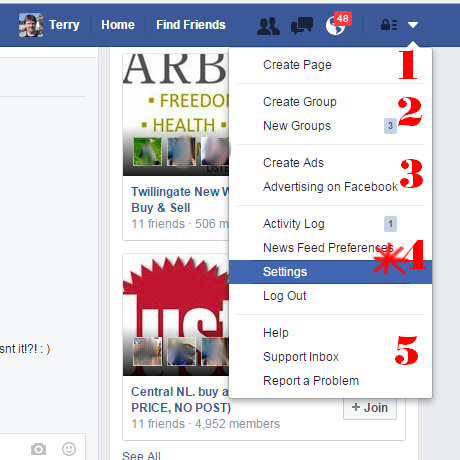
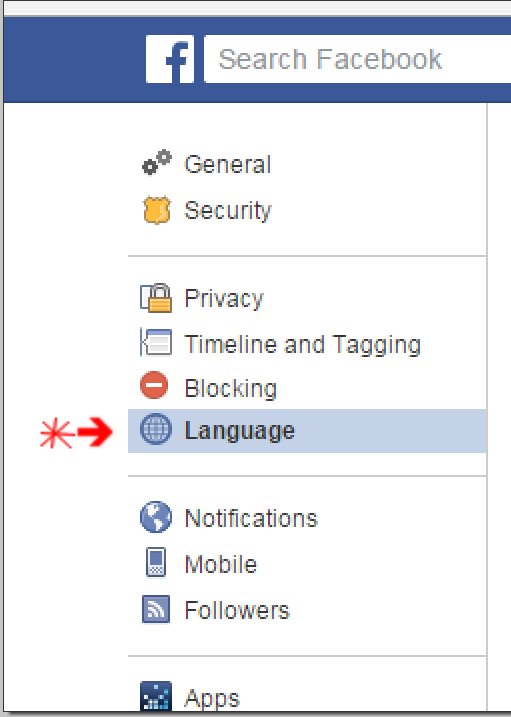
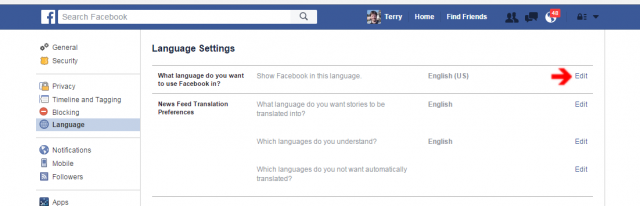
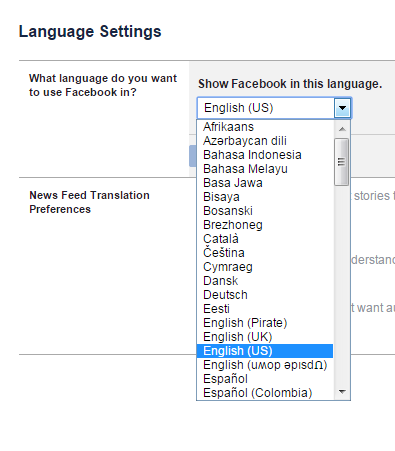

You are superb… really Thanks to you bro 🙂
You’re welcome.
Thanks Terry – I opened my laptop last night and opened facebook, when I moved the screen a text box appeared and next thing I knew, I couldn’t read language.
I WAS able to get it back to English with your post…THANK YOU, THANK YOU, THANK YOU!!!
Your welcome. I’ve come across this problem a few times in the past, still not sure what causes this. By the way did anybody notice the options English pirate and English upside down. Good ones to remember on April Fools day. 🙂
These instructions don’t work when you’ve managed to set your Facebook language to
Chinese, unfortunately 🙁
Do you use Chrome? It usually gives you the option to translate web pages in other languages. If using Chrome and it didn’t happen, go into settings (3 stacked dots top right hand corner) click on Settings then scroll down the page to Advanced settings and click on it. Then scroll down to the language settings and enable the “Offer to translate pages that aren’t in your language you read”. If the button is gray it’s not enable, click on it so it turns blue.
If you haven’t got it cleared out yet try going directly to https://www.facebook.com/settings?tab=language
They now have the language symbol like a blue square box with the A in it. That’s how it appears on mine anyway.
Hi Terry, despite that comment, I did manage to get back from Chinese – not easy but by describing the location of the selections you got me close enough to guess. Thanks very much. I ended up in Chinese by a stray ‘click’ that changed the account without any confirmation request, Flimsy Facebook! Thanks again.
thank you soooo much!!!
Your welcome.
Thank you, thank you, thank you. My Facebook was in german (for some unknown reason) so I followed your prompts and — it is in ENGLISH once again !!!
Your welcome.
My guess is this happens when one of the language links at the bottom of shorter pages is clicked by accident.
Facebook © 2017
English (UK)English (US)Português (Brasil)EspañolFrançais (France)中文(简体)العربيةItaliano한국어Deutschहिन्दी
Hey thank you so much for such a wonderful article. I really appreciate it.
ugh didnt have what you show
It seems some languages make radical changes to the page. When you place your mouse cursor over a link you’ll notice the link info will appear at the very bottom of your browser window. I’ve changed my Facebook page to French on purpose and I noticed this status bar info is still displayed in English. I don’t know if you can use that to navigate your way around.
Try https://www.facebook.com/help/
Otherwise try this sign-in, at the top of the page click on your name on the blue bar across the top of the page, scroll down till you see a rectangular box with a plus sign in it usually left hand side, click on the plus sign and chose your language.
Many thanks – now changed back – does this mean I have been hacked or can anyone just change our settings?
I don’t think it means you where hacked but I don’t know enough about what goes on in the background when you like or share something to comment otherwise.
my fb window (on mac using safari) just switched to arabic, reversed the page to read right to left, and because it’s all in arabic, i can’t find what, if any, language selection setting will get it back to english (i’m hoping this is the only problem– it just did this when i inadvertantly clicked on a friend’s volvo swedespeed link).
I’ve written a second article on this, not yet published, when you sign in, on the blue bar across the top where you normally see Name and the Home, click on your name. Then scroll down the left hand or right hand side of the page till you see rectangular box with a small square box inside and a plus sign inside of that. If it’s there click on the plus sign and and chose your language from the page that pops up.
Unable to do it because everything is in spanish
The purpose of this article was to give you some idea what to look for if you cant read it. Try clicking on your name as it appears on the blue bar across the top of the page , right next to the word HOME then scroll down to the bottom left hand menu as far as it will go. You should see a box that starts with Español then a bunch of languages listed, there might be a + sign there, just click on the word English(US) then in the box that pops up click on the blue button.
Home in Spanish here is Inicio.
I am so thankful for your direction; I am in the middle of a marketing challenge, and I was ready to scream! You made it easy. Bless you!
Thank you!!
English is checked but there is no edit button
Save changes button is usually blue. Is there a blue button such as this (even if you can’t understand it)?
Saved me. Thanks.
thanks
thanks, how can i change the language ONLY for my business page leaving my personal page intact ?
If you only have one Facebook account I’m not sure if it’s possible to have two or more languages on it. If you have business customers who speak different languages, their own Facebook language preferences should take care of any language issue, if that makes since. Otherwise I can only recommend two separate Facebook accounts. One for business and one personal.
If you can’t read the languaage, how do you find the command line?
Took some time, but counted lines in Russian and then used Google translate to change language from Russian back to English. I didn’t make the change to Russian so don’t know what happened.
Thanks for the help.
Glad you got it cleared out.
Any suggestions for the app? I changed mine to Chinese by one click. I’m looking for the symbol you showed for the website but do not find it. Any help would be appreciated.
I don’t have any experience with the app but I found these two pages online that might be able to help you:
https://www.facebook.com/help/community/question/?id=10205477807486866
https://www.facebook.com/help/1883472078566023
Terry Hollett, you are my best friend right now.
Glad to have helped.
Thank you so much. I would never have been able to get through this without your help.
Your Welcome.
Thank you for this site. I wasn’t downloading any apps–I was just checking my activity log for something I posted in the past month.
I beginning to think it’s just a glitch in Facebook’s system that needs to be fixed.