 You’ll probably be aware by now that Windows 8 boots into the Start screen by default and there is no magic button to change that behavior. To be honest, it doesn’t bother me in the least… after all, accessing the desktop from within the Start menu requires just a single click and, quick as a flash, you’re there.
You’ll probably be aware by now that Windows 8 boots into the Start screen by default and there is no magic button to change that behavior. To be honest, it doesn’t bother me in the least… after all, accessing the desktop from within the Start menu requires just a single click and, quick as a flash, you’re there.
Still, I appreciate it could be annoying for some so here is a workaround which will see your Windows 8 machine booting directly to the desktop:
From within the Start screen; open the Charms menu by moving the mouse pointer to the right hand bottom or top corner of the screen. Click Search and type “schedule” into the dialogue box. Click Settings and select “Schedule Tasks”:
Click Task Scheduler Library from the left pane and then click on Create Basic Task in the right pane:
Type in a suitable name, such as Boot to Desktop – click Next:
Select the Trigger “When I log on” – click Next:
Select the Action “Start a Program” – click Next:
Type explorer into the ‘Program/script’ dialogue box:
Click Next
Click Finish.
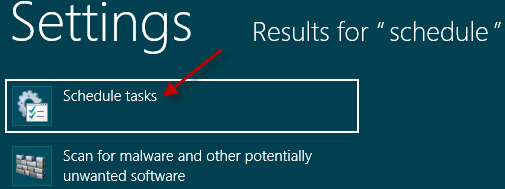
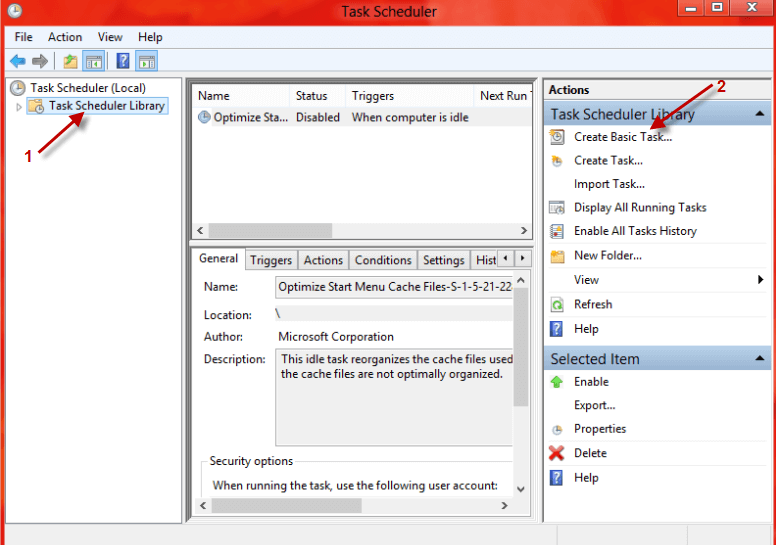
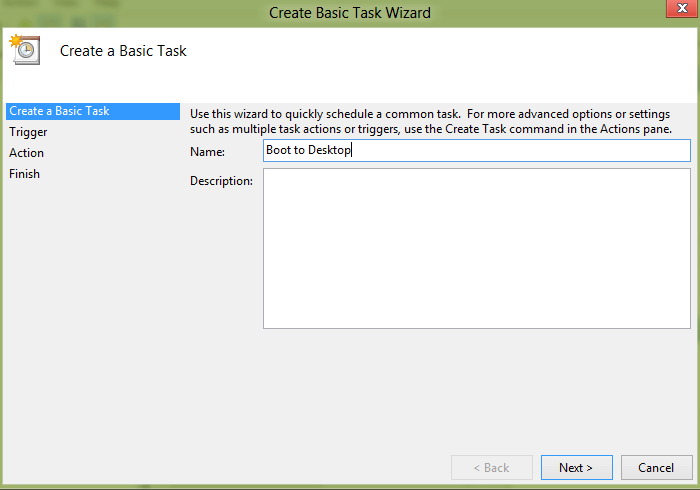
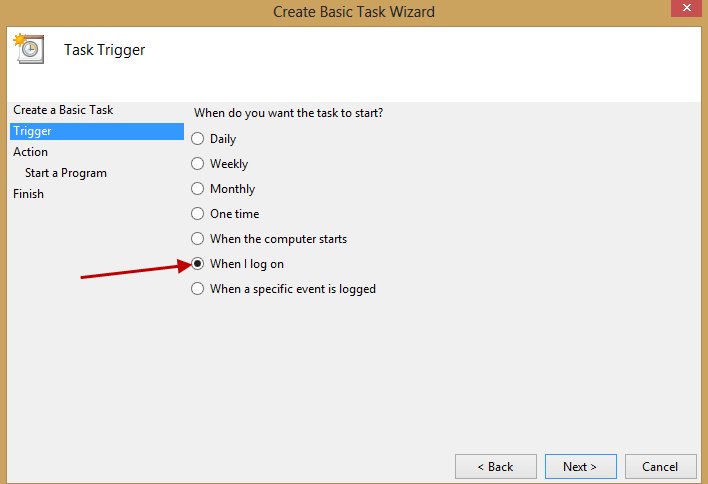
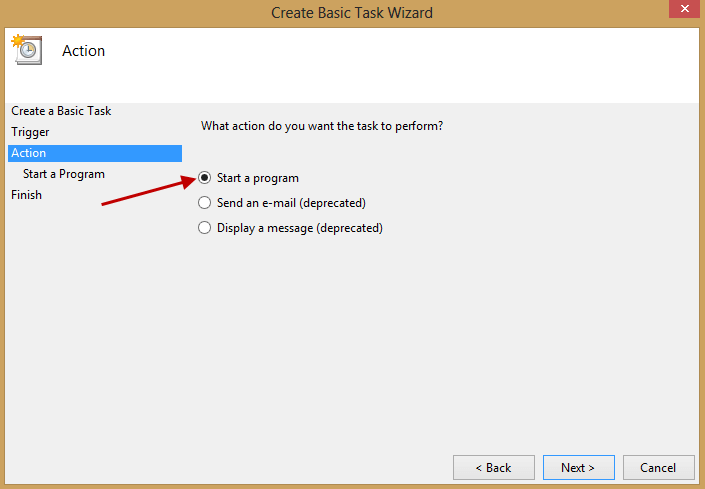
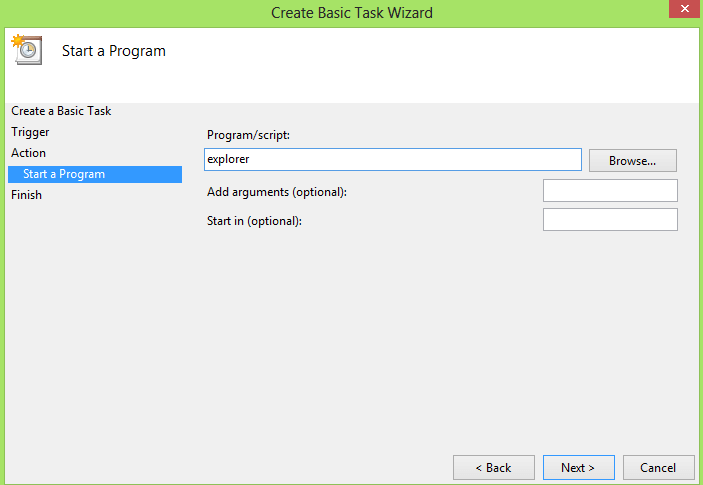
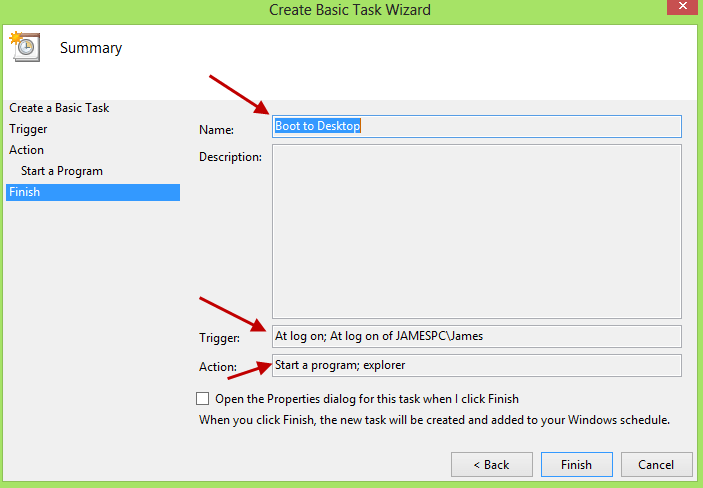
Nice! One day when I upgrade from XP, I will be sure to do this. -Thanks
Nice info will keep this in mind thanks.
Nice…. but still no start menu in desktop mode. Let’s face Windows 8 is not user friendly for desktop users. Microsoft fumbled the ball with Windows 8.
Hi FXEF – The Start button is in the same place as always (bottom left corner) and still only requires just one click to access the Start menu… which, by the way, is more customizable than ever.
Cheers… Jim
Jim,
Why are you and other “computer experts” arguing with users? Don’t you and Mister Softie realize that is a losing battle? If users cannot easily adapt to a new OS, it is not the user’s fault. As a long time user of several OS’s, I am not interested in so-called features that hide and confuse in an attempt to pass for cool and edgy. IMHO, W8’s silly metro-sexual, baby-button tiles and auto-hide everything interface is the best advertisement ever for iPad and Chromebook.. It’s MS Bob on acid.
Hey Bob – I didn’t think I was “arguing with users”, merely voicing an opinion… in much the same way as you have.
In this case, I am actually stating the facts; the Start button is in fact still there, in the same place, and with much the same (IMO, improved) functionality.
The trouble with negative comments is they tend to have a snowballing effect. Pretty soon, people who haven’t even tried or tested the OS are jumping on the band wagon. I fell for the same trap myself, I was bagging Windows 8 unmercifully right up until I actually installed and tried it. I guess we are just trying to present an honest and balanced view. and from a perspective of experience.
Of course it’s all totally subjective; some are going to dislike Windows 8, others are going to enjoy using it. If the two factions disagree, I wouldn’t see that as an ‘argument’, merely differing views. In the end, either way, we can only tell it how we see it.
Cheers… Jim
This “tweak” with direct booting on desktop it great.
All we are trying to say is that …
Lets say normal win 8 booting – Picture presentation have to click or tap a key to continue, next if you have a password etc even the account you have to “log-in” to it next there is the start bull..it anyway you go thru how many proccess untill you go to desktop , that’s what were expecting isn’t it ? fast precise log-in to desktop .