I came across this odd trackball mouse that I’ve used on and off over time. I started clicking around with all the buttons to see what they would do. That’s when I discovered this auto-scrolling thing. That is you click on the page and the page starts scrolling up or down on its own.
This is using a “Fellowes Micro Trac Handheld Trackball – 99924” but will work with any mouse. It’s oval in shape with a trackball and two buttons on top with a trigger button in the center finger hole.
Looking from the top: the left button in this case sets the auto-scroll. The right button is the equivalent of the right-click button of the mouse.
The trigger through the finger hole in the center is the equivalent of the normal left mouse button.
So, if I went to a web page like Facebook in my example, I press down on the top-left button and the mouse cursor turns into a white circle with a black dot in the center and two arrows on either edge.
Now if I move up or down the page and then let go with the scroll ball the page will scroll either up or down all on its own. The cursor turns into an arrow pointing in the direction of the movement. Moving the mouse further up or down makes it scroll faster. You can stop the scrolling by clicking the mouse button a second time.
Using Regular Mice
This will work with ordinary mice, too. Click the mouse wheel. Move up or down slightly and the page will scroll up/down. Click the center button again to stop auto-scrolling.
Be careful on Facebook – you don’t know when you’ll hit a speed trap. 🙂 Facebook Temporarily Blocked Because You’re Going Too Fast
For more mouse issues, click here.
—



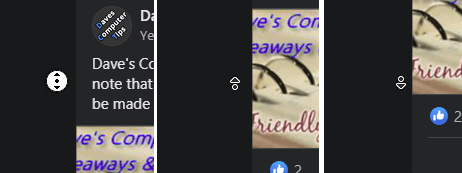
Oh Terry – you’ve only just discovered this ? I shudder to think how many years I have been using this function to read web pages slowly whilst eating my breakfast Weet Bix !!!
Better late than never I guess 🙂
Hey Reg,
There is no way Terry has just discovered this mate. Our articles cater for everyone, including novice users.
Cheers… Jim
I was aware of this before but never used it and never gave it any real thought until now. And only because of this “mouse tracball” thing. 🙂