If you are like me, then you shop on Amazon a little too much. When using the Amazon App you can get push notifications and this is usually set by default. This is a great feature that tells me when a package is shipped, delivered, or to give a deal alert. Sometimes this feature can also get a little annoying, mostly due to the number of alerts being sent to your phone. In this article, I want to show you how you can adjust these push notifications so you can manage what you do see (and not see). Before we get this lesson going, please check out a few of the other articles I have written about Amazon:
- How To Find Coupons On Amazon
- How To Find Amazon Digital Receipts
- How To Update Amazon Profile Picture
- How To Use Visa Gift Cards On Amazon
- How To Remove Amazon Payment Methods
Now that we have that out of the way, let’s get started.
How To Adjust Amazon Push Notifications
This will be shown on the Amazon mobile app using my Motorola Edge Android phone.
Step 1: Find your Amazon App and tap on it.
Step 2: Once on the app, look to the bottom right and tap the 3 menu lines. You will be taken to the Menu screen. Scroll until you see the Settings option at the bottom. Tap it.
Step 3: In the drop-down menu, look for Notifications. Tap it.
Step 4: Here is where you can adjust all those notices you keep getting from this app:
- Notifications
- Receive push notifications on your device about your packages and upcoming deals
They give you a few to adjust here:
- Your Account
- Your Shipments
- Your Recommendations
- Your Watched & Waitlisted Deals
- And more
Look down the list and tap the switch to the right of each one to turn them off and on. That is all you need to do.
Time to share your new knowledge about using the Amazon app.
—


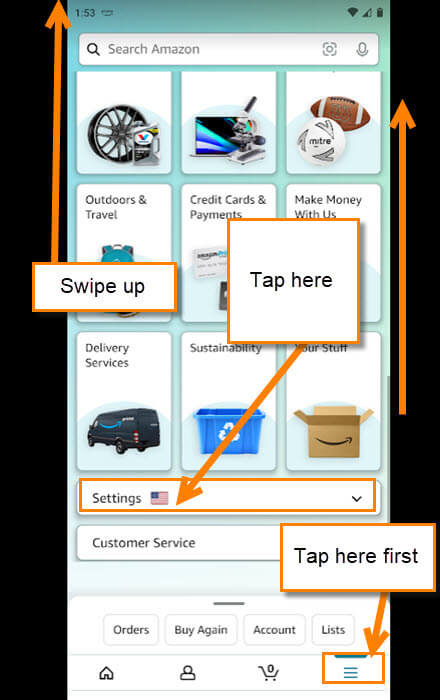
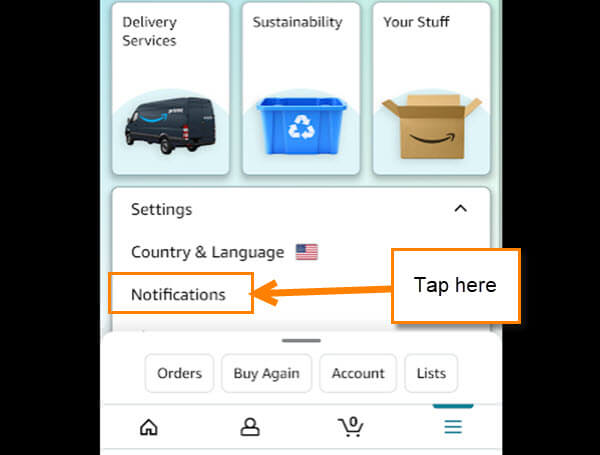
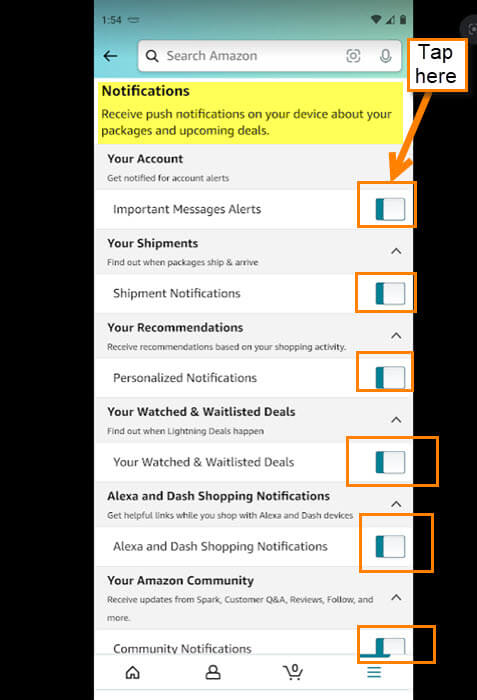
Is there a way to control the email messages sent from Amazon? I do not have any of the options you discussed turned on and I still receive an email every time I make a purchase, they ship the purchase, etc. My email box is flooded everyday from Amazon and I can’t find a way to change the settings for this?
I needed this how-to just to find SETTINGS buried at the very bottom of the MENU tab. So thank you! One thing you could add… if you use Amazon Smile to help a charity, it won’t let you disable many of these NOTIFICATIONS. Tricky little catch-22.
Yeah. I see this too. Bummer.
Thank you! I’ve always gotten notifications regarding deliveries but recently have been flooded by random advertising notifications. It took me way to long to find this… you are awesome!
I’m not sure if the notification is “on” or “off” when the vertical green bar is showing. Thanks, [email address removed for user’s safety]
ON if you see the little green sliver. OFF if toggle is all grey.
All my notifications are on but I’m still not receiving any notifications at all after placing an order.
Not ordering anything until this is corrected
Thank you. I NEVER would have looked there for those settings.