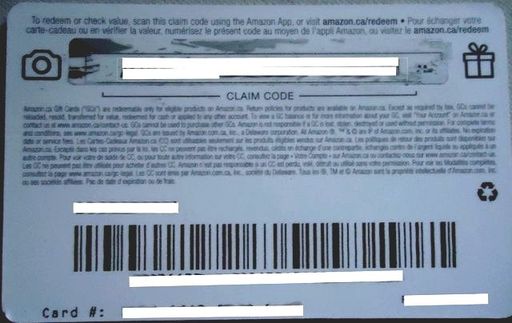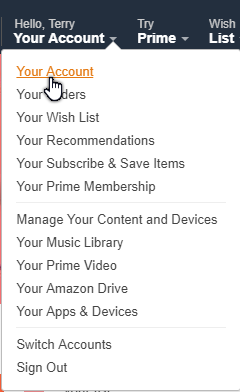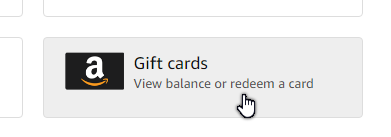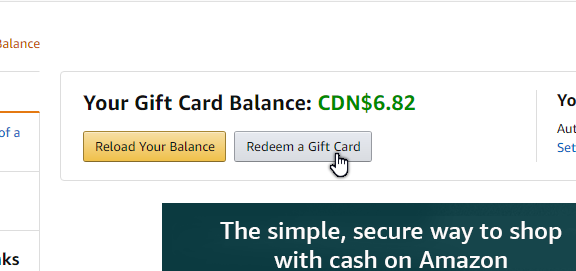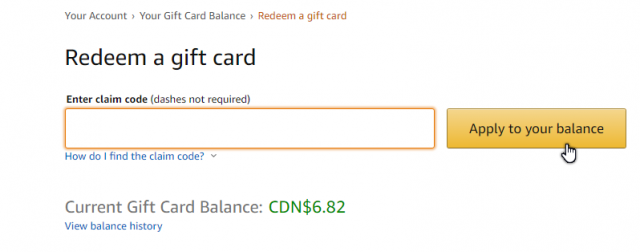The hardest thing about buying online is that you usually need a credit card which I don’t have but there are other options. PayPal comes to mind first but PayPal isn’t accepted everywhere, and not on Amazon (I believe it was at one time). So in the case of Amazon, you could use Amazon Gift Cards. You can buy them at most stores and supermarkets (I buy mine at the post office). Here’s how to add them to your account.
Adding Gift Cards At Amazon
First, buy the card and scratch off the claim code on the back.
Sign in to your Amazon account and in the top right-hand corner click on where it says Hello, (your name) Your Account, then in the drop-down menu, click on Your Account.
On the page that opens, find and click on the Gift cards option.
Here you will see your balance, if any, and two buttons.
If you have a credit card tied to your account, you could use the Reload Your Balance button, otherwise, click on Redeem a Gift Card. Then it’s just a matter of typing in your claim code and clicking on the Apply to your balance button.
Now you’ve got some real money in your account to put towards your Amazon purchases.
—