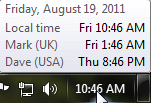A simple but useful option available in Windows 7, which many may not be aware of, is the ability to display up to 2 additional time zones via the System Tray Clock. Living in Oz and continually battling the time differences, I have found this to be particularly helpful.
Here’s how:
Left click on the time display in the System Tray and select “Change date and time settings”. Now click on the tab for Additional Clocks. Place a checkmark in the little box next to “Show this clock” and then select the appropriate time zone. Give the clock a suitable name and when all finished just click Apply:
Now, hover the mouse cursor over the time display in the system tray to reveal times in an abbreviated textual format:
Or, left click on the time display to reveal times in full graphical view: