Microsoft’s decision not to provide a Windows 8 to 8.1 downloadable upgrade ISO is not only puzzling, it is thoughtless in the extreme, displaying just the sort of uncaring decision making which is bound to get people offside. For users who have multiple machines running Windows 8, such as myself, the lack of a downloadable ISO means the 8.1 upgrade needs to be downloaded via the Store separately on each machine…. a major inconvenience.
Each Windows 8.1 upgrade requires a download of around 3.6GB. Multiply that by the number of machines running Windows 8 and you have a quite substantial total – in my case, running 3 Windows 8 machines, it equates to more than 10GB. Factor in a slowish internet connection plus restrictive download limit and you have a seriously exasperating situation. The availability of a downloadable ISO would mean that users such as myself would only need to download Windows 8.1 upgrade once… a major saving on time, plus substantially diminishing the impact on download limits.
Can Win 8 users upgrade to Win 8.1 without going through the Store?
Microsoft has provided a method to download a Windows 8.1 upgrade ISO but it requires a genuine Windows 8.1 product key. There is little trick which has been widely publicized that allows users to download the Windows 8.1 upgrade ISO using a Windows 8 product key. However, it is my understanding that you still cannot actually use this ISO to upgrade to Windows 8.1 without a genuine Windows 8.1 product key.
I’ve read through workarounds for this issue too, including utilizing dummy keys and adding script to the installation files. However, it appears these methods can be hit and miss, and are often accompanied by their own particular side issues, especially if the user is uncertain of what he or she is doing.
Regardless of whether these tricks/workarounds prove to be successful or not, that’s not really the point is it. Bottom line; Microsoft has let users running multiple Windows 8 machines down very badly. We shouldn’t be forced to download the upgrade on each machine individually, it’s just a ridiculous situation. Neither should anyone be forced into hunting around for 3rd party workarounds and tricks to try and overcome something which should have been an integral part of the official upgrade system in the first place. Shame on you Microsoft!!
The following comment, borrowed from a disgruntled user’s post, pretty much sums up my own feelings on the matter:
THIS IS BULLXXXX! These messy tricks are the kind of stuff one would expect to have to do with pirated software, NOT with legitimately purchased software straight from the source!
In my case, I finally got the Windows 8.1 ISO, but I still can’t install it with my original Windows 8 key, so I’ll still have to search for extra tricks and recipes just to install an upgrade. Isn’t it great?
Here, here!

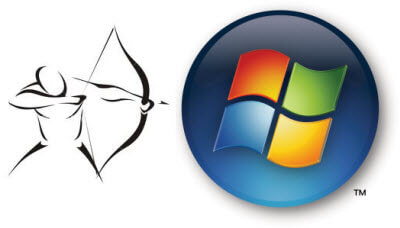
LOL!
After 68GB of aborted attempts for Win8.1 downloads (via µS store) that would start over and over again at the 50% download mark and after 3 hours with Microsoft technicians and attempts to remote connect to my machine with no success in sight; I downloaded a BitTorrent Version of Win8.1Pro w/MediaCenter ISO and then burned it onto a DVD (using Windows 7 USB/DVD download tool ), I used the following instructions:
Pasted from
NOTE: To install a client setup key, open an administrative command prompt on the client, type slmgr /ipk and press ENTER.
Windows Server 2012 R2 and Windows 8.1 Client Setup Keys
Operating system edition KMS Client Setup Key
Windows 8.1 Professional
GCRJD-8NW9H-F2CDX-CCM8D-9D6T9
Windows 8.1 Professional N
HMCNV-VVBFX-7HMBH-CTY9B-B4FXY
Pasted from
Once installed properly (with one of the above keys), I activated my successful installation using my legit Win8.0Pro key.
WORD of CAUTION #1 >> Image (Acronis?) your current Win8.0 setup prior to forging ahead with any attempt to upgrade to Win8.1
WORD of CAUTION #2 >> Be careful NOT to attempt to use a LiveID (email) account during upgrade, if you currently use a “Local User Account” to sign in to current Win8.0 OS.
LOL #2 too bad that the critical links provided were stripped off my post above, as the reader would need these legitimate links to accomplish the feat described.
@Randio
No one removed the links in your comments and our system would not have stripped them. My guess is that they did not copy/paste from your source. If they are pertinent go ahead and post another comment with the links. Post them as text and they should convert. (example: http://www.davescomputertips.com)
I would, however, caution anyone from downloading an OS from a torrent unless they know what they are doing and can compare checksums with a known valid copy. There are too many chances that a user could download a compromised OS and THAT is NOT a good thing!
LOL #3 >> I merely stated that they were “stripped off” w/o any accusations to anyone!
After 68GB of aborted attempts for Win8.1 downloads (via µS store) that would start over and over again at the 50% download mark and after 3 hours with Microsoft technicians and attempts to remote connect to my machine with no success in sight; I downloaded a BitTorrent Version of Win8.1Pro w/MediaCenter ISO and then burned it onto a DVD (using Windows 7 USB/DVD download tool ), I used the following instructions:
Pasted from
NOTE: To install a client setup key, open an administrative command prompt on the client, type slmgr /ipk and press ENTER.
Windows Server 2012 R2 and Windows 8.1 Client Setup Keys
Operating system edition KMS Client Setup Key
Windows 8.1 Professional
GCRJD-8NW9H-F2CDX-CCM8D-9D6T9
Windows 8.1 Professional N
HMCNV-VVBFX-7HMBH-CTY9B-B4FXY
Pasted from
Once installed properly (with one of the above keys), I activated my successful installation using my legit Win8.0Pro key.
WORD of CAUTION #1 >> Image (Acronis?) your current Win8.0 setup prior to forging ahead with any attempt to upgrade to Win8.1
WORD of CAUTION #2 >> Be careful NOT to attempt to use a LiveID (email) account during upgrade, if you currently use a “Local User Account” to sign in to current Win8.0 OS.
Not working still >> even after replacing the abbreviation of HyperTextTransportProtocol with h**p and abbreviation for WorldWideWeb with w*w, I got the same strip off of the links on second attempt. But those two above keys are from Microsoft Technet site and worked for my desperate needs. Thus, others who may wish to try them directly can do so (as long as their Win8.0 bears a legitimate 5by5 key that will require a re-activation upon successful install!)
I came across a site for offline updates as, due to what I do, the updates can be extremely time consuming to download in the first place.
The actual installation is of course roughly the same speed for everyone.
This utility is useful for XP and upwards.
Link:
http://download.wsusoffline.net/
As far as I can see, this site is not connected with any type of piracy.
I’ve tried it and it works.