Google has announced plans to eliminate cookies altogether and replace them with a new system dubbed “Privacy Sandbox”. Details on exactly how this new system works are scant but, according to Google, the idea is to prevent third parties from tracking users and help eliminate targeted advertising. From what I can gather, non-sharable data is retained within Chrome and compartmentalized into categories that Google describes as “Ad Topics”.
To begin with, as of 4th January, cookies will be blocked for 1% of all Chrome users (around 30 million) via a new setting that Google calls “Tracking Protection”. This will clearly be an experimental period to iron out any wrinkles prior to mass deployment. If you see a popup in Chrome on January 4th, that means you’re in the test group of 1% of users who are getting “Tracking Protection” by default. When tracking protection is on, you’ll see a little eyeball logo included in the address bar.
Google is presenting this new system (Privacy Sandbox) as an enhancement for users’ privacy… but is it?
Google’s Privacy Sandbox Criticisms
While Google’s Privacy Sandbox will block tracking by third parties it does absolutely nothing to reduce Google’s own data collection and tracking. Many critics are claiming that Privacy Sandbox is merely a ploy by Google to monopolize targeted advertising. A claim that, in my opinion, is difficult to disagree with.
It amuses me no end that, while more and more users are becoming more and more privacy conscious, Google’s Chrome browser still dominates market share with daylight second. Several mainstream browsers already include options to block third-party tracking, with Brave being the most private browser available. Plus, of course, there are a number of excellent browser extensions available such as Privacy Badger and uBlock Origin that will do the same job.
- You also might like: Brave Browser Review – First Impressions
BOTTOM LINE:
If users are looking for enhanced privacy, their best bet would be to stop using Chrome and opt for an inherently more private browser. Let’s face it, Google is first and foremost an advertising company and commerce will, in my opinion, always take precedence over users’ privacy.
—

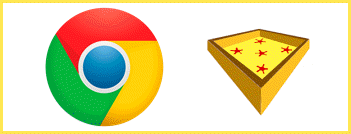
Hey Jim, Personally, I think Google likes to gives it’s users the illusion of security. Everytime I visit a tech site there are constant findings of security holes, maleware etc. either with the browser itself and / or it’s extensions, it’s almost like it is a daily occurance. So this article really does not surprise me , at the same time I am not gonna rush out and download Chrome now because this is not the answer to it’s security issues.
Personally I don’t use Chrome but am forced to at work , but that is there problem , not too worried about the security of it at work as the only information I put into it is work information, so again, their problem, at home I strictly use Firefox and am happy with it as there are never really any issues with it.
In my mind …. Google is in the business of obtaining your information and as much as possible of it and will do whatever it is they must to get. I am not gonna lie, there are times it does feel a little faster than the others though but really …. I can sacrifice a few milliseconds of speed for better security on a better built browser. I’ve never really believed in the so called browser speeds anyway, I think your browser is only as fast as your cpu and internet speed is.
Hey Ed,
I agree 100% that privacy in a browser is far more important than speed, especially when, as you say, the difference in speed is measured in milliseconds.
Very interesting Jim. I was online with an Acer rep earlier today to download some drivers for my Desktop W11. Seems they have the drivers I need to reinstall W11. But I had problems with their site loading the drivers page. The tech asked me to try those other two browsers I refuse to use, Chrome and Edge. After a reboot, I revisited the site and was able to get those drivers. Know this is off topic (a lot). Just wanted to let others know which browsers some company techs recommend, Mindblower!