Google provides a free Cloud Storage service to everyone with a Gmail account. This free storage space defaults to 15GB and covers the following:
- Original quality photos and videos backed up to Google Photos
- Gmail messages and attachments, including your Spam and Trash folders
- Most files in Google Drive, including PDFs, images, and videos
After June 1st
Things are about to change. On June 1, 2021, Google will make some changes to its Terms of Service.
The following additional items will count against your storage quota:
- High quality and Express quality photos and videos backed up to Google Photos after June 1, 2021
- Files created or edited in collaborative content creation apps like Google Docs, Sheets, Slides, Drawings, Forms, and Jamboard
- Only files created or edited after June 1, 2021, will count against your quota
- Files uploaded or last edited before June 1, 2021, will not count against your quota
If you go over your storage quota
- You can’t upload new files or images to Google Drive
- You can’t back up any photos and videos to Google Photos
- Your ability to send and receive email in Gmail can also be impacted
- You can’t create new files in collaborative content creation apps like Google Docs, Sheets, Slides, Drawings, Forms, and Jamboard. And until you reduce your storage usage, neither you nor anyone else can edit or copy your affected files
- You can still sign into and access your Google Account
Decisions
It goes without saying that if you are near your storage quota, then it might be time to figure out what to do with all those images taking up all that room.
Google offers a few choices:
- You can ignore the over-quota situation whereby Google will eventually decide what you don’t need and will helpfully delete it for you. Google will give you three months’ advance notice before doing so, however. They will also let you remove files to make space, or…
- You can pay them for more storage space. These are the current rates:
- Your final option is to move the extra stuff somewhere else. Download the excess to a local drive, or maybe even to another cloud service. The trouble with this is that I’m not sure anybody but Google offers nearly as much space for free, but it doesn’t hurt to check around. Maybe you can divvy it up between several services
The bottom line here is that if you are near your storage quota, you will have to deal with this situation at some point– better sooner than later, I think.
All the information for this post comes to you from Google and you can get the full low-down at this Google notification page. If you use Gmail, then I am nearly certain you will receive a notification from them as well.
Let us know in the comments what your decisions are.
—

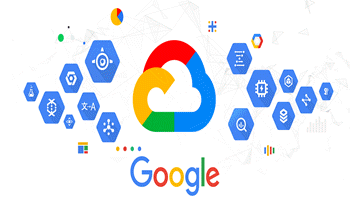
I always like it when things happen co-incidentally.
Only last night I was looking through old folders in my Google Drive.
I was unable to get to them for many years because I had lost the password.
When I found it I was relieved and elated because I was thinking there were important photos there.
However, it appears for the most part the important photos never made it to the folders but Google had filled in the blanks with its own crap which I was unable to delete!
That pee’d me off! I don’t want their crapy suggestions filling my folders, especially when I can’t get rid of it.
Anyway, I had to load almost 100 low-quality photos that form an instructional series. They were filling my tablet which is having a dummy-spit about running out of memory! lol
I wasn’t able to see how much storage those photos had absorbed in my Google Photos.
See, that’s the thing with Google. Even though they say they make it easy for their clients, they make the important bits very hard to find. There’s always a catch. They bury the answer several menus deep. Nothing is actually free in this life.
All we can do is try our best not to be run over in the exodus! lol {:^D
color me as ‘confused’ – the two bullet points of 1, Only files created after June 1 will count against the quota, and 2, Files created before June 1 will not be counted against your quota, makes it sound as if accounts are going to get another 15 GB in addition to their old under 15 GB account.
I know that is obviously not Google’s intent – but that seems to be what I’m reading ??
Hi Harris,
You’re right– it does sound confusing.
It sounds like a programmer wrote it. 🙂