Social networking has a lot of risks–we’ve been through this—but if you take some care to know what you’re getting yourself into you can avoid many of the pitfalls associated with sharing your self/work/life/etc. online. Maybe you’re about to setup your first Facebook account. Maybe you already have one, and are starting to get a little privacy-conscious. Maybe you’re just trying to update your privacy settings after neglecting them for a while. To give you the full rundown on Facebook’s current account settings, I created a new profile from scratch and took plenty of screenshots along the way. I went through every menu and every option to setup (almost) the tightest locked account possible, and I’ll show you how to do it too.
After you’ve entered all of the information about who, where, when, what, and why you are, you’ll probably see lots of suggested friends that maybe work where you work, or went to school where you went to school. Current Facebook users recognize this as their news feed. The arrow in the top-right corner produces a drop-down box with your settings. I’ll take you through the privacy settings step by step with a screenshot for everything. As before, if you have any questions about anything, or comments about what I’m doing, feel free to leave them in the comments below, on our Facebook or twitter, or send me an email at pat.mcmullen@davescomputertips.com.
Facebook Privacy Settings as of Spring 2012
In an effort to comply with congress, lawyers, and its users, Facebook has recently pledged to simplify its privacy settings. Now you’re greeted with a “default privacy” control, basically governing who can see your posts. Public posts can be seen by anyone, and “friends” is kind of a murky territory where you’re putting a lot of trust in Facebook.Google+ has the functionality built-in so that whenever you share anything on the service, you are asked to specify which group or groups of people (circles) with whom you want to share the content, with an option to also make the post public. I’ll touch on Google+ after a while, but know that since Google forced its social network into the arena, Facebook has really become more user-friendly and focused when it comes to privacy. We definitely want to customize our own sharing settings if we want to be secure and private.
Facebook is a place where you can connect with lots of different people with whom we enjoy lots of different types of relationships, but on Facebook, all of your contacts are your “friends”. To Facebook, a friend is a friend is a friend and they all deserve to know everything about you and vice-versa. That’s why you create group of friends. It’s easy. Whenever you accept or hear back from a friend request, just type the name of a relationship you share with that person: family, close friend, work acquaintance, you get the idea. Now we setup our default privacy settings so that we can easily include or exclude certain groups of people from seeing the newly posted content. If you don’t want your employer seeing vacation photos, select the custom default security option when posting the photos, and as long as you have your “friends” in groups and your “hide this from” groups defined, your posts will make it to intended eyes only.
After you setup your default privacy controls for posting, the first section of Privacy options dictate how other people find you on Facebook. Here there are different options for who can look you up on Facebook, who can send you friend requests, and who can message you. If you’re brand new to Facebook and want people to find you, you might consider allowing “Everyone” to look you up by email or phone number. But after you’ve connected to all your long lost pals and developed a satisfactory number of friends, you can change this setting to “friends” only, essentially making it next to impossible for someone to look you up without you wanting them to. When deciding who can send you friend requests you have two options: “everyone” and “friends of friends”. Again, when you’re brand new to the network, you might want to leave friend requests open to everyone so that people you know can find you. Later though, changing this option to “friends of friends” means only those who share a friend with you can even ask to connect to your profile. You can of course say no to any friend requests at any time. The last connection option deals with your Facebook messages, which are kind of a combination of chat and email. The same three choices are available here, so think about who you want to be contacting you. If you leave this open to everyone, anyone who finds your profile can send you a message. And when you’re new to the service, many of these messages could be from spammers, hackers, and bad guys. You’d be better off selecting “friends of friends” so that people who you may know (but have not become Facebook friends with) can message you in hopes of a connection. This section leaves a lot of possibilities open, and different people are going to want different levels of privacy. Just be aware that being too open and you increase your chance of threat exposure, but being too private may prevent you from developing and cultivating a rewarding social network experience.
In general I suggest letting only your Facebook friends post things to your wall. After all, what is the point of having friends at all if your Facebook is just a public forum for anyone to come and say and post whatever they want about you. And for this account, I chose to allow friends of friends to see information their friends post about me on this new profile. As long as you have post moderation turned on, as described above, all posts will need your approval. To me, there is no harm in letting my friends’ friends see things I approve of people seeing.
Tagging means different things in many different contexts, and tagging on most social networks means something completely different than on Facebook. On this network, tagging refers to adding someone’s name to a post, video, or image. Someone can write a general status update about the great day they had with you, and add a hyperlink to your profile in the post. That post will also appear on your wall. People can also “tag” you in photos and videos, and tagged content appears on your profile. For your safe and secure Facebook account, you should enable tag moderation. I know it seems like we’ve already turned on moderation for our accounts, but this is an example of Facebook’s confusing side. You have to select essentially the same option in multiple locations to truly get the privacy you desire. You can also determine who can see the content others have tagged you in. It’s probably a good idea to once again let only your friends view this information. Every time you choose “friends” only for a privacy setting, another section or area of your profile becomes hidden from the public. Again, tags are a pretty integral part of the Facebook experience. Your friends can even tag themselves and others in the things that you post. you can choose to review these tags or not. Remember that if someone with lax security settings is tagged in one of your photos, thousands and thousands of new people can now see this content that you posted. To wrap up the tag section we cover one of Facebook’s newer additions: suggested tags. The site has developed facial recognition technologies that attempt to guess who is in a given picture. Logically, it makes sense that only your friends should receive suggestions to tag you in photos that look like you. Just because you look like Kenny Rogers doesn’t mean that your name should be suggested anytime someone uploads a photo a large white male with white hair and beard.
Since MySpace started to fall apart in late 2007 and early 2008, Facebook started bringing in third-party apps to its service. Zynga makes a bunch of games you can play with your friends to harvest virtual farms and wage virtual turf wars between rival gangs. Many popular web apps and smartphone games also make it to Facebook. Let me be frank here: you should block all apps and websites from your Facebook account. While Facebook is held to stricter and stricter privacy standards, its third party associates can (and have been found to) keep pretty shady privacy standards. They have been found to store, share, and sell your information. They can open your otherwise private profile to many unscrupulous individuals. They add extra layers of custom privacy concerns. I could go on and on forever about why using Facebook apps is risky. Just don’t use them. Every third-party Facebook app is a superfluous add-on to the social network. You can find better versions of every offering elsewhere around the web in locations that don’t store so much personal information about you.
That should cover everything you need to know for setting up a private Facebook profile for the first time. However, if you’ve had a Facebook for a while and are just now getting involved in your privacy settings, there may be a lot of old posts out there that are freely accessible by many. This is Facebook’s attempt at a retroactive catchall to try to hide your previous, more careless foot steps. Though if you’re serious about making your account more safe and secure, you should heed Facebook’s suggestion to manually change posts that you wish had a different audience.
The last section in the privacy settings is also for people who have been using Facebook for a while. Though even if you’re new to the site, you may be able to think of a few people that you already know you want to block from accessing your page. This section is for the blocking of specific people, sites, apps, and events. It’s is easy enough, you just enter the annoying entity and relieve yourself from ever hearing from them again. Use this section to pretend your ex doesn’t exist.
Now you know how to be the master of your (Facebook) domain. As long as you take a little bit of time every once in a while to ensure your privacy and account settings are satisfactory, you can significantly reduce the amount of risks you’ll encounter when using the social network. Sure, your friends may still be hacked, but at least they won’t be able to post anything you don’t approve to mar your reputation or image. I hope this guide was helpful to you in some way, rather you’re just starting out with Facebook, or you just wanted to update your privacy on the site. Like I said in the previous article, everyone gets something different out of Facebook, so your privacy and security needs may be different. If you have some kind of special concern, but still wish to have a safe and secure account, just get in touch with me and I’d love to walk you through your individual setup. Leave your comments questions and concerns in the comments below, or visit our forum or Facebook page.

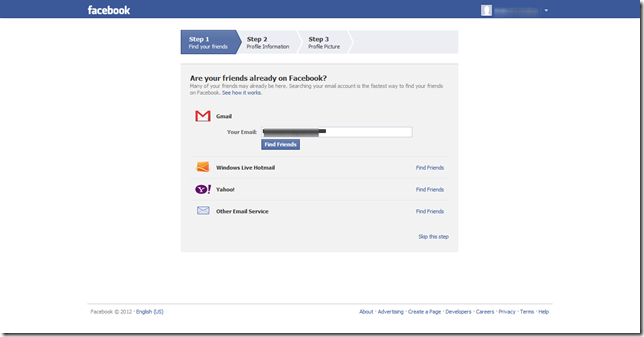
Would you say the same about other social networking sites? (G+, Twitter, Pinterest, etc.) One wonders if it’s worth the hassle.
Lori, every social networking site is different and has its own unique privacy concerns. for example, just this week, millions of passwords were stolen from LinkedIn (though not passwords with their associated user names).
I haven’t used Pinterest personally, but the idea with that site is sharing things you find. I’m not really sure if there are ways to selectively share things with certain people, but pinterest is less associated with your personal identity than is Facebook, so it is less private by default.
Twitter is a simplified social network complete with simplified privacy controls. It is much easier to set up a private or locked account via twitter where only followers you approve can receive your tweets, mention you on twitter, or view your profile interactions. To me twitter has done a pretty good job of keeping it both highly private and social allowing for quick interaction with strangers, while also maintaining a framework for users to connect and share within their own small groups.
Google+ is unique in that your friends, followers, and acquaintances are sorted into their different circles by default. When you share a post or picture, or even when you +1 (like) something around the web, Google+ asks you to specify which circles of friends you want to have access to the content. However, there are some who worry that Google has too much information on us already (our emails, youtube activity, searches, etc.) and giving them a profile on us only makes their job easier.
I plan to cover both twitter and google+ privacy setup in much the same way. Because Facebook is the “default” social network, there are more potential risks associated with it as it is most closely tied to your identity. Also, many more people use Facebook than any other social network, so the predators are going to gravitate there naturally, in much the same way all of the virus and malware creators targeted Windows exclusively until just a couple years ago.
I can understand why you’d think it isn’t worth the hassle, but I can’t imagine my life without social networking (both the value and dangers it brings). Think of using social networks like driving a car: sure there are plenty of risks associated with it, but as long as you know what you’re doing and take some precautions, both can take you where you are trying to go.
Patrick, what about sites that require some type of registration before you can leave comments (such as NY Times and most every news site). Some give the option to log in via Facebook profile. What’s your take on that?
Thanks for this very useful info.
You’re right. More and more sites are asking or requiring a Facebook login to leave comments. When given the choice to login with facebook or twitter, I always choose twitter. I don’t mind having strangers follow me on twitter. In fact I enjoy it. I use Facebook to connect with my real friends and family, and as such prefer not to give it out to third party websites. Lots and lots of companies want to try to send you ads either directly on facebook or through the information they gain from your facebook. The more third-party websites and apps know you on facebook, the more likely it is that someone will try to sell you something.
There are some sites that don’t give you the option and require Facebook commenting. Often after commenting on the site, they’ll provide a prompt allowing you to choose who can see your interactions with the service in question. These sites will often allow you to choose “only me” which means your comments and actions on the site won’t be broadcast to your Facebook friends’ news feeds and won’t appear on your profile.
Bottom line: if it’s a news site you trust, and you don’t mind strangers and friends seeing what you post, then I don’t see a problem with it. If you’re primary concern is having the most secure Facebook possible, commenting on other sites is not a way to accomplish that goal.
I am the person who pioneered Equine Performance Science, which has taken me around the world as a consultant.
I have become the leading anti drug proponant in the Thoroughbred Racing Industry, have many articles published
in our two main horseracing magazines. Would like to do a facebook site open to all racehorse owners without
all the spam etc, Is that possible?
Abraham, spammers and hackers on Facebook seem to be targeting individual profiles for the most part. if you were to create a group or page on Facebook, you will be given many of the same security setup options. If you are worried about hacked Facebook accounts leaving spam on the wall of your page or group, you could choose to moderate comments before they appear on your page. Honestly though, i wouldn’t be too worried about any kind of spam or hacking with a group page like that. Even really popular pages with hundreds of thousands of members don’t really suffer from a significant spam problem.
For now at least, spammers and hackers concentrate their efforts on individuals. They try to gain access to a user’s individual account so that they can post pictures of their products and tag dozens or hundreds of the victim’s friends. If one hacked account tags a photo of their counterfeit Nike Air Jordans with 40 of the victim’s friends, around 20,000 – 30,000 people might see the ad.
thank you so much, i just got my iphone but i was so scared of losing to some poor jackass. But you took my mind to a secure place.
I have been harrassed by a person I was once friends with. I have deleted just about everything from my facebook account and want to create a new one. Can I set it so that only an alternate name will be shown? This way I would be able to friend only a very few trusted people.