 You may recall our recent Roboform Everywhere giveaway where we were able to give away 10 free licenses to DCT readers. I was contacted earlier today by Roboform, who were extremely happy with the participation level and enthusiasm of our readers. They felt a reward, of sorts, was in order for those who put in the effort and didn’t win. How awesome is that?
You may recall our recent Roboform Everywhere giveaway where we were able to give away 10 free licenses to DCT readers. I was contacted earlier today by Roboform, who were extremely happy with the participation level and enthusiasm of our readers. They felt a reward, of sorts, was in order for those who put in the effort and didn’t win. How awesome is that?
Roboform is offering DCT readers, and anyone they share the link with, a special price of only $4.95 for the Roboform Everywhere suite! The offer is only valid through January 31st, 2015 so act now.
Click here to purchase Roboform Everywhere for only $4.95
What is Roboform?
For those who haven’t heard of Roboform Everywhere before it is the best password manager I’ve ever used – it’s the second thing I install on my personal computers. Roboform makes it easy to create and remember complicated passwords, which will greatly increase your safety and security online, but more importantly it it greatly simplifies online life by automatically logging you into sites using those passwords! It will even securely store other personal information, which can be automatically filled into websites with just a single click. Imaging how this can simplify online banking or shopping (please don’t tell my wife about the shopping part!).
Sounds like a great idea, doesn’t it? Well Roboform Everywhere extends the functionality to Android and Apple phones as well as portable USB sticks. Your secure passwords are now readily available “everywhere” you go. If you’ve ever gone to the trouble of entering a password on a mobile device this will make you happier than Christmas morning!

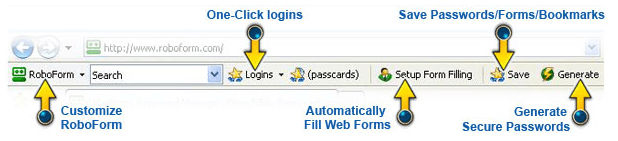
I was going to us the forums but a side pop-up of the exact copy of the site was blocking half the page.
Jesse, just click that big X at the top beside the first line of the pop-up. Instant removal, Mindblower!