The latest version of Geek Uninstaller, a popular third-party program for removing installed software, now also supports removing Windows Store apps.
Geek Uninstaller is a portable program which not only uninstalls software but also scans for and removes leftover traces, in much the same way as Revo Uninstaller. However, Geek Uninstaller’s free version includes full support for the removal of both 32-bit and 64-bit applications whereas Revo Uninstaller’s free version only supports removing 32-bit applications (full support for 64-bit applications is available only in Revo Pro).
The latest update to Geek Uninstaller introduces support for the removal of Windows Store apps in addition to desktop programs. Thankfully, Geek Uninstaller has not merged Windows apps with the list of desktop programs and maintains both lists separately, making it much easier for users to identify which is which.
Uninstall Windows Store Apps
To view the list of Windows apps, you need to click View and then select Windows Store Apps:
From there, you simply right click an item in the list and select Uninstall:
I realize this can also be achieved natively – by locating a particular app in the Start menu’s “All Apps” list, right clicking the app and selecting Uninstall – however, this method will often leave traces behind whereas using Geek will achieve a cleaner uninstall. Removing the ‘Get Office’ app via Geek Uninstaller for example reveals 251 potentially leftover items marked for deletion:
While this is a very handy addition to Geek Uninstaller’s features, it should nonetheless be used with caution as removing system apps could create problems. For example; if you remove the Store app you will no longer have access to the Windows Store and won’t be able to download the app again.
Geek Uninstaller is my go to software uninstaller and highly recommended – download direct from the developer here: Geek Uninstaller
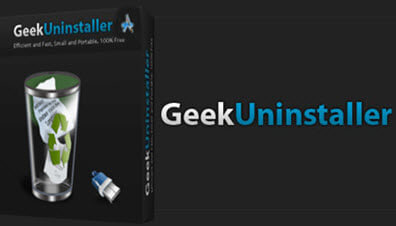

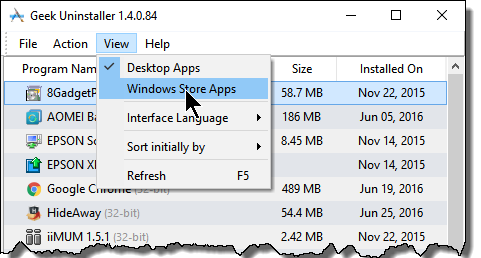
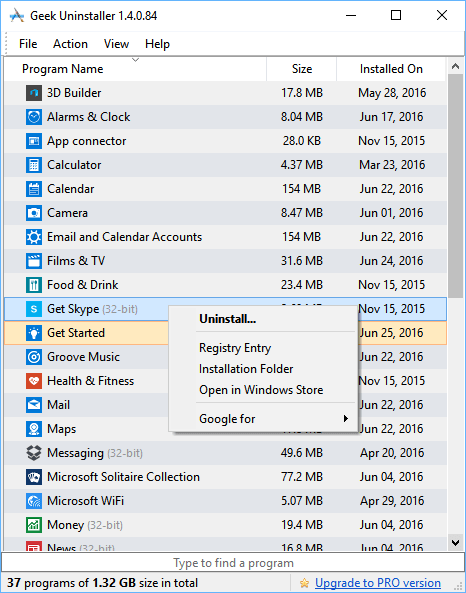
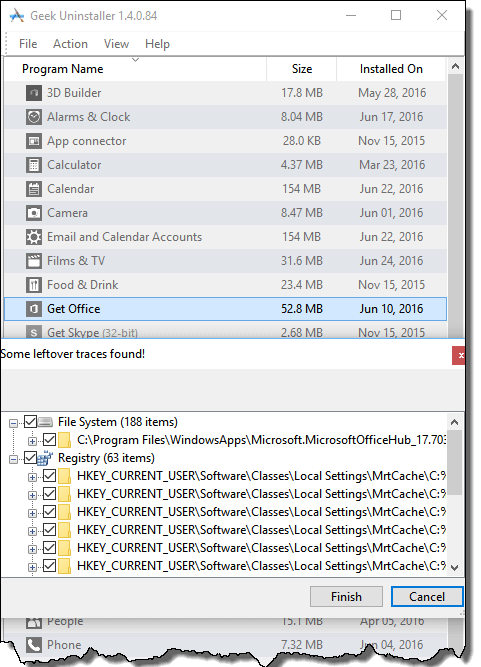
Iobit’s Uninstaller has been doing this for a long time, even Windows Apps. Plus, it tells you when you have remaining things left to uninstall when you do a regular Windows uninstallation.
The only thing to watch-out for is the option to install Advanced System Care, which sucks compared to Wise 365 and MyDefrag as separate items.
Of course, I am too quick to judge, so I will try this Geek Uninstaller. 🙂
Yes Megaman, IObit’s uninstaller is quite popular but, personally, I don’t trust the IObit company and would not recommend any of their software.
The aspect I like most about Geek is that it is natively portable. Will be interested to hear your thoughts.
Since I’m not all into portable, I didn’t look into it.
One thing I like about Iobit is that I can uninstall something that is not on the list, by using the “Force Uninstall” option. This can also be done with the context menu.
I understand the trust thing. but since I’ve been using it since it was called “Advanced System Care” so many years ago I stood by it.
Ah, I didn’t give any info on how I feel about it.
It’s as good as you say it is. I didn’t really use it since I have no programs to uninstall. Definitely would use it as a portable, for any future endeavors by helping a friend.
Good to hear. Thanks Megaman.
Geek also has the ‘force removal’ option, which I’ve found extremely useful for stubborn programs that won’t uninstall.
I have been using Geek for a few years and am very impressed with it’s functionality as well as it’s simplicity.
Yes, it has “Force Removal” but only for programs in the Uninstall list in the Windows Program removal.
Iobit can uninstall things not registered with the Uninstaller.
As far as the trust aspect of Iobit goes, I heard about them supposedly stealing Malwarebytes’ virus definitions a few years ago, but nothing ever came of it that I know of. I will admit that most of Iobit’s programs are bundled with other Iobit program trials, but they are easy enough to opt out of during installation.
I use Geek Uninstaller for all my program removal needs, but Iobit’s Advanced System Care Pro (found for free on many software giveaway sites) definitely holds a place in my maintenance arsenal. I have never had any trouble with Iobit’s programs, and I’ve tried most of them.
This wouldn’t bother me, I am anti-Anti-Malwarebytes since it’s too hyped and underperforming, nor do I care about Iobit’s anti-malware removal since I’ve been using Emsisoft’s when it was formally known as aSquared. Personal feelings aside, I’m sure that Malwarebytes is sufficient for the regular user and worthy of usage, and it might have gotten better over time.
I’m sure that ASC Pro is great, no hate on that, but I have my programs that work for me.
Same for Emsisoft, I’ve used Advanced Windows Care before it changed to Advanced System Care, since 2005, but moved away around 2008.
Geek Uninstaller is one portable program I always keep handy. It really does a nice job of cleaning up any registry traces, like when uninstalling a Windows app. It is so simple to use. Thanks for the article.
Maybe I missed something, but I did not see options on the free version to automatically remove registry and folder contents as I’m used with Revo. Compared to Revo, Geek seems seriously clunky. As I said, maybe I missed something, but right now I’m not sold on it for general use.