
Many people purchase a computer and just assume the Microsoft Office Suite package comes standard on it.
NEWSFLASH
It does not come standard. You can pay extra for the package or experience the trial version that often comes preloaded on systems and is usable for only a limited period of time.
Many of us do not have that extra few bucks to spend on the full software package, but don’t worry, I’ll give you the best free alternatives for the Microsoft Office Suite you may not be in a position to purchase for now. You can keep an eye out for Microsoft Office deals of course, if you simply must have it, but there are a number of very good alternatives available.
Microsoft Office may be the most popular office productivity suite currently on the market and the Industry standard, but don’t expect this to last forever considering the onset of new, web-based, and open-source alternatives coming out every day. Recently, not only has the number of MS Office competitors grown significantly, but also the quality of these products has increased immeasurably.
Choosing free software over expensive proprietary software doesn’t necessarily mean you’ll lose features and support. Today’s open source office productivity software is feature-rich and provides ample access to online documentation and large communities of users and developers. Google Docs is just one of the free suites that replicates most, if not quite all, of Microsoft Office’s functionality.
Open source products support common document file types, including Microsoft file formats. Best of all, when you choose open source office software, you can forget about the hefty purchase price and per-user licensing fees that can eat into your budget.
If you’re looking for a Microsoft Office alternative, for whatever reason, here are the details on a few full-featured alternatives worth taking a look at.
Apache OpenOffice

Apache Open Office is one of the better-known open source office software suites available.
It provides tools for:
- word processing
- spreadsheets
- presentations
- graphics
- databases
Apache OpenOffice lets you read Microsoft Word documents and save your work in Microsoft Word format as well as in the OpenDocument format.
The full Apache OpenOffice suite includes six tools for managing office tasks:
- Writer, the word processor, can handle anything from writing a quick letter to producing a book. Features include design wizards, autocorrect, formatting, styles, HTML and MediaWiki export, tables and desktop publishing tasks.
- Calc, the spreadsheet application, will calculate, analyze and present data in numerical reports or graphics. Features include options to pull in raw data from databases, natural language formulas, a quick sum button, wizards, styles and a Scenario Manager for “what if” analysis.
- When creating multimedia presentations, Impress supports multiple monitors and a complete range of views. including draw, outline, slides and notes. Drawing and diagramming tools, slideshow animation and effects are also available.
- Draw is an image application that can produce everything from simple diagrams to 3-D illustrations.
- The database tool,Base, can create and modify tables, forms, queries and reports within Apache OpenOffice.
- Finally, Math can create mathematical equations through either a graphic user interface or by directly typing formulas into the equation editor.
Apache OpenOffice can be downloaded and used entirely free of any license fees: https://www.openoffice.org/
LibreOffice
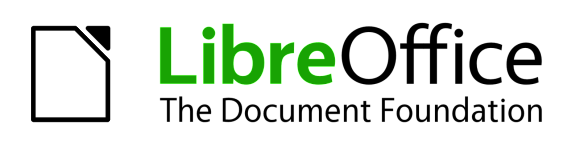
Developed by The Document Foundation, LibreOffice suite is a fork of OpenOffice, meaning the underlying source code is the same, but the software has gone in a different development direction. (LibreOffice was created in 2010 by OpenOffice developers worried about what Oracle, which had acquired Sun Microsystems, the original developers of OpenOffice.org, would do with the code base.)
LibreOffice boasts the same six applications as Apache OpenOffice – Writer, Calc, Impress, Draw, Base and Math – but the two suites differ in terms of application features, usability and community support. Specifically, LibreOffice is often considered to be more actively developed than OpenOffice; the standard package, for example, offers PDF import, a presentation minimizer and a Wiki publisher. Users can expand functionality with extensions and templates as well: http://www.libreoffice.org/
NeoOffice: Office applications for Mac OS X

The NeoOffice suite is an OpenOffice fork that was created before OpenOffice and LibreOffice supported Mac OS.
NeoOffice has nearly all of the features found in OpenOffice.org but, in focusing on the unique needs of Mac users, offers a Mac-like installation process and better support for Mac features, including integration into the OS X interface and use of Mac OS X fonts and printing services.
The newest version of NeoOffice, supports high-resolution text drawing on Retina displays, compatibility with Mac OS X 10.8 Mountain Lion and Gatekeeper, and native Mac OS X text highlighting. It also lets NeoOffice Mobile users securely share NeoOffice files with other users, computers and devices: https://www.neooffice.org/neojava/en/index.php

Google Docs: Create, share and collaborate online
Google Docs is an office productivity suite that lets anyone with a Google account create, share and collaborate on the Web. Google offers tools for documents, spreadsheets, presentations, drawings and forms, all centrally stored and accessed via the cloud-based storage service Google Drive.
- The Google Documents online word processor lets you create and format text documents and collaborate with people who have been given edit, comment or view access. Google Documents converts most file types to Google Docs format, includes revision history and provides margin, spacing and font options. Files can be downloaded as Word, OpenOffice, RTF, PDF, HTML or zip files.
- Google Spreadsheets can create and format spreadsheets, charts and gadgets. Google Spreadsheets supports .xls, .csv, .txt and .ods data, and the application features formatting and formula editing. You can embed a spreadsheet in your blog or website.
- Google Presentations lets you create, share and edit visual presentations; convert existing presentations into .pptx and .pps file types, and download presentations as a PDF, a Microsoft PowerPoint or .txt file. There are also options to insert images and videos, format slides and offer real-time viewing of presentations online.
- Google Docs also includes Google Drawings, an image editor for creating drawings, images, shapes and lines that can be used in any Google Doc, andGoogle Forms, which creates online forms that can be shared from a link, in an email or embedded on your website.
So what do you use? Can you add any open source programs to the list?

Great article Sherri. Been using and promoting OpenOffice for years and am shocked to hear “LibreOffice is often considered to be more actively developed than OpenOffice”. I was not impressed by LibreOffice at all. Different strokes for sure, Mindblower!
Open Office was essentially dormant for years while the Libre group continued development of the Libre Office suite. Oracle finally released OO to Apache to keep it from fading away completely. While OO is probably a fine no-cost alternative office suite, Libre is a couple of years ahead in it’s development and has a broader open source contribution base.
I have used OpenOffice for years and find it does everything I have needed. I cannot see why industry in N.A. has not adopted OpenOffice or LibreOffice (practically the same) as a major cost savings for their offices. I trained office workers for 20 years and found only very few office workers needed a feature not found in either of the above. And there was always a decent work-around.
I would like to see one of your contributors to write OpenOffice/LibreOffice articles for doing normal office tasks.
Tom, right you are. Last year a caught a few minuets of a computers course aimed at seniors. The instructor was teaching the group how to use M$ Office Suite. I had a short chat with the instructor later, and asked if they heard about OpenOffice? The reply was very typical “I teach what I know”, Mindblower!
Oh yes Mindblower, I have had similar discussions with a librarian who ‘teaches’ senior citizens, one morning per week.
The last one I overheard was relating to passwords, as she said, “Use your name, initials last, very important, plus your date of birth with a hyphen between the numbers, the hyphen is a symbol which makes it hard for someone to guess.”
My wife uses Libre Office to keep the church books, works really well. Most Linux Distros will install Libre Office. I know I can’t afford a full MS Office Suite.
1. Office Free 2014 from Kingsoft: http://www.ksosoft.com/product/office-free.html
2. FreeOffice from SoftMaker: http://www.freeoffice.com/
WPS Office (formerly Kingsoft) includes a 30 day trial of Kingsoft’s premium office suite after which time it reverts to the severely crippled free version, including zero support for .docx format. Not recommended.
Softmaker FreeOffice comes with very limited features. Recommended only for those seeking a basic office suite.
While I use Microsoft Office, over the years I have installed Open Office to see how I like it. It has been a few years since I have tried it, but every time I did, my main problem with it was the abundance of errors that cropped up when loading a MS document. The errors would have been too time consuming to correct, so I never kept the program installed. Maybe that has improved in recent times.
Tend to agree; using your own version of office to maintain your own documents is all well and good, but when sharing docs with other people open/libre office nearly always failed – I’m talking multi-page docs with tables and embedded items etc that my job as a consultant requires. Likewise opening MS Office created docs of the same calibre on Open/Libre also to often fails. (80% of the doc would be fine, problem is when a client is paying big money for a professional reports etc. there is no excuse for a document that fails for them to format properly.
I’m not against the free options, I love the free stuff, I wish I could use Linux, OpenOffice, MySQL … all the time – but in the real world (i.e. for work, so I can get paid) I often work with large teams, for paying clients, (often huge MNC’s) so because I can’t possibly influence the office software leaves me no choice except to use MS. (And for the hard core free software fans: sorry but using Wine / Mono or similar also not good enough in the real world.)
I’ll even go so far as to add a small advice:
For those just beginning your careers – if a hirer asks for your resume in .doc format they mean *MS Word*. If you use Open/Libre please do yourself a huge favour and borrow somebody else’s computer with a real MS Word and fix it before sending.
PDF is your friend!:)
I’ve previously used OpenOffice but don’t have it on the computers I’m using now. Does it still use the menu style from Microsoft Office 2003 and earlier? Now that I’m into the ribbon style from the 2007 and 2010 MS versions onward, I’d find it hard to go back to the menu style.
Libre Office requires Java. That’s a very dangerous way to save money. I really like Kingsoft Office. It runs on Windows, Linux, and Android and works with Microsoft Office in both directions. They are also known as WPS Office. Unlike Libre Office and Open Office they do not require Java!
OpenOffice and Kingsoft both require Java to work properly, just like Libre Office. Java is only dangerous if the user is unaware of how dangerous it is, or, if it’s not routinely updated and the user employs a non-secure browser and habitually clicks on email links from unknown senders.
Check on Jarte, http://www.jarte.com/. Can be downloaded direct from it’s own site.
Although my sympathies go toward Libre Office, as these were the principled people who left the corporate monster that ate Open Office and struck out on their own, subsequent developments, Apache gaining Open Office leave them pretty much both viable open source alternatives.
I’d love to love Libre Office more but my experience so far has been that there is little to choose between them in functionality. Two factors pushed me to predominately use Open Office, When printing multiple copies of the same document, rather than tell the printer, “here’s what to print and print 100 of these,” Libre Office downloads the entire print job over and over, once per page. This makes for some glacial print rates and is unacceptable.
Then, Open Office has a MUCH more robust set of import filters. When producing my newsletters there are many times when Libre Office is just not able to get the job done.
Still I keep both on my computer and I’m going to check out the latest Libre Office update in a few minutes. Hope they’ve closed the gap!