I have a Gateway desktop on my network with a couple of hard drives in it, which I use as a backup system. Yesterday, I turned it on, but it wouldn’t boot up.
It made one beep and then went to the Gateway Logo. It restarted. No beep this time. It went to the logo and then froze up. The power button light is slowly blinking on and off.
I couldn’t go into Safe Mode or into the BIOS settings. I did manage to get into the BIOS settings once, but it froze up on the first page.
Note: For safety reasons, unplug the power supply first. I did it every time necessary, even if I didn’t specifically state it.
The next step was to go digging around inside the case. I unhooked all the cables. Tried to start her up. No change.
I took out the video card. No change. At this point, I had the computer hooked up to a monitor using the built-in VGA.
I removed the CMOS battery. Then started it up again. No change.
I removed the memory chips that caused it to beep continuously, which I considered a good sign. But when the chips were placed in again, no beep, no boot. This should have raised all kinds of red flags in my mind, but it didn’t. At this time, I was also searching online for other possible solutions.
I left it until this morning. I unplugged everything again. This time, I started with unplugging the power cord from the motherboard, then plugged it back in alone. Started up the system, same continuous beeping.
Turned off and unplugged the power, and then inserted one of the memory chips.
I have 6GB of memory on this system. Two chips. One 4GB and the other 2 GB. I put the 4GB one in first. Plugged in the power. Started up the system. No beeps, no boot.
Took that one out and inserted the second one. It started booting up. It stopped at finding no boot disk. I hooked up my hard drive. Plugged in the power. Started up the system. The system is booting up again.
Problem solved. A bad memory chip. Sadly, it was the 4GB chip that went bad, leaving me with just 2GB. The system is a bit slower now, but it’s good enough for my backups.
For more troubleshooting articles.
For more Gateway articles:
Gateway Desktop Freezing Up Rebooting BSOD
Second Desktop Hard Drive Not Working
—

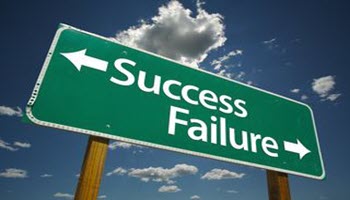
Good trouble shooting steps and in the end you found the issue.