The User Profile Service failed the logon. User profile cannot be loaded.
A woman brought me her Win7 laptop that had 3 accounts set up but couldn’t access any because the passwords would not go through. I have deleted forgotten passwords before using a boot disk like ‘Offline NT Password and Registry Editor’: http://pogostick.net/~pnh/ntpasswd/.
You basically have to download the CD image and burn to CD, or use the links on the site to create a bootable USB flash drive, and boot off the CD/USB – instructions here: http://pogostick.net/~pnh/ntpasswd/walkthrough.html
So I went through the instructions, booted off the USB version and cleared all the passwords off all the accounts. It worked for the two Standard accounts but not for the Administrative account which still limited my access to the system.
When I tried to access the Administrator account I got the following error message: The User Profile Service failed the logon. User profile cannot be loaded.
Needless to say when you’re trying to repair a computer you need full access to it. I found a solution from this link to get control of that account: http://support.microsoft.com/kb/947215
I’m not queasy about editing the registry and followed the guide to make the changes as instructed but I couldn’t do it because the only access was through two Standard accounts and I couldn’t get past the permissions issues. I tried to change them but was denied access. I needed an Administrative account.
So I booted off the Offline NT Password and Registry Editor USB again, because it does give you an option to promote an account to administrator, picked an account to promote and then booted into Windows normally. I logged into the now Administrative account and was able to carry out the registry editing necessary to gain access to the locked account.
Just a note; I went to the Control Panel and tried to change the user account settings to regain control of the original Administrator account, but it was set to standard and wouldn’t let me change the setting. That’s when I edited the registry according to the instructions. Then I was able to finally boot into that account. I had to change the promoted account back to standard. I also decided to run a few scans for malware and found none.
A check of the hard drive found no problems. I also ran the system file checker (sfc /scannow) with no issues detected. The only noticeable concern was they had installed AVG – the premium version, the one you have to pay for. It wasn’t activated. My guess is they thought they where installing the free version but installed the premium version by mistake. A common problem.
How To Convert AVG Premium to AVG Free
I blame AVG for that. I don’t like the way AVG promotes its product because they seem to indicate on their web site that there are two versions of the program but no matter what version you chose to download you get the exact same file. When you install the program you get the option to install the basic or full protection. Most people are going to chose ‘full’, not realizing they are installing the Premium version. I don’t know how many people have called me because their “Free” version of AVG was about to expire and didn’t realize what had happened.
The easy way to convert AVG to the free version, by the way, is to go to uninstall it and a window should pop up giving you the option to downgrade to the free version.



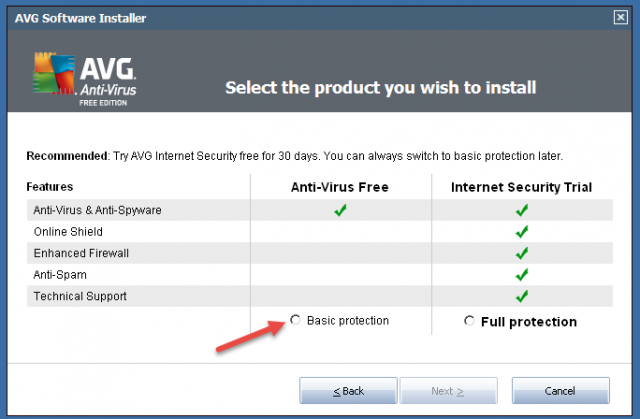
I have also used a Linux Live cd to work on some windows PC’s but working on a PC with multiple accounts without being able to log into the admin account can be a real pain. Thanks for the info, I have downloaded and will create a bootable CD for future use.
You might want to think more in terms of a bootable flash drives since it’s a trend for newer computers to not have a CD/DVD drives at all, without paying extra that is. It’s a rip-off if you ask me to charge something extra for a drive that has almost been a standard since laptops where on the scene.
That may be true but 99% of the PC’s I work on still have CD/DVD drives but it still would do no harm in creating a bootable flash drive.