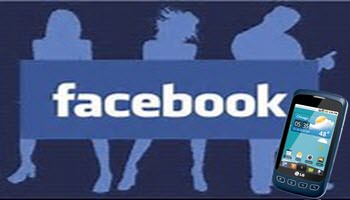Just a quick tip. Sorry, no screenshots.
My sister was having trouble logging into the Facebook app on her Android phone. She would log in and everything seemed Ok for a few seconds, then she would get a Login Session Expired message. She would log in again and it would repeat over and over.
The solution? Clear out the saved data and cache. Go to Settings – Apps – Facebook – Storage – Click on Force close if available, otherwise Clear Data (or Clear Storage), and Clear Cache. If you don’t see the Force Close, clear it out anyway.
Even on a computer, clearing out the cache or Temporary Internet Files sometimes fixes all your Facebook problems. Sometimes. 🙂
—