Forgot your email password?
This is perfectly understandable as an email password is setup via the ISP (Internet Service Provider) very early on and, because it’s then remembered by the computer (or email client), the user is not generally required to input the password again – that is, not until problems arise, often months or even years later.
Of course, this can all be overcome by simply writing down the email password for safe keeping but, in my experience, very few tend to do this. If you’ve forgotten or lost your email password and need it, your ISP will generally help out, however, that can often entail a long wait on the telephone. Here is a much quicker and easy way, using a software called MailPassView.
MailPassView: Download & Usage
MailPassView is a portable freeware from the reputable NirSoft stable and it’s one and only function is to extract email passwords. Visit the product home page here: http://www.nirsoft.net/utils/mailpv.html, scroll down and click on the link to download the portable version (as indicated in the following screenshot):
Enable the option to “Show extracted files when complete” – this will automatically open the correct folder for you to proceed – and then click Extract:
When the folder opens, simply double click the MailPassView executable (as indicated in the following screenshot) to run the software:
In matter of seconds, all will be revealed:
(Obviously, I’ve needed to obfuscate my details for security reasons)
That’s all there is to it, a really simple, quick and effective way to reveal your email passwords.
*NOTE: MailPassView may be flagged by some antivirus programs as malicious. I can assure you, MailPassView is malware free and perfectly safe. The reason it may be flagged is because of the “potential” for misuse – that is, the antivirus program recognizes that the software can be used to extract passwords but has no way of knowing if it is being used for nefarious purposes or not, so errs on the side of caution.

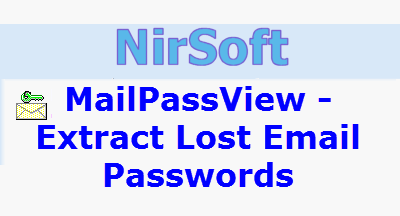
Thanks Jim for the post. I must say I find it worrying that this kind of software exists – in the wrong hands of course. I am going to test it out but in the meantime do you know 1) Once downloaded onto a PC, will it reveal email passwords for all windows users on the PC or just the one you have logged into? 2) I’m a Gmail user and according to the Nirsoft site, Gmail pw can only be recovered if “saved by Gmail Notifier application or Google Desktop or Google Talk”. I’m not familar with these applications and am not aware that I use them – I login to my account directly in the Chrome browser via a Google acount login dialogue – so am I likely to be at risk?
Tony, this app is designed to work with an email client, not with webmail.