Upgrading to Windows 10 can be a daunting prospect for many users, especially without knowing whether or not some of their favorite programs and/or games will still work properly with the new operating system. Introducing Microsoft Compatibility Center which many of you may not be aware of but which has been specifically created to help users with this predicament:
The Windows Compatibility Center lists thousands of the most popular apps and devices to help you easily identify what will or won’t work with various versions of Windows. You can use the site to get links to driver downloads and software updates, as well as view what other users have to say about product compatibility.
When you visit Windows Compatibility Center, you can either search for information by entering a specific product name or utilize the top menu to browse by category:
(Hint: to view more sub-categories, click the forward arrow at far right of the menu bar)
Selecting Apps>PC gaming for example will open a page where you can then narrow your search by category or brand:
Clicking an item will display expanded information for that particular title as well as allowing users to submit their votes (Microsoft account required):
Under the “Devices” category, expanded information also includes direct links to updated driver downloads if required:
Considering there would be literally millions of items in total, I’d imagine it would be nigh on impossible to cover every single piece of software, game, and device that’s ever been distributed. However, the site’s listings are very comprehensive, well worth checking out if you have any lingering concerns over specific potential compatibility issues.

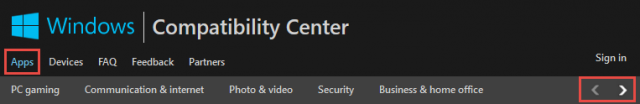
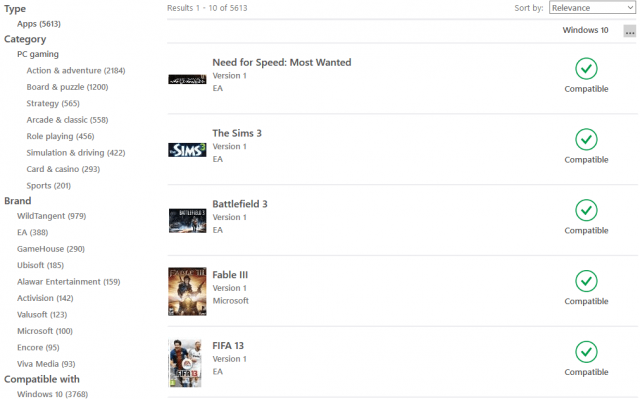
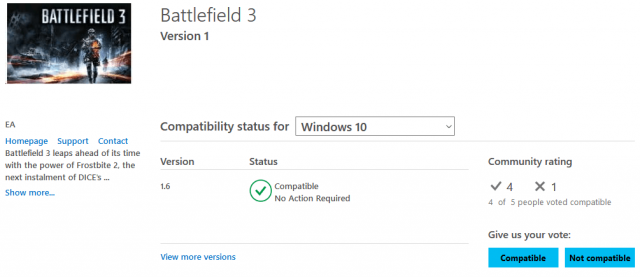
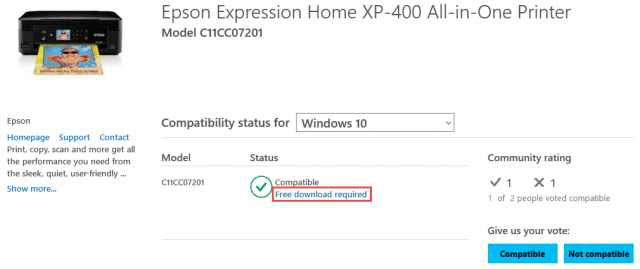
Very handy Jim, particularly for games.
Jim, this is excellent, thank you. I did upgrade to Windows 10, the install went very smoothly … Except, I lost all of my casual games!!! If, I had only known, about this website at Microsoft … I would have been able to check before hand. Since, I lost all of my games, I did uninstall Windows 10, in about 5 or 6 days. I am waiting for Windows 10, to be more stable, with the first “bugs/issues”, being rectified, when a new upgrade starts … Then I will upgrade, before the year is up. 🙂
Jim, this is excellent, thank you. I did upgrade to Windows 10, the install went very smoothly … Except, I lost all of my casual games!!! If, I had only known, about this website at Microsoft … I would have been able to check before hand. Since, I lost all of my games, I did uninstall Windows 10, in about 5 or 6 days. I am waiting for Windows 10, to be more stable, with the first “bugs/issues”, being rectified, when a new upgrade starts … Then I will upgrade, before the year is up. 🙂
I don’t trust it. It tells me Dreamweaver CS3 needs a paid downgrade (I say downgrade because the new monthly fee only version doesn’t support ASP any more) and supplies a nifty little affiliate link to go buy it.
Sorry, I might have been born at night, but it wasn’t last night.
Thanks,
Shared with those that visit the Avast Support Forum in the Windows 10 – Everything You Need and Want to Know topic:
https://forum.avast.com/index.php?topic=156141.msg1250962#msg1250962
Apologies if I’m being really dense, but how does this work? When I go to the Microsoft site on that link I just get loads of blah about Win 10, no sign anywhere of a compatibility register. When I put the names of some of my favourite programs into the search box – which appears to just generally search miocroft .com – I get nothing. These are not obscure programs. What am I missing? I’d be very grateful if you could explain HOW to search for Win 10 compatibility using this site.
No, you are not dense at all. Seems that since this article was published, Microsoft has chosen to remove the Compatibility Center site and replace it with what you are now seeing. Why they would do that is anyone’s guess.
That is very weird behaviour from Microsoft, but thanks so much for letting me know. I’m relieved to here that it isn’t just me.
I have upraded a little-used laptop to Win 10 with no issues (other than an odd “error handle” message that I have to dismiss on startup, but have been holding back on doing my PC, a very powerful 18 month old model running Win 7, as there is so much important work and so many programs on there. I know this is an unfairly general question, but do you think it is safe to do so yet (I will back it all up) or should I wait a bit longer?
Weird indeed! 🙂
I would wait for a couple more months at least before upgrading your Windows 7 system. I believe Microsoft is planning on releasing a fairly major Win10 update some time in the next couple of months and I wouldn’t be surprised if it included a number of compatibility fixes.
Whatever you decide, yes, make sure you create and save a full Windows 7 system image beforehand.