Is Edge Better Than Chrome?
Chrome and Google’s giant market share can lead you to believe Chrome is the best browser and there is a reason for that. Google frankly created the best search engine on the market, quickly becoming the most used and trusted browser. Their search engine when using operands like and, plus, minus, or, and others in a search produced the most focused searches available. The popularity of both Chrome and Google Search over time and phrases like “Just Google It” didn’t hurt.
The Growth Of Edge And Bing
From “tech savvy” users to seniors, Edge and Bing are loading up with enhanced features making them more and more the go-to browser for Windows users. The difference between the version of Edge released with Windows 10 and the current version is considerable. If the clumsy performance of earlier versions of Edge turned you off, I believe it is time to try it again.
First of all, switching to the Chromium-based platform not only enhanced its capabilities, it gave it room to grow. Something that Internet Explorer could never be.
Searching for specific topics in Bing was a sling-shot approach. Without the ability to match Google’s search results Edge appeared doomed to remain a step or several steps behind. However, with the introduction of Chat GPT and Copilot, Edge searches can be as specific as anything Google can produce. In most cases, it is better because of the ability of AI to interpret the user’s request. If both browsers produce effective searches, the only differences left are security and features.
Recent improvements in Edge have improved its security and accessibility, with additional features that enhance the user experience. I have mentioned several in previous articles but the number keeps growing and I am impressed with most of them. If you are currently using a browser other than Edge, you may not be aware of the changes.
New Features
Since it was first released Edge and Bing have released several new features with several more soon to be released. Features like (features with an asterisk were covered in detail in 10 Reasons To Use Edge):
- Immersive Reader
- Vertical Tabs
- Translation
- Sidebar
- Collections
- Rewards
- Content Generation (AI)
- Chat GPT (AI)
- PWAs
- Workspaces:
- Edge Workspaces lets you create separate browsing environments for different tasks or projects. You can group related tabs into separate workspaces, Each workspace has its own set of tabs and favorites that are automatically saved and kept up to date
- Share your workspaces with others where everyone in your group can view the same websites and tabs remain synchronized
- Tab Action Menu:
- Sleep Tabs:
- Secure Network:
- Browser Essentials:
- Invite Collaboration:
- Invite anyone with Edge to join you they will see your same open and new tabs and open their tabs for you to view
- Split Screen:
- Screenshot:
- Capture an area of a website or the entire page
- Copilot:
Summary
The debate between Microsoft Edge and Google Chrome is ongoing and will continue to be. It usually comes down to personal preference and specific needs. If more features, better integration with Windows, and efficient use of screen space are continuing improvements that are what you are looking for, give Edge another shot. If familiarity and simplicity are of greater importance, then continuing with Chrome is what you need. I advocate for both on my PC. Remember, Chrome is never going to mention new improvements in Edge so don’t forget to check once in a while if you are a dedicated Chrome user.
—

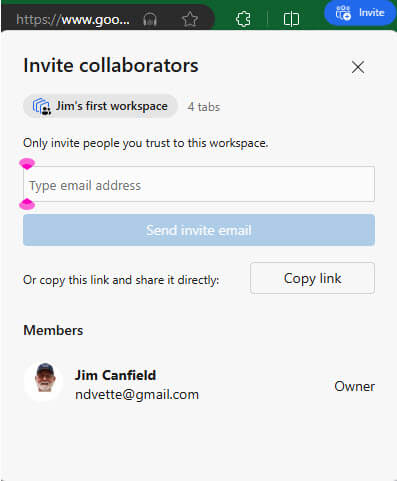
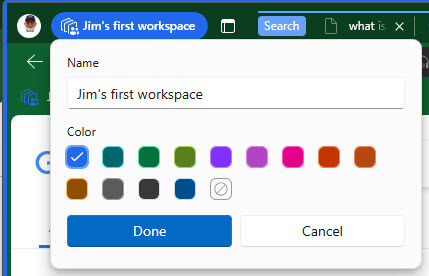
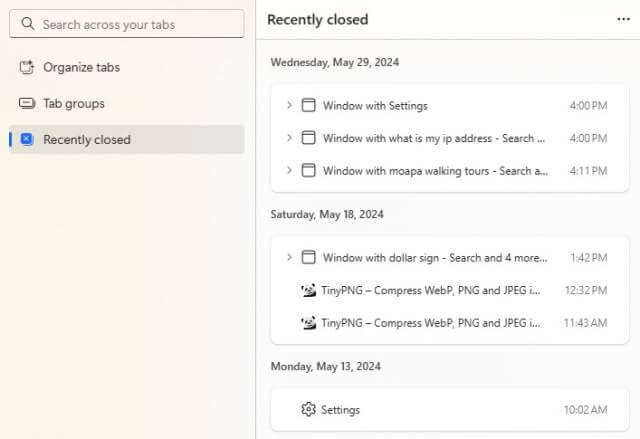
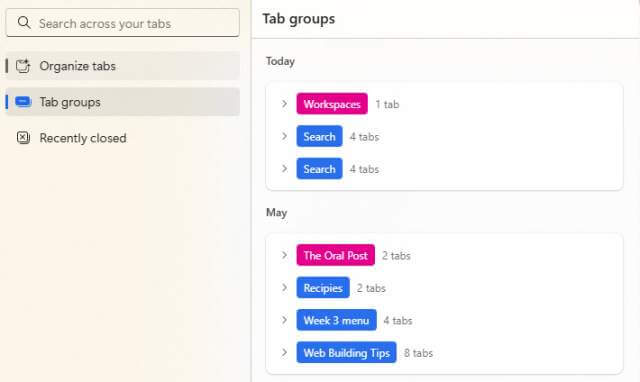
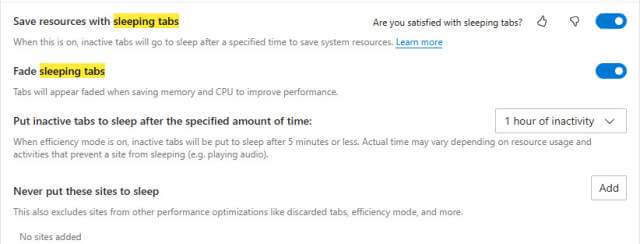
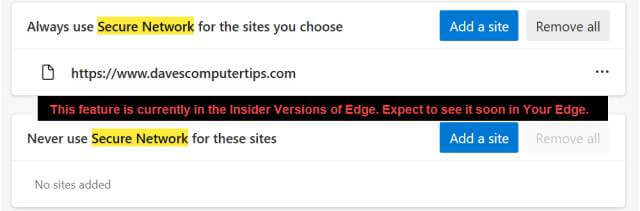
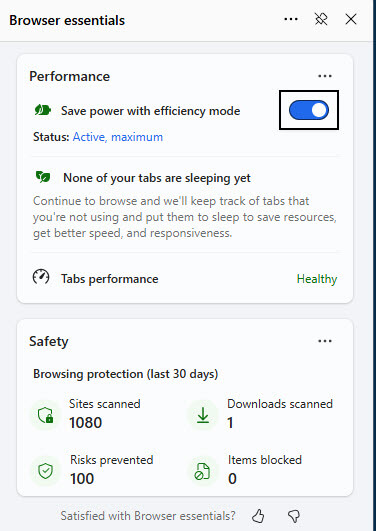
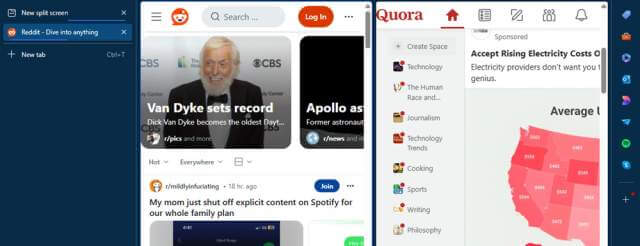
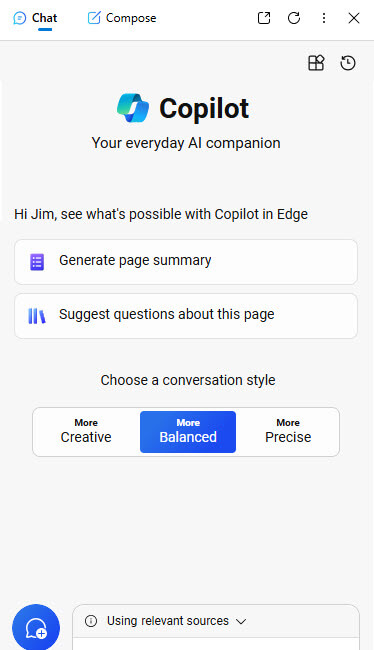
Speaking personally Jim, I prefer a browser that doesn’t actively spy on me with every keystroke I type and every web address I visit. Neither of these two minions from hell fit that bill.
On the plus side, at least with Chrome you can actually uninstall it !
Reg, I respect you preference but being an integral part of the system was one of the points. Also using Edge’s strict mode prevents any kind of key logging, traking or ad placement. And the default setting automatically is set to balance which blocks tracking. Edge does not have keylogging capabilities of any kind. A d is proven to be better at preventing tracking than chrome espically when searching for google based serives. If I wanted anonymity I would switch to a browser that gives it to you not Chrome. New Opera offers both.