It is not just Word where you can save time and keystrokes! No sir! You can also save time and keystrokes when you are using Excel. Below you will find some keystrokes that a lot of folks are not aware of. I think you will find them very handy.
Follow the steps below to learn how:
- Ctrl + C – Copy
- Ctrl + V – Paste
- Ctrl + Z- Undo
- Ctrl + Y – Redo
- Ctrl + S – Save
- Ctrl + O – Open
- Ctrl + N – New Workbook
- Ctrl + W – Close Workbook
- Ctrl + F4 – Close Excel
- Ctrl + A – Select All
- Ctrl + Page Down – Go to next sheet
- Ctrl + Page Up – Go to previous sheet
- Ctrl + D – Fill Down
- Ctrl + F – Fill Right
- Ctrl + Shift + L – Added Filter
- Shift + Space – Select entire row
- Ctrl + Space – Select entire column
- F2 – Edit active cell
- F4 – Repeat last action
- F5 – Go To (open the Go To dialog box)
- Ctrl + F – Find
- Ctrl + H – Replace
- Ctrl + 1 – Open Format Cells dialog box
- Ctrl + I = Italic
- Ctrl + Shift – Number Format
- Ctrl + T – Create Table
- Ctrl + Shift + 4 – Apply or remove Underline
- Alt + F11 – Open VBA editor
- Ctrl + Shift + 6 – Insert comment
- Ctrl + Shift + 8 – Show or hide guidelines
- Ctrl + Shift + 9 – Hide rows
- Ctrl + Shift + 0 – Hide columns
- Ctrl + 0 – Hide row
- Alt + N, V, T – Add Pivot Table
And that’s not all! There will be more coming your way very soon! Again, you are welcome!
—
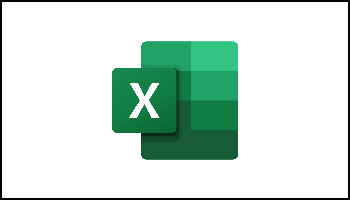
Thanks for this list Carol. I recognize about half of them, but perhaps use just a quarter of them regularly.