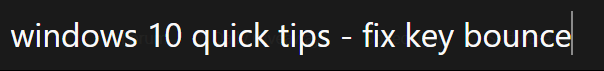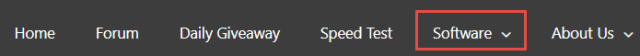200 Windows 10 Tutorials
Over his many years at DCT our esteemed Editor, Richard Pedersen, has written an amazing 200 Windows 10 tutorials covering just about every aspect of the operating system.
All the titles of Richard’s Windows 10 tutorials begin with “Windows 10 Quick Tips” followed by the topic separated by a hyphen. To search for a specific tutorial you first need to click the magnifying glass icon in the menu across the top of the page:
This will open up a search dialogue box where you type in your search term and then hit Enter.
In fact, you can search all of DCT’s archive containing almost 7000 articles covering a myriad of topics in this same manner.
Here are just a few samples of Richard’s Windows 10 tutorials:
- Windows 10 Quick Tips – Uninstall Old Printer Drivers
- Windows 10 Quick Tips – Reclaim Space
- Windows 10 Quick Tips – Recover Windows Defender Quarantines
- Windows 10 Quick Tips – OneDrive Settings
Obviously, with 200 tutorials, I could go on and on, but you get the idea.
What Richard has provided is a wonderful source of information compiled over many years, and I seriously doubt you would find a more comprehensive range of Windows 10 tutorials anywhere.
Best Freeware Galore
Now I’m going to give myself a pat on the back – not an easy thing to do. 🙂 Over the years I have tested and reviewed many freeware titles. So, if you’re looking for freeware recommendations, you need look no further than DCT.
Firstly, if you click the software link in the menu across the top of the page, you’ll open a list of DCT’s recommended software, a list that is maintained by your truly:
However, if you’re looking for a more detailed analysis, use our native search feature (as explained above). Type in the term “Best Free” and then hit Enter.
Here is just a small sample:
- 40 Best Portable Freeware – 2024
- Best Free Portable Uninstallers
- Best Free Password Manager
- Best Free Portable Screen Capture Tool
BOTTOM LINE:
I guess the overall message here is that, no matter what you’re looking for, our native search feature will reveal many useful gems in our extensive archive.
—