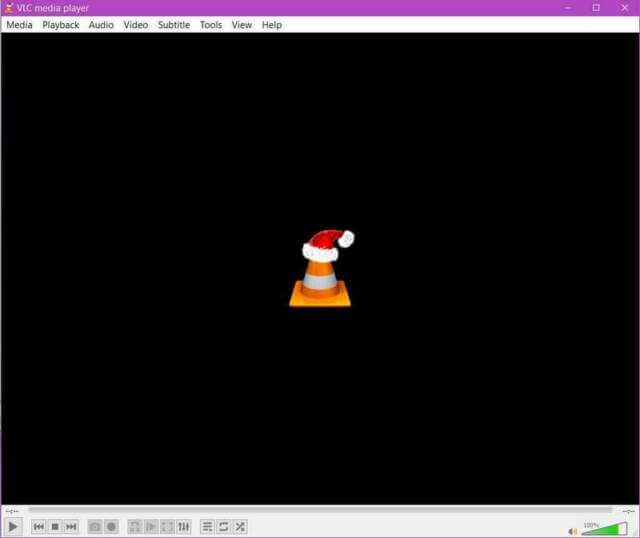Every December around the 20th, the day I write this, the VLC logo on the player gets a Christmas decoration. A Santa hat. Apparently, some people don’t like this. It doesn’t bother me but if you are one of those who don’t want to see it, follow these instructions.
Open VLC and press CTRL + P to go into preferences or go into Tools and then Preferences.
Click on the “All” button in the bottom left-hand corner of the screen and then go to Interface -> Main interfaces -> Qt and scroll down on the right to find the setting, “Allow automatic icon changes.” Uncheck it to see the Santa hat disappear.
Or check this if you want it back.
Then “Save”. Now restart VLC.
For more VLC troubleshooting click here
—