Winners of the Duplicate Photo Cleaner Contest Announced!
[message type=”success”]
And the lucky Winners are:
- John Hughes
- Melanie Diehl
- Nigel Scarth
- Jeffrey Cross
- Robert Rozijn
Congratulations to the Winners and a big thank you to everyone who participated!
[/message]
 Over the years I have tried various utilities that are supposed to find duplicate photos on your computer. In all that time I have only found one that actually does what it says it will do, at least in a form that is usable. Now I have found a second choice that is much better and it is Duplicate Photo Cleaner by WebMinds.
Over the years I have tried various utilities that are supposed to find duplicate photos on your computer. In all that time I have only found one that actually does what it says it will do, at least in a form that is usable. Now I have found a second choice that is much better and it is Duplicate Photo Cleaner by WebMinds.
WebMinds has generously offered five (5) licenses to DCT readers for this giveaway contest. “The licenses will register the program for life (that is, provide unrestricted use) and are good for one year of updates.”
Duplicate Photo Cleaner
To give you an idea of a few of the features, I’ve included a short review. I will not try to cover everything here, but will make an attempt to show you some highlights of the program.
Installation
Installation is dead-simple and in no way varies from what you would expect from any Windows program. There are no hidden surprises to watch out for.
Usage
After activating the program, you will be presented with this Main Window:
Duplicate Photo Cleaner offers several Scan Modes which I’ll discuss in the next section. In the above image the default scan setting, Standard scan, is used.
All you have to do at this point is drag-and-drop folder(s) to this window. Obviously, these should be folders containing images that you want to check for duplicates.
Once you have the folders you wish included in the list, simply hit the Start Scan button.
While scanning you will see a reasonable representation of how much time is remaining. Unlike so many “Progress bars” in so many utilities these days, WebMinds seems to have gotten it right. When the scan has finished you will be presented with a nice, clean window showing you the matches it found:
Out of 751 images in the folder I chose, Duplicate Photo Cleaner found five matches. I have already deleted four of them in the above image. There is one that was tagged as a duplicate because of their similarity. That is of Jupiter, one with the polar storm and one without. The program can be adjusted to ignore such similarities in its Preferences Settings. The adjustments are on a sliding scale from 50% to 100%. Very nice.
Scan Modes
Duplicate Photo Cleaner (DPC) offers several settings that will change its behavior while scanning. Here is a quote from the source:
There are five scan modes for Mac and three for Windows:
- Standard Scan (Windows & Mac) – this is the scan mode that uses standard settings. It can find both true duplicates and similar images. To find duplicates only, the user should go to Settings and set the similarity threshold to 100%. 85% is good for finding similar photos, like resized, cropped, touched up ones or images of the same subject.
- Sector Detail Scan (Windows & Mac) – this is DPC’s high-precision mode. Basically, it lets you select an area in a photo (for example, an area with a boat) and makes the program look for images that contain the same or similar detail. This mode is fairly slow because it uses a very precise algorithm.
- Folder Comparison (Windows & Mac) – my favorite scan mode because I have a lot of photos on an external drive and I always lose track of what got copied. This mode lets the user select a Master Folder (the folder with the originals) and compare other folders against it. So you always know which photo is the original (the one to keep), and which one is a duplicate. Perfect for checking backups and merging folders.
- Photos Scan (Mac) – a Mac-only scan mode for managing images in the Photos library.
- iPhoto Scan (Mac) – same as above for those who still use iPhoto.
The Gray-scale comparison settings, when enabled, tells DPC to disregard color. By doing that, the program finds more similar images.
So How Do You Win
We’d appreciate it if you’d take a moment and submit a comment telling us why you’d like to win Duplicate Photo Cleaner. However, submitting a comment is not required to enter this contest and will have no bearing on your chances.
For your chance to win, simply enter your name and valid eMail address in the spaces provided below, then click Enter Contest. After your entry is accepted you will be presented with options to share the contest on Twitter and/or Facebook. For each person that enters the contest as a result of your share you will earn two (2) extra entries!
Sharing the contest on social media is completely voluntary, but encouraged.
Competition Rules:
- To enter, simply submit your name and a Valid eMail address. Your address will not be shared outside this site
- You must submit a VALID eMail address. We need to contact the Winner, so disposable eMail addresses will not be eligible
- Additional entries may be earned by voluntarily sharing on Facebook and/or on Twitter
- Shortly after the contest ends, the winner(s) will be chosen at random
- Winner(s) names will be posted on this giveaway page. Please check back here to see the winner(s) name announcement!
- The winner(s) will be notified by eMail at the eMail address used to enter the contest – be sure to use a valid eMail that you check regularly
- Winner(s) must claim their license within 5 days. After the five (5) day period, unclaimed prizes will be distributed at DCT’s sole discretion
- Entrants agree to allow DCT to communicate with them via eMail using the address provided by the entrant when entering the contest
[contesthopper contest=”68335″]
—

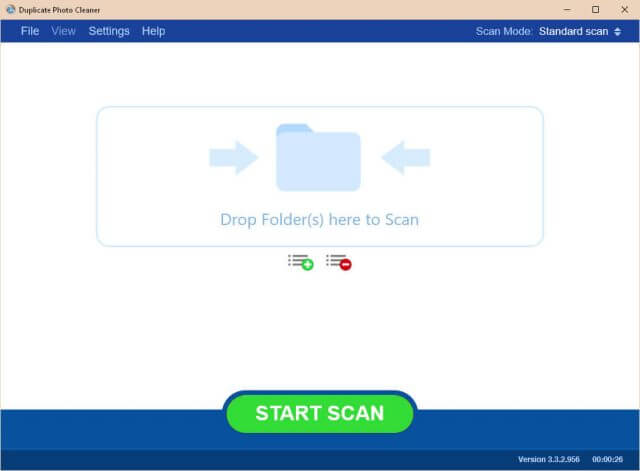
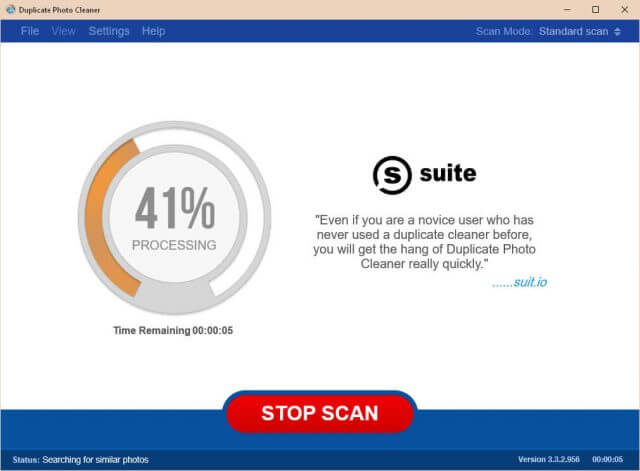
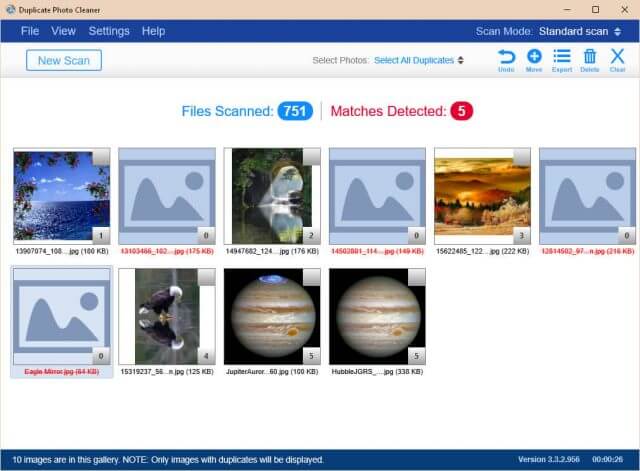

Count me in!
I’ve tried more than a few duplicate image finders, but I was thinking I may have to code my own. This just may be it, based on the features – especially if you think it’s better than your previous favorite.
Thanks for the chance, and good luck to all that enter.
I don’t do Facebook or Twitter so I know that puts me at a disadvantage. Who knows though? Maybe I can beat the odds.
Never been able to find a Duplicate File Finder that I felt confident in keeping me from making bad mistake. Anybody have a good suggestion besides don’t trust any of them?
Best Regards to all.
So, Mr. Richard Pedersen what was your first choice?
This looks like a good program that many people could use – I know I sure can.
Hi Dennis,
Remind me after this contest and I’ll let you know then 😉
Richard
This certainly looks like a great program; all of the recommendations I’ve used from DCT have been excellent!
My hard drives are full of thousands, maybe tens of thousands of images and I need help sorting them all out!
Would love as I spend major time manually deleting photos which are downloaded from various sources.
I dont want to do Facebook and Twitter,
But there is no submit button that i can see
Fill in your Name and enter a valid eMail address, then click the big blue “Enter Contest” button.
Good luck!
Entered
This would be a great time saver!, Thanks!
over a period of time I have scanned in all my pictures from every album we have (a lot)
I have noticed many duplicates exist by chance and would be happy to have a program that can help me weed out the rest.
Thanks for the chance to win the duplicate photo cleaner.
I would just like to have a program that works without so may other unwanted or unneeded features………….just a duplicate photo finder !
Hi Don,
Finding duplicate images is not a simple matter. You cannot merely look for date and time stamps. You cannot look for file sizes, and/or similar names. That simply does not work efficiently nor accurately, hence, the seemingly convoluted number of options.
If you want a good duplicate image finder, then you need the number of choices available in quality programs.
You can always choose to keep it simple by using the default settings within the program.
The choice is yours,
Richard
I am using Duplicate Files Deleter software, it’s excellent, I strongly suggest it.
Hi Frank,
I never promote duplicate file cleaners. They are way over-powered and can lead to terrible mistakes in the hands of neophytes and experienced users as well.
Just for your information,
Richard
Hi,
We have “DuplicateFilesDeleter” is our system optimization and a simple, but effective tool to locate ‘Duplicate Files’ in one or more selected search paths – allowing Windows to run faster and freeing up valuable hard disk space.
It scans the files and compares them based on Byte for Byte Comparison, which ensures 100% accuracy. You can then choose to delete the selected duplicate or original files. The program is multi-threaded and performs scans quickly.
-Joshua Rover
Hi Richard Pedersen, There is a better tool to find duplicate and similar photos on Windows PC… It even finds them if they are rotated or resized. I think you should try this “Ashisoft Duplicate Photo Finder”