A while ago, I started getting the annoying ‘startup disk almost full’ message on my MacBook Pro.
I emptied ‘Trash’ but that didn’t seem to do much. Next, I deleted the contents of my ‘Download’ folder. I also moved some files to iCloud. This freed up several gig so I thought I was good to go. But, before long, the dreaded message started to appear again.
I was unsure what to do next so I searched the Mac App Store for ‘disk cleanup’. I was presented with a mind-boggling list of possibilities.
I always go with a free option first when there is one. Since Trend Micro’s Dr. Cleaner is free and has great ratings, I downloaded it. I needed to look no further.
Dr. Cleaner provides a simple, quick, and safe way to deeply clean your Mac disk. No system files are affected.
Dr. Cleaner deletes unnecessary files such as:
- Mail Caches – Deleting mail caches, caused by opening and viewing email attachments, will not impact original email messages or email attachments.
- Application Logs – Some applications create log files.
- Application Caches – Caches speed up the performance of some applications but some applications do not delete their caches and temporary files after use.
- iTunes Temporary Files – I found this to be my main culprit. Using iTunes to upgrade your iOS device and install apps generates a lot of temporary cache files. Deleting these files will free up disk space. No music, photos, or other personal documents are deleted.
The interface is very clean and easy to use. In addition to cleaning up your hard drive, it will also optimize memory. It was able to decrease my memory usage from 81% to 55%.
In order to clean up your hard drive, you need to identify your Home folder and allow Dr. Cleaner to access it. The name of this folder is typically your first name. Mine is named ‘judy’.
The first time that I ran the disk cleanup, I had it delete mail files that had been cached. This freed up about 5.5 GB. I then had it clean up browser caches, iTunes temporary files and the Trash Can, which freed up an additional 16.0 GB. So I think that I’ll be fine for awhile.
You can keep Dr. Cleaner running to optimize memory and monitor junk files on an ongoing basis.
All in all, I think Dr. Cleaner is a great app. It has a great interface and is an easy way to effectively clean up your Mac.


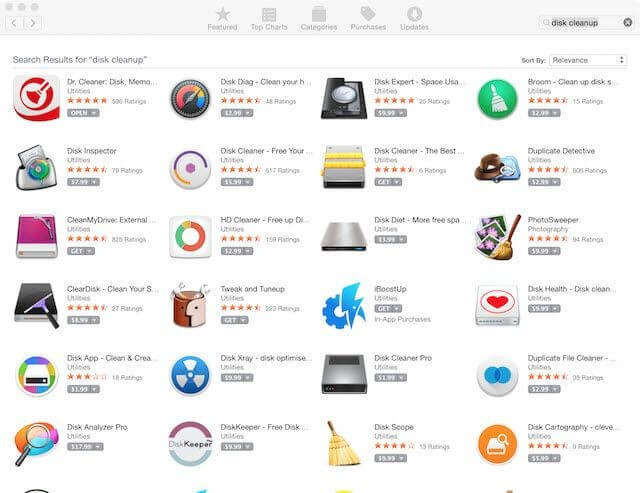

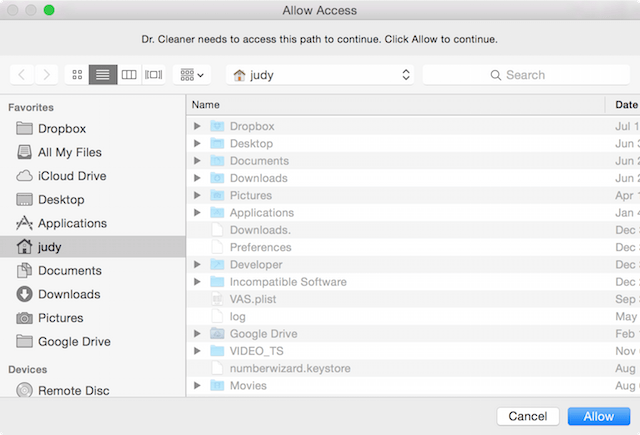
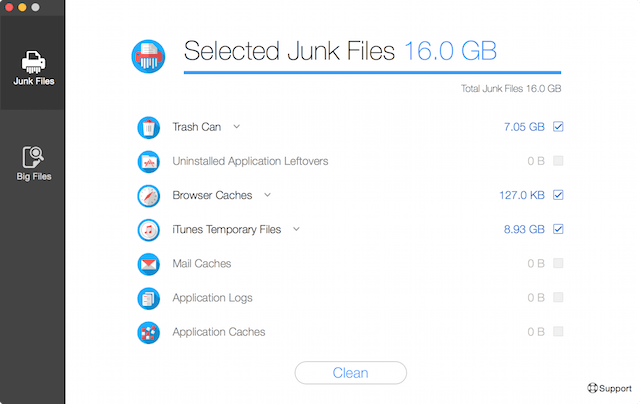
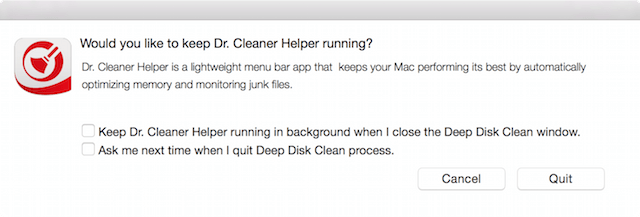
Good day – and thanks for the review. I downloaded Dr Cleaner but have not used it yet because I am nervous of their statement “We need to confirm your Home Directory”. I questioned the originator and received a reply I did not understand. I cannot give them access to the contents of my Home Directory – so can you please explain what “confirm” means in this context?
Many thanks
Steve
UK
Your Home Directory is the directory that has your information – your Documents, Downloads, etc. My user name is Judy Novotny and my Home Directory is named ‘judy’. Dr. Cleaner needs access to this so it can determine what files are not necessary.
Forgive me if I am being dense. I am aware that my Home directory contains the information you describe, and therefore my anxiety remains – the people at Dr Cleaner need access to this directory and the files it contains; really? Surely this is contrary to all we hear about the need for stringent computer security. Or am I missing something…?