Jim tipped me off to this great promotion, so we should all be thanking him. He has a gift when it comes to finding free stuff! In celebration of adding its 100,000th user Cerberus is giving away its anti-theft program until March 1st.
As our smartphones and tablets become better, more expensive, and more integral to our lives, they will also be more appealing to thieves, muggers, burglars, and other kinds of bad folk. Subsequently, as we use the devices more and more, we begin to put an increasing amount of our personal information and data on those devices. Security is one of the primary concerns for any technology, and the internet age has only made it even more important. You’ve seen how the password paradigm has shifted over the past three years as experts try to address the growing problems of identity theft, fraud, and data theft, and the shift in mindset isn’t exclusive to account passwords. We should all probably strive to be a little more secure each year, and what a better way to get started than with an app that assures you theft protection for all of our Android devices (as long as you don’t have more than five) “for life,” or as long as anyone remembers Android, Cerberus, or any of our current consumer tech. Cerberus promises to be a triple threat in theft protection by offering the following features in the event of a theft: remote access online via www.cerberusapp.com, remote access via text message, and SIM card protection—notifying you if anyone tries to install another SIM card in your device.
From the Cerberus Android Market page:
Cerberus helps you get back your lost or stolen Android device.
Cerberus is a complete anti-theft application, the best protection you can get to recover your misplaced, lost or stolen Android device. This is a free trial for one week, then you can buy a lifetime license for a small price (2.99€) from within the application: no monthly or yearly fees, just a one-time payment. License is associated to your Cerberus account, if you have multiple devices you can use all of them (up to 5) with the same account.
It has three ways to protect your device:
– Remote control through the website www.cerberusapp.com
– Remote control via text messages
– SIM Checker (for devices that have a SIM card): you will automatically receive alerts if someone uses your phone with an unauthorized SIM cardRemote control allows you to perform many operations on your device, like:
– Locate and track it
– Start a loud alarm, even if the device is set to silent mode
– Wipe the internal memory and the SD card
– Hide Cerberus from the app drawer
– Lock the device with a code
– Record audio from the microphone
– Get a list of last calls sent and received
– Get information about network and operator the device is connected to
– And much more!
Cerberus is very easy to setup, and once you have it installed, it runs in the background presumably unnoticed. I’m not sure how much this will weigh on the processor and the battery-life in the long-run, but if I notice any advers effects on performance in my HTC Evo 4G, I’ll be sure to keep you guys updated.
When you activate Cerberus for the first time, after entering your account information, you’ll be informed that the app allows remote access in two ways: over the internet and via text message. You’re also informed that certain functions (uninstall prevention, wipe, and password lock) require administrative privileges on your device. Hitting enable access will take you to a screen showing you exactly what kind of permissions you’re allowing Cerberus, such as access to screen-unlock attempts logs. To get the full protection, I went ahead and allowed access to those features.
Opening the program after initial setup you’ll be asked to enter that username and password you just created. Once in the configuration options you’ll see that “your free trial will expire in 6 days”. However, if you downloaded the app before the March 1 deadline, you should get a lifetime license free of charge, which is apparently 2.99 euro according to their Android Market page. There, you’ll also see all of your device options. This screen is the same on all android devices, so you can have different settings for all five of your protected android devices if you choose (and if you own five Android devices). One of the coolest set of features is a set of options for when your device can snag a picture of the thief. If your phone has a front-facing camera, Cerberus will allow you to snap a picture of your mugger when he fails to unlock the device, stops a Cerberus alarm, or dismisses on of the app’s message.
Now Cerberus normally gives user 7 days to try out their product before making them pony up the cash, but Jim tipped me off to a a site explaining how to get the life-long access for free promotion. From dottech.org:
- Once you create an account from within the Cerberus app, Cerberus automatically starts using the 7-day free trial. You may even get a message telling you that you are using the trial. That is OK — don’t be alarmed. During this free trial Cerberus is fully functional and works like the full version. To turn that 7-day free trial into the full version of Cerberus, visit the promotion page, enter the username and e-mail address you entered earlier when creating an account with Cerberus, and hit Submit:
You know you have done it correctly when you get a Your response has been recorded success message.
All-in-all this truly a great security app, but it’s something you’ll only appreciate if something bad happens, at which point it will be a Godsend. However, it’s something I’m extremely glad I have, and suggest all Android lovers check it out as well. I think it’s great the Cerberus is offering a free licenses for a week. That will surely get the word out on their wonderful product and likely bring them quite a bit of good publicity, and hopefully, good sales in the future. But more importantly, I hope their giveaway can help more people take smartphone and tablet security more seriously. For most of us, if someone got ahold of our phone or tablet, they could almost as easily commit identity theft with all of the personal information and data they can access through our devices. Hopefully apps like Cerberus can keep us from falling victim to those sort of exploitive crimes.

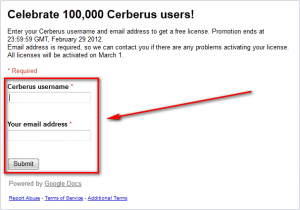
Hi Patrick.
I checked this out and it seems like a good option although it’s now March Third so it wouldn’t be free. I use Droid Notify and am wondering if you would have any preference for one over the other.
Yep, promotion is now closed. Shame that it took a week from when the article was written for the newsletter to arrive on my desk. Very disappointing – perhaps a bit more time for these promotions would be warranted – a week is obviously too little.
Sorry, Stormy. We have to walk a fine line between not enough email and too much. At present we only mail once per week so as not to invade our visitors inbox too often. Unfortunately this does have some disadvantages. As we grow (and have more articles posted on a daily basis) this is something we are going to have to seriously reconsider – at least an alternative.
Until then we do offer RSS feeds, which should be up to date!
Hi Dave,
I saw this on another website so I had enough time to get it if I had wanted to. My phone is probably the one with the least amount of memory so I have to be sure of what I think I need or want.
Since I have Droid Notify I decided against making a change because it is working OK. It would have been interesting to get a comparison between the two Apps by someone who knows a lot more than I and I might have considered a change.