A New Service
We recently moved into a new apartment and only had to wait a day before we got our cable/Internet/TV transferred. One good thing about this is I switched to a new cable pack that took almost $60 dollars off my cable bill and should stay in effect for the next 24 months.
At first, I just had a standard DVR and a second hook up (non-DVR), but this pack included two Maestro DVRs. They have built-in streaming capabilities and are linked together in a way that I’m not sure is better or not. When we first moved out, the cable guy came the day after and I didn’t have everything straightened away in my room. I asked him to put a few feet of extra wire on so I could weave the wire around the furniture afterwards.
When I went to do just that, I unhooked one of the cable wires because I could not get it to go around my room as I had intended. When I reconnected the cable wire afterwards, I couldn’t get any reception on either TV. I had to get in touch with tech support and they instructed me to unplug my main cable box, wait 10 seconds, then plug it back in.
That worked. But for a couple of days after I would just lose my connection on the TV in the room with the error message that it couldn’t find the Media Server. The TV connection on the second set remained on, but I again had to resort to unplugging the cable box to fix it.
I didn’t get tech support this time because the situation seemed to clear up on its own. It was during one of these blackouts (I shall call them) that I discovered that I could access and watch movies and even view photos on my computer.
I was searching through the menus on the cable box when I had one of these blackouts and was trying to find the Network settings. I was looking for a way to refresh or reset the settings from the cable book without having to unplug it all the time. I did find an option to refresh, but it did nothing.
I found the option to search for Media Gateway and noticed my main PC is listed as TERRY-PC: Terry: in the Home Network section. That really didn’t bother me considering the networking built into the system. What bothered me was that I could navigate to the My Pictures folder and the My Videos folder on my hard drive and it didn’t request any password even though I do have a password set up on my account on the computer. That was not acceptable.
Disabling the Streaming Media
So my first priority was to disable the streaming media. I assumed it was in the Network settings on my system, so I went to the Network and Sharing Center on my computer(Win7).
Either type Network and Sharing Center in the search box, right-click on the Network icon by the clock and then click on Open Network and Sharing Center, or go to Control Panel. Start > Control Panel > Network and Sharing Center.
Then in the left-hand menu, find and click on Change advanced sharing settings. In the list of settings that comes up, scroll down and find the Media streaming section. It should indicate if Media streaming is off or on. To disable it , click on Choose media streaming options… (you can turn it on this way as well).
If it’s on and you want to disable it, click on the Block All button and that’s it. If it’s already off, just click on the Turn on media streaming button and you’ll get taken to the same screen as where to block it.
Frustration
Until I can figure out what makes it tick, I’m leaving it disabled. I’ve been trying to figure out a way to watch movies from my computer to my TV for a while now. And, yes, I know, I can just hook them together. But between all the hookups and connections I already have, and not enough plugin options to spare, except for swapping cords in and out (which I hate doing), and I don’t like the lack of a password option…
Any readers with more experience with this and want to make any suggestions, please leave them in the comments.
—


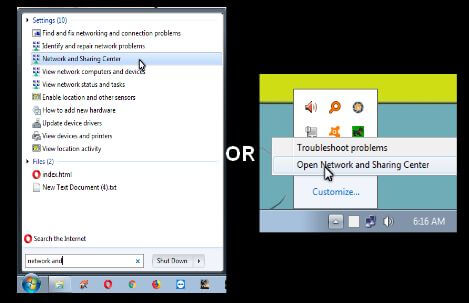
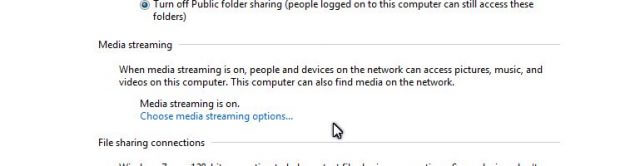

You do not need to worry about it having access to your PC generally as it can only access specifically designated folders for Video, Music, Photos – the whole point of media streaming is that most people would expect to access their music, images and videos without having to put in a password. Of course you can change sharing options for folders and even turn off the media server but then you are losing what most would see as a positive feature. The best answer is not to put any kind of sensitive or private content in the standard windows media folders (or any sub folder of them)
Thanks for the info.
I highly recommend Plex and a Roku for streaming from a PC. If you end up with many terabytes of movies, I also recommend a good raid card like a MegaRAID from LSI\Avango\Broadcom. The company name keeps changing but its a great product. The performance gain vs. an Intel raid I found hard to believe, and I’m the one that put it together. Best computer upgrade ever, in my opinion. Happy steaming.