Aero peek is one of the ‘Aero’ features that are among my pet hates. I say among my pet hates, but in reality I just find it a waste of time as it is a feature I will never use or see a use for.
All people are individuals and you may love them, on the other hand if you are of the same mind as me and don’t like or use them please read on.
For those who don’t know where the Aero Peek button is, it’s at the end of your taskbar just right of the clock, slide your mouse over it to see the effect.
I know of two ways to turn off Aero peek, there are more than likely more, but two is enough for me.
By far the easiest method is to: Right click on your Taskbar and select Properties.
Uncheck the option ‘Use Aero Peek to preview the desktop’ then click on Apply then on OK.
Another method is to click on Start then Control Panel in Windows 7, or type ‘Control Panel’ on the Start Screen in Windows 8, then click on Performance Information and Tools.
With Windows 7; in the window that opens click on the Advanced Tools link in the left hand pane then click on the Adjust the appearance and performance of Windows link, or with Windows 8; click the Adjust Visual Effects link in the left hand pane.
In the Performance Options window that opens, uncheck ‘Enable Areo Peek’ then click on OK.
Now Aero Peek is turned off!
Should you ever want to turn it back on, just go back and check the boxes as described above .
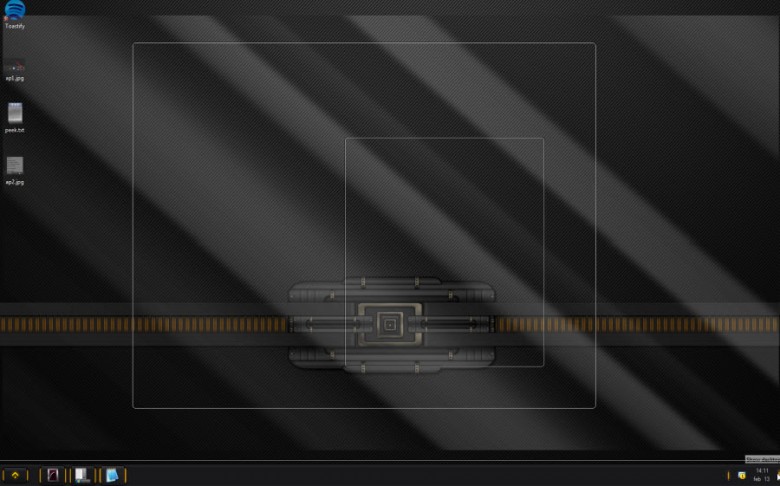

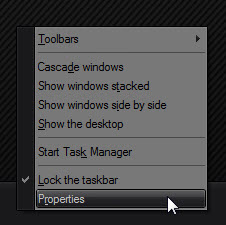

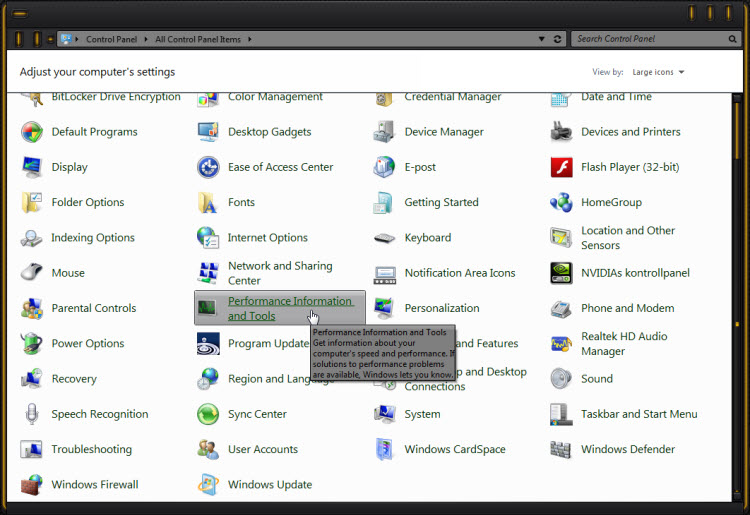
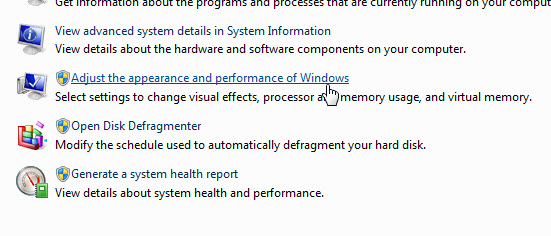
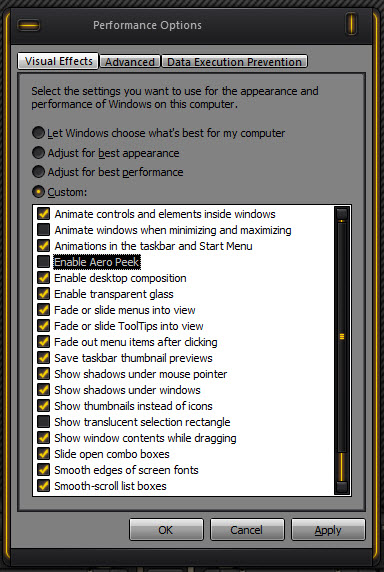
Dude. If you’re going to continue contributing your knowledge in these type of articles, you really need to upgrade your grammar. It’s absolutely atrocious. Please take this in the spirit with which it is intended, and that is constructive. Nothing more. Regards.
Fox, Alan’s Grammar is better than yours, he speaks the Kings English, Not American. Just because we in the colony’s have murdered the English language, don’t expect everyone to use it.