Microsoft has a tough challenge ahead, as do most tech companies. Mobile technologies are growing at an alarming rate as people learn they can do more while on the go. No longer are we tied to a computer to accomplish basic tasks such as email, web browsing, and communicating with our friends.
My friends, the paradigm is changing. Desktops and laptops aren’t going away anytime soon, but smart phones and tablets are becoming more and more mainstream as each day passes. Currently we have a multitude of operating systems to deal with and it is quite probable that current users interact with a mix of these operating systems daily. Go home and jump on the computer – Windows or OSX. Grab the tablet and sit on the couch – iOS or Android. Grab your phone and head out for drinks with a friend – iOS, Android, WebOS, Symbian, Windows Mobile, etc. Man, that can get confusing!
Microsoft has seen the future (not that it was difficult) and made a corporate decision to present a consistent user interface (GUI) across all Microsoft products. I can see their reasoning and applaud their attempts. You have to admire Microsoft for this decision – real chutzpah. This is akin to putting all your eggs in one basket though. If the public doesn’t like the final product they won’t buy the OS or products that come with the OS. In the past if you didn’t like Windows Phone you chose another device, but you probably had a Windows based computer at home anyway. Have an Android smart phone? Probably have a Windows computer. In the very near future this may not be the case. By introducing Windows 8 Microsoft hopes to move their Metro interface to the desktop. It is already present on the Xbox and Windows phones and with Windows 8 it will be on the desktop as well – sort of.
Along with the decision to move to a consistent interface has come the decision to focus on a consistent user input method: touch. Wait, your computer doesn’t have a touch interface? Well, not many do – yet.
During the “XP” days consumers wanted additional information available directly on their desktops and developers came to the rescue with products such as Object Dock, Konfabulator, and similar products. Microsoft took note and added desktop gadgets in Vista so we could all enjoy pictures, stock quotes, weather, computer performance, etc on our desktops and gadgets continue to be part of Windows 7 today.
In essence I see Windows 8 as an expansion of the previous gadget functionality in Vista/Win 7 to the point of involving the whole computing experience – effectively turning the desktop into a location where almost everything on your computer can be “live” at any point. No need to open your email app to see if you have new email. No need to open the calendar to see if you have an important event. No need to visit a website to find out the current weather. It’s all presented directly to the user all the time. What could be better than that? A LOT!
Another addition to Windows 8 is something called WinRT or Windows Run Time. The purpose of WinRT is to provide a method to create programs that run across the various platforms Microsoft is encapsulating in the Metro interface. WinRT will allow developers to write one program that will run on desktops, laptops, tablets, and phones. Seems like a great idea at first, and I agree. The problem, as I see it, is the implementation of legacy (i.e., that program you love and use currently) in the Metro environment. There isn’t any!
Microsoft has made some very bold decisions about Windows 8. I think they are on the right track and love the idea of having a consistent user interface no matter what device I’m using. The problem is with the implementation of these decisions. I fear Microsoft could have another Vista on their hands if they don’t carefully examine some of the problems they’ve created in Windows 8. I don’t want to see that from a personal or user perspective!
Hey, what’s going on with my Windows 8?
Let’s look at some of the glaring problems I see in Windows 8 and see if we can come to a solution…
1. Windows 8 does not present the user with a consistent user experience.
 This is the big one. Currently all the tiles on the “new” Windows 8 Start screen are Metro apps written for WinRT. If you install a legacy app, such as Word 2010 or Photoshop, that program will run in the desktop. Confusing and not polished!
This is the big one. Currently all the tiles on the “new” Windows 8 Start screen are Metro apps written for WinRT. If you install a legacy app, such as Word 2010 or Photoshop, that program will run in the desktop. Confusing and not polished!
Listen to music using the app on the Start screen and you’ll be in the Metro interface. Use an program like Media Monkey and you’re kicked back to the old desktop.
Use the Reader app to view a pdf and you’ll be in the Metro interface. Prefer a program like NitroPDF and you’re kicked back to the old desktop.
Love the Start screen and Metro, but want to check which services are running? You’re back at the old desktop.
Love the Start screen and Metro, but want to explore your files or organize your folders? You’re back at the old desktop.
If Microsoft plans to change the mind and actions of the end user they must present a coherent interface to the end user and not a hodgepodge. There should be NO flip flopping between the Metro Start screen and legacy desktop, but a seamless transition.
If legacy programs and Metro apps must run in different environments Microsoft should work diligently to theme or skin the old desktop (that we all know and love) to appear as if it were Metro! The end user should have no idea whether they are in the Metro environment or legacy desktop. If they choose not to update programs for their Metro environment Microsoft should also go to great lengths to skin or theme them so that they appear as if they are Metro apps.
2. How do I start this dang thing?
 The Windows operating system is synonymous with a Start button, Start menu, and taskbar. While Windows 8 may have similar functionality it isn’t apparent. It doesn’t stand out to the average user. It’s almost like handing your car keys to a person from a third world country – they have everything they need to make the car work, but have no idea how to go about it!
The Windows operating system is synonymous with a Start button, Start menu, and taskbar. While Windows 8 may have similar functionality it isn’t apparent. It doesn’t stand out to the average user. It’s almost like handing your car keys to a person from a third world country – they have everything they need to make the car work, but have no idea how to go about it!
Microsoft is omitting the Start button/menu in Windows 8 as it takes up valuable screen real estate on mobile devices and they are counting on touch screen technology.
Microsoft should include a Start button in Windows 8. It wouldn’t be too difficult to style it in Metro (I created this one in Photoshop in a few minutes) and they have the ability to determine whether the device is a touch screen device, mobile device, or tablet during installation. Why not add it and only make it show on desktops and laptops? Heck, why not just make it optional?
While the Start screen is supposed to be an always present “Start menu” of sorts it doesn’t exactly fit the bill. Fortunately Stardock has created Start8 to add a start button and Metro style start menu to the legacy desktop. I’ve taken that a step further and created a Metro Start button and menu on the image to the right (click for full size).
I’ve also added a taskbar. I want to visually know what is running. Whether that be a web browser or an antivirus – I want to know! Metro allows you to access this information, but it isn’t readily visible.
3. You want me to touch what?!?
 Microsoft has developed Windows 8 with touch devices in mind. The result of this decision is the loss of our friends the Start button and menu as well as many of the familiar mouse actions. Let’s not forget new mouse and keyboard actions for things we’ve never done before – swoop over here to do this and swoop over there to do that – hold these 3 keys to do what was only a mouse click away before!
Microsoft has developed Windows 8 with touch devices in mind. The result of this decision is the loss of our friends the Start button and menu as well as many of the familiar mouse actions. Let’s not forget new mouse and keyboard actions for things we’ve never done before – swoop over here to do this and swoop over there to do that – hold these 3 keys to do what was only a mouse click away before!
Microsoft is gambling that most devices will have some touch functionality. I can see that with mobile devices, but I believe touch will always be secondary on desktops and laptops.
Who wants to move their hand at least a foot to touch their screen. For that matter, who wants greasy smudges on their 24″ monitor like those in the image on the right?
I pity anyone who would have to use touch to do precise work on images, videos, or any other application that requires one to make minute adjustments.
Microsoft, Please listen to your users!
At this stage Windows 8 is a preview, or beta to us old folks, and we don’t know what will happen before it is finally released, nor will Microsoft tell us. I didn’t write this to be alarming as I will install Windows 8 when it is released. I enjoy new software and it is part of the DCT job to have experience and knowledge about the latest and greatest.
To Microsoft: I like Windows 8. I like Metro. I like new software. I enjoy technology. I do not like the overall user experience in Windows 8 on desktops/laptops, nor do I feel many will. Microsoft, if you want to do right by your customers please work on the seamless switching between the Start screen and legacy desktop. Please update or skin legacy programs and features so they appear as if they were Metro. Please add a Start button/menu/taskbar to Metro. You’re more than welcome to disable it on mobile devices, but it should be (at least) optional on desktops and laptops. While you’re at it why not add close buttons to your Metro apps?
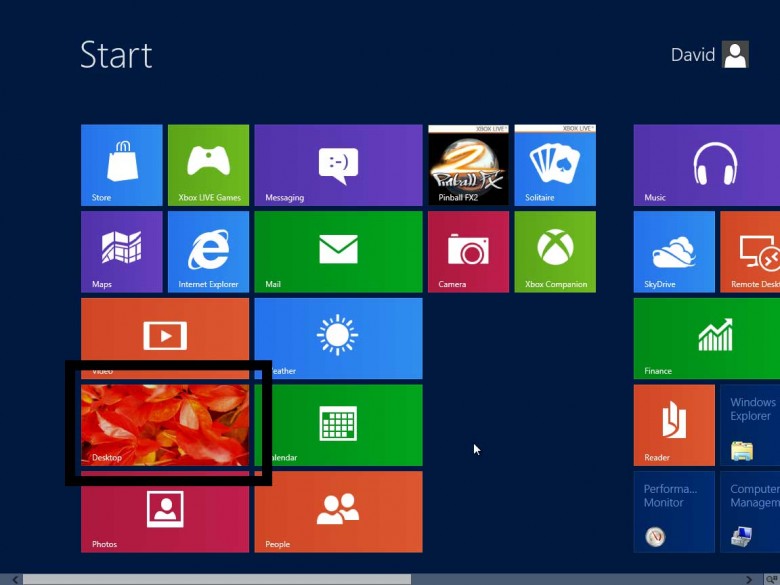
Great article Dave. I only hope someone from Microsoft is reading it.
I love your point about “flip flopping” between Metro and legacy desktop in Windows 8. To me, a good solution would be sort of a pop-out, virtual-machine-like metro panel for running anything on the legacy desktop. One of the panels in the Metro desktop would be that of the Legacy Desktop. You could see what was going on in the legacy desktop while scrolling through your Metro, or you could click the legacy Desktop panel and it would just pop-out and enlarge to fill most of the screen, just like clicking on a photo on a website. Then, users could operate any programs or apps on the legacy screen and seamlessly switch back to Metro programs and apps for multi-tasking.
I’m not sure how practical/possible this would be, but it would certainly add coherence and continuity to what is essentially a bridge between the past and future.
Dave, I sure hope you send a copy to several Microsoft VIPs and asked them to forward it up the chain till it lands on the mobile device (since they don’t use desktops) of the person who can make it happen. As am avid Windows user, I hear your frustration, Mindblower!
I too agree that the cross utilization (or “flip flopping” as Patrick put it) is a major concern. Why can’t the desktop and Metro environments be entirely isolated from one another. In the immortal words of ‘Offspring’ – You gotta keep ’em separated!
I would take it one step further and design two separate OS es; one for mobile devices and touch enabled computers and one for “legacy” desktops and laptops. That way new users could have their Metro-style apps and the much larger community that wants to keep their computer as they are now can have the benefit of new code that makes things seem to run much faster on present-day equipment. MS can then sell 2 OS es and make more money and please two separate audiences instead of alienating both as they are now doing.
I totally agree. There is no need for a “mobile” OS on a “fixed” device like a desktop, or even laptop computer. You don’t introduce motorcycle handle bars inside a car to replace the steering wheel, just because the motorcycle is the hip thing to drive from A to B with. You design the most useful tool for each. A tablet and a phone require a different OS because they are different from a PC, and if you cannot or will not take the trouble to ‘learn’ two different ways of handling these two things, you shouldn’t be riding the motorcycle. Or driving the car. Or both.
I have one answer concerning my feelings about using Windows 8 on a desktop/laptop: LINUX.
Thank you for your insights. It was something I have been worried about ever since I saw what Windows 7 did to the desktop interface. (I still use XP for that reason).
When it comes to handheld mobility, however, the visual user interfaces have to move over and accommodate speech input option, as Apple has already done with its Sirus. Mobile users may find speech commands easier, faster, and less error prone than typing or moving a finger around a screen and setting off unwanted displays. With the advancements in speech recognition, voice commands can now accommodate such user interfaces.
Very interesting article and insight. It would be nice in Microsoft read your article and took it on board but I’m not holding my breath! As soon as I heard about Windows 8, I thought ‘Oh God, not ANOTHER operating system’. You would have thought that by now, having launched so many OS they could refrain from introducing yet another one that inevitably will require a major service pack within a year. Apart from some bells and whistles, Vista was so appalling I reverted to XP. And there are things in 7 that need fixing before we go on yet another magical mystery tour. No, I don’t want touch screen on my desktop or even my laptop. I do a lot of work in Word & Excel and I can see a touch screen just slowing things down a lot. And I’ll bet, as with all previous OS, it will require ever increasing amounts of memory. Having been with Windows since 3.0, I am getting increasingly irritated with new OS every couple of years, which don’t work properly first time all the time. I think I’m going to have to seriously look at Linux for the future.
I think you hit it right on. LETS get one right and working. I too am tired we run SCO-UNIX AT WORK. I like windows and been around for a
long while. I like xp, and win7. Win8 is too little way to soon. Get off of it gates. Your rich enough.
I will not get off of my WIN7. M$ can shove their metro + what comes with it. I am too comfortable with real windows to change.
I think you are expressing the thoughts of all but the usual tree-hugging Redmond Evangelists. I and my clients are perfectly happy with XP Pro SP3 and will remain so until 2014. In the meantime I have set up a Windows 7 box and am investing the time and effort into learning it and working out how to get it to look and operate as close to XP as possible. If those numbnuts at Redmond think I am going to even consider 8 – they are quite simply, stark staring loony. I have bitten the bullet and now also have a new box with Linux on it. It is going to take a while to become proficient with it – but when I am – guess where my clients will be migrating to ! ? This Windows 8 GUI is – in my opinion – an abortion from Hades. Seems to me Microsoft have lost sight of the meaning of “customer” and believe we have been put on this planet to obey their every misbegotten demand.
Well, my take on it is this: When I started this journey with Windows, it was with 3.11 I loved it, of course I did, it was something completly new to me after playing with DOS for several years. Then, along came Win95, I just got used to that when out came Win98, Then more, and more and more. Each time Microsoft came out with a “NEW” OS, it got more expensive, took up more disk space and had MORE and MORE updates and fixes and MORE fixes. Can they never get it right before releasing it?
They keep promising “BETTER, FASTER, MORE USER FRIENDLY”. Is seems that since WIN XP, things have just gotten worse. I thought a few years ago that Microslop was just in it for the money. Now I’m thoroughly convinced. I have read that MANY people have given up on VISTA, WIN7 and have gone back to XP. I’m one of them as far as liking what it does and how it works. And now I’m hearing that WIN8 is irritating and agrevating people. What next?
Do they employ enough people to keep up with the updates and fixes? Or is it part of the master plan to just keep the money rolling in?
I’ve recently started to putter with Linux, I think I’ll putter some more. There has to be something better out there than Microslop.
Thanks for reading. I’d love to hear your views.
Bill
I have computers desktop and a couple of laptops. Touch screen capability is OK but I like a trackball and proper keyboard for graphics or word processing or game playing…… come to think of it I dont use the touch screen much.
When I tried linux I binned it because I had hobbies already and didnt need another one. Windows 8 looks like a sharp learning curve and a lot of wasted time to me. If it comes down to it I may even use linux again rather than pay for 8.
Then it will be bye bye Microsoft, nice to know you for almost 20 years but you got rid of me not me you.
Thanks for taking the time to write this article. I havent personally tried windows 8 yet, and from info I have so far, I really have no interest in it.
I do a lot of photography, and photoshop and similar programs is what I use most. I use a 27 inch monitor and have no interest in a touch screen.
I use a pen tablet frequently.
I have absolutely no interest in computing on a tiny smart phone screen, I dont want a tablet pc.
I will not be upgrading to Windows 8 as it is presently discribed.
If it is released as discribed I will probably run win 7 as long as possible, and next upgradw would likely be a Mac….as much as I hate the idea.
Bottom line …Microsoft is guaranteed to lose this guy as a customer unless they release a viable desktop OS.
The focus seems to be on how the mindless generation can stay on facebook and play angry bird. If you’re currently using multiple monitors, multiple computers connected with KVM switches, and running sophisticated music production software, or graphics production software with digital tablets Win8 will really SUCK. I want a clean screen that I can setup the way I want, not the way MS thinks it should be. I think they are forgetting what people produce on computers rather than just trying to stay connected. When I’m working I close email and disconnect from the internet. They are simply a time wasting distraction that can be checked at set times during the day to delete the 99% that is trash and deal with the 1% that needs to be read. They have turned television into a wasteland for idiots, so please make sure they hear what we are saying about having real computers instead of just toys.
Long time XP user but when I bought a new Dell It came with Windows 7 Home Premium. After almost a year I am still having trouble with it. The file system Microsoft wants me to use is useless (I store on a network or a flash drive), and:
I cannot run many of my favorite XP programs.
My Android phone has trouble accessing some of my PC files.
Thanks for the insight into Windows 8. I WON’T BUY IT
mike
How lucky some were to get win7 I got lumbered with Vista, it will not now accept any updates , however this is on my PC the laptop has Win7
Win 8 I don’t think so, XP with SP3 uprated is what a lot of us dinosaurs could do with
Change for the sake of change in most cases is of no value to the user, been with MS OS since DOS days and i’m getting tired of being forced to learn a new OS every few years. About the time they get it patched up and I get proficient they out a new OS. Hiding the start menu just about takes the cake for stupidity.
Nice article.
BUT:
One thing is itching me: You really think they don´t know how to use CARS in the third world?? I spent some weeks in a typical third world nation in Africa. I couldn´t believe my eyes: They have smart phones! Imagine a tribal warrior writing a SMS…:-)) However I know what you intended to say.
greets.
I saw a Beggar with skin darken from dirt and not bathed for months or years, wearing a torn under shirt and raggedy shorts and mismatched slippers pushing a wooden scrap collection. TEXTING! added question is to whom?
I have a HTC Radar 4G Windows Phone and LOVE the Metro interface… on my phone!!! I’m currently running Win7 Pro 64 Bit on my desktop, and the Metro interface there would be a BAD joke, not even funny! I appreciate what MS is trying to do here, but they have to understand that the Mobile and Desktop environments are completely different.
My main hobby is digital photography, I’m a hardcore Photoshop user, and built my current system specifically ’round the program. I run it practically every day, and actually have a Wacom tablet that accepts touch input; guess what, I don’t use it! If someone at MS thinks that I’m going to sit at my desktop at home poking my screen for 3-4hrs a night while I’m editing photos, they’re out of their minds!!!
Microsoft needs to extract their head from where the sun don’t shine and give people like me the option to run a Metro or Win7/Classic desktop, or, as far as I’m concerned, this will be another Vista SNAFU.
Not sure what is different about the xp and W7 desktop interface. Personally, for both I have long used the DT as a toolbar on the taskbar and they both look the same. What is needed to be fixed in W7? Maybe it is just that some of the things in xp are a bit hidden in W7? I find W7 very easy to use with very few if any issues once the o/s is learned by the user. I have not tried W8 but do keep all the info from places like How to Geek etc and initial observations yield that it may be a tad complicated to first learn to use. Until DT computers have a touch screen that can be on a slight angle on a flat surface to be used like one uses a keyboard it will be a difficult screen for those wishing to use touch alone.
The final straw from Microsoft that will make me change to Linux. Windoes 7 is my last OS from Microsoft.
Also * doesn’t like to shut off, it goes into hibernation everytime you shut down unless you hold the power button in to shut off, the last week 8 won’t shut down, it keeps rebooting It started around 4/16.So now you have to shut it down by holding the poiwer button in.
@JohnStickrod: A few tips to try and help you.
1) If I understand you correctly, you are holding down the power button for the 5 seconds or so to “shut-down” windows, correct? That is not a proper way to shut down Windows, and will likely cause your OS to become corrupted and eventually fail. One should NEVER shut down the computer like that unless the OS is locked up (mouse frozen, keyboard frozen, etc.). If you right-click on the task bar, select properties, and then select the “Start Menu” tab, you can select what you want that Power Button on the start menu to do. By default I believe it is set to “Hibernate”. I set it to sleep or Power Off. Works like a charm.
2) If the OS keeps rebooting, you’ve probably already gone past the point of “forgiveness” and your OS is corrupted. You may want to borrow a working computer (or tablet) and google, “How to repair a corrupt Win 7 install”. There are a few things that a technician could do to fix it as well.
Oh ya, and I have yet to find a Win XP non-game program that I couldn’t get to run on Win 7 (even a DOS gradebook program for my teacher sister-in-law worked!). Win 95/98 or DOS sure, but not XP. Compatibility mode in Win 7 works very well. I am sometimes run an old MS Graphics program called PhotoDraw 2000 v2 and it works pretty good with a few minor tweaks. You can also run the Compatibility Wizard to help get Win XP programs to run on Win 7. Just type “compat” into the Win 7 start menu search and you’ll see the option “Run programs made to run in previous versions of Windows”.
If you’re running old games or a very old PC, I can understand sticking with XP. On my daughters PC I still have her on Win XP. But for the most part, you cant buy Win XP anymore, so it’s just plain silly to stick with an OS that is 10 years old.
Last Win 7 tip: Use the Windows start menu to find stuff that you may have found easily in Win XP (like control panel options.) Works wonders!
To my way of thinking there is already a perfectly good desktop operating system in Windows 7 so why not simply market Windows 8 as a side by side version for those who want to use touch screens. There are many people, me included, that would like to see better, more seamlet, integration between mobile and desktop but I dont think this has to become making the desktop emulate a mobile device. The reason for this is that most of us find the restrictions of a mobile app – touch interface, smaller screen, limiting on a day to day basis. Fine for a mobile experience where you dont want clutter on your desk but when you are at home, or at work, the PC is still a more comfortable option to work with. I know that when you are on a train it is great to watch a movie in HD on your tablet or even good phone – but in the comfort of your home you are not likely to do this in preference to watching a 42″ Plasma with surround sound. In the same way a laptop or tablet is fine for meetings or when you are relaxing in the armchair but I find that working without 21″ dual screens a real pain.
In short I dont think that Windows 8 is a mistake, the mistake is to offer it as a replacement for Windows 7. I dont see why they cant develop seperate systems or a single suite which can be set to run permanently in either mode.
I smell a rat here which is that I think Microsoft are jealous of Apple’s tight ship and the way that they monopollise, and capitalise on, the software for their devices. Microsoft should take a deep breath and realise that is one of the reasons people are not switching en-masse to Mac’s. The PC has always been, and should remain a flexible platform.
I see coming the perfect time for someone to develop a mainstream OS based on Linux but with a small cost so that it can be supported properly and where people can be employed to develop the set of tools that people need. Ubuntu is close but I still find it to be quirky and the community support is largly still provided by people who respond with command line code and in language that an average end user will find confusing.
I can hear the linux brigade fighting to keep it FREE but I have found that in life you get what you pay for and if I switch to linux there is no guarantee that all my existing plug and play devices will just work or even that new ones will, because very few are specifically designed for Linux. So if someone bolted a sligtly slicker system on the Linux core and offered guaranteed updating etc then I could easily imagine paying £30 – £40 for it. The problem with Open Source is that there is no marketing, no drive to improve sales and no single vision of where it should go.
Very slight speculation: I believe MS is in market preservation mode, defending against what it sees as a shift from personal computing in favor of convergence vis a vis the mobile app market. Change the OS to mirror its mobile OS and the revenue hemorrhage will cease as consumers are once again hooked into MS’s products. Similar to what is perhaps the true reason behind the new ribbon menu system, these changes are meant to differentiate MS from the competition and create a competitive advange. These changes are not, however, designed for the betterment of the end consumer, only their continued enslavement.
Thank you for an informative article. I downloaded the Developers Preview Nov 2011 and the Consumer Preview in Feb 2012. I have had a lot of fun with both. I am not very computer literate, but the more I try, the more I learn. I think after reading your article I understand a little bit more, but am not sure what “Metro’ is when you refer to it. Is it the big colored squares? Anyway, thank you for writing, I enjoy reading informative stuff.. I am 70 and have plenty of time. I like the touch screen thing and I don’t think I have missed the start button. But of course, this is a fun thing for me, no pressure, no stress, no one watching, no one waiting in the wings, so it’s all a pleasure. Thank you Jeri Atkin
There seems to be a pattern here. I spend the vast majority of my time on either Firefox or Photoshop and still run XP on all four of my desktops/laptops. I never used Vista even though one of the laptops came with a free upgrade. I build my own desktops. Microsoft has offered me nothing of value in exchange for their ever increasing appetite for my CPU and RAM. I hope Adobe sees the light and provides a LINUX option for Photoshop as that appears to be where I’m headed. Also I will probably buy (but not yet install) a copy of 7 to extend the horizon of Photoshop support.
I have not seen anyone address this, but I wear tri-focal glasses. The distance at which I can comfortably focus is NOT that at which I could reach out to touch the screen. My track ball lets me sit comfortably, in focus, and work away. Poor ergonomics are a real health issue to which Microsoft is BLIND. Perhaps Bill needs to hire some glasses wearing developers!
All of this so that a few semi-conscious idiots don’t even need to know what device their using? I think the confusion is inside Microsoft, but I’m not surprised.
I DO NOT like touch screens! Too Messy! I was brought up to never touch the screen. Don’t like all the fingerprints. Like to type on a real keyboard. Will never buy or use a device with a touch-screen,