[message type=”info”]Winners have now been drawn – and the winning names are:
- jogs
- Briang
- gargi2221
- Aryan
- mieszko
- Dan
- sirpaul2
- Jack
- DickS
- KC
THIS GIVEAWAY HAS NOW EXPIRED
Congratulations to all winners and thank you to everyone who entered.[/message]
***DCT Exclusive***
 Top Password Software has most kindly donated 10 licenses for its very good ‘Protect My Folders‘ software to giveaway to our subscribers. This is a relatively new software from Top Password Software with the debut version released on 21st September and normally selling for $17.95us.
Top Password Software has most kindly donated 10 licenses for its very good ‘Protect My Folders‘ software to giveaway to our subscribers. This is a relatively new software from Top Password Software with the debut version released on 21st September and normally selling for $17.95us.
DCT subscribers now have a chance to win a full license absolutely free simply by submitting a reply to this article… we would prefer if you commented on the Protect My Folders software.
- *Competition ends 20th October, 2013
- *If your comment doesn’t appear immediately it is because first comments require moderation, it will appear shortly!
Protect My Folders – The Software
Key Features & Benefits
- Simple and intuitive graphic interface.
- Block unauthorized access to your files, folders and programs you choose.
- Lock your folders and files so they can’t be accessed, moved, renamed, copied, modified or deleted.
- Hide you data from being viewed by prying eyes.
- Protect sensitive data from being stolen by viruses and hackers.
- Protected folders or files can’t be accessed from network computers.
- Allow you to set accessibility rights for the protected folders or files according to your needs.
- No one can run or uninstall Protect My Folders program without your password.
- FREE technical support.
- FREE update.
Coincidentally, I’ve spent a goodly amount of time over the past 12 months or so looking for a program such as this which would easily and quickly hide/protect files and folders but haven’t really come across anything which is entirely suitable for my needs. What I particularly like about Protect My Folders is its uncomplicated nature and ease of use. Simply click a button to hide/protect a folder, and click another to remove the software’s protection… too easy! Of course, as with all software of this type, it is imperative that you remember the master password… otherwise you’ll be in deep doo doos.
Download is a relatively small 669KB executable which scans 100% clean through Virus Total. Installation is also clean and straightforward, with no unwanted extras or nasty surprises to worry about.
At first run you will be asked to select a master password (remember it, record it somewhere private, whatever, just don’t forget it). From then on it’s just a matter of selecting which files/folders you want to add to the software’s protection:
Any files and folders added into Protect My Folders then become invisible and/or inaccessible throughout the system.
I created a ‘test’ folder containing several PDF files, immediately after adding that folder to the software’s protection it completely disappeared from view.
If you wish to remove a particular folder from Protect My Folders protection and make it generally accessible again, simply highlight the folder in question and click the Unlock button. Of course, all this can only be achieved after imputing your master password. The program will not even run without it.
Protect My Folders is just my cup of tea… light and simple yet very effective.
**Just a note on Top Password.com’s WOT rating: The site is rated Amber (medium risk) by WOT. I visited the WOT details page and there is no (or very little) evidence to substantiate that negative rating. The software itself scans 100% clean through 48 antivirus engines and is not bundled with any toolbars or other unsavory extras… a rare and refreshing change in this day and age. What’s more, the site is rated perfectly safe (Green) by both McAfee SiteAdvisor and PCTools Browser Defender. In my humble opinion, WOT has got it wrong. This is a safe and clean download of a safe and clean software. It certainly would not be featured on DCT if we thought otherwise.
- Visit Protect My Folders home page here: http://www.top-password.com/protect-my-folders.html
- View installation and usage guide from the developer here: http://www.top-password.com/guide/lock-and-hide-folders.html
Protect My Folders – Giveaway
Competition Rules:
- To enter: post one reply to this article commenting on the Protect My Folders software.
- The contest ends on 20th October at 00:01 (EST), any entries made after that time will not be eligible for a prize.
- Your comment MUST be made from a VALID email address – disposable email addresses will not be eligible.
- Each user is allowed only one entry. In the spirit of fairness abusers of this rule may have all entries removed, be banned from this contest, or banned from future contests.
- On the day after the contest ends the winners will be chosen by random number generator as winners of 1 FREE license each.
- Winners’ names will be posted on the original giveaway page. Please be sure to check back on this page to see if your name is added as a winner!
- Winners will be notified by email at the email address they provided when leaving their comment – be sure to use a valid email that you check regularly.
- Winners must claim their prize by submitting a contact form which will be available (on this page) once the draw has been completed and winning names published.
- Winners must claim their license within 7 days. After the seven (7) day period, unclaimed prizes will be distributed at the sole discretion of DCT.
I hope you’ll agree that, as far as giveaways go, Protect My Folders is something different and definitely out of the ordinary. I might even enter this one myself (just kidding of course, all DCT staffers are ineligible). Get those comments in folks, and a very big THANK YOU to Top Password Software!!

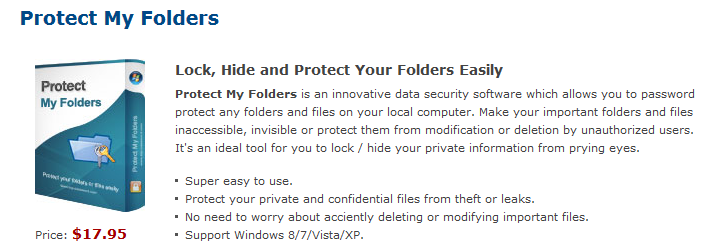
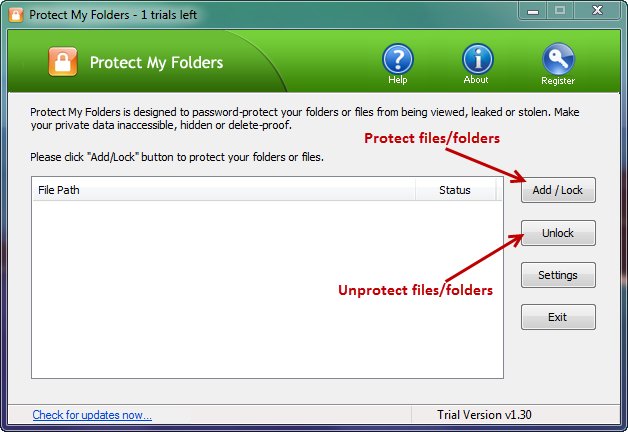
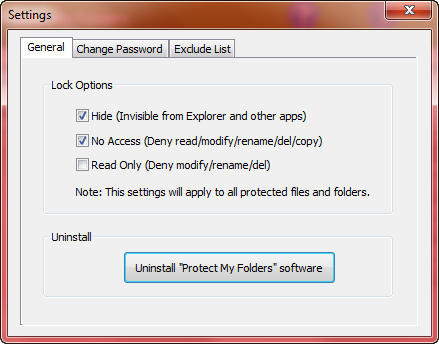
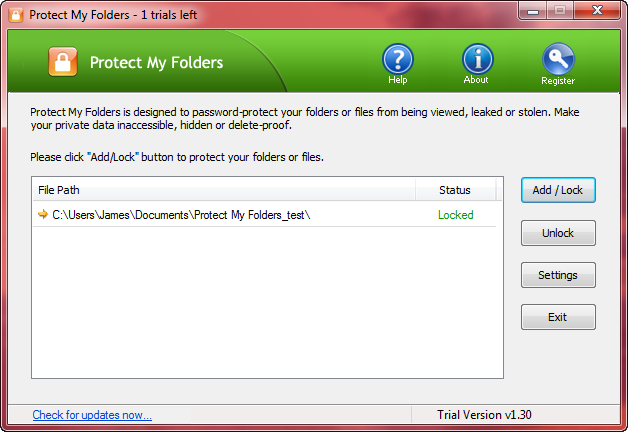

I have used a software like this but haven’t tried this, so, it will be really nice to try this one.
I have never used this software before and it sounds like a good idea. I would really love to try this. Thank you
Thanks Dave for yet another useful giveaway.
Also thanks for the info on WOT stuff, as I know many ppl are scared of anything non-Green WOT..lol
btw- the progy looks very useful given that it has 3 modes of protection. Hope the files/folders are protection in safe mode as well.
Pls count me in.
Thanks, Grr
Thanks for this giveaway. This software is something that will be useful for me. Please include me in the raffle.
Thank you 🙂
It sounds very useful software, I would like to give it a try. Please count me in!
vhick commented on Daves Computer Tips:
The program seems powerful but easy to use. I hope that “right-click -> lock” feature in folder is implemented.
Thanks for the giveaway!
Azmi commented on Daves Computer Tips:
Thank you for this generous giveaway, I was just looking for a file/folder locker application and this one caught my attention due to its simplicity. Protect My Folder somehow reminds me of Easy File Locker, a simple and neat application for hiding and restricting access to private file/folder. The differences between these two are PMF is a paid software, while EFL is a freeware. While both get the job done, EFL does not work in Windows 8, which is the main drawback for me as a Windows 8 user with many sensitive and private files to be locked. Anyway thanks again for giving us a chance to win this wonderful application, may luck be with me this time.
The program seems powerful but easy to use. I hope that “right-click -> lock” feature in folder is implemented.
Thanks for the giveaway!
Thank you for this generous giveaway, I was just looking for a file/folder locker application and this one caught my attention due to its simplicity. Protect My Folder somehow reminds me of Easy File Locker, a simple and neat application for hiding and restricting access to private file/folder. The differences between these two are PMF is a paid software, while EFL is a freeware. While both get the job done, EFL does not work in Windows 8, which is the main drawback for me as a Windows 8 user with many sensitive and private files to be locked. Anyway thanks again for giving us a chance to win this wonderful application, may luck be with me this time.
Ivan commented on Daves Computer Tips:
I just got a brand new computer and was thinking of protecting some of my folders which contains personal data.
I love to try this software out after reading your writeout. Thank you for this giveaway!
Best Regards.
Pardeep commented on Daves Computer Tips:
I have no try of this software.Count me in
ibheck commented on Daves Computer Tips:
The application that I need to make my friend did not get a peek at my secret files
The application that I need to make my friend did not get a peek at my secret files
I have no try of this software.Count me in
I just got a brand new computer and was thinking of protecting some of my folders which contains personal data.
I love to try this software out after reading your writeout. Thank you for this giveaway!
Best Regards.
Thanks for the great giveaway that is good software to protect my folders and files.
I love to try this new software this is the very good software to protect my personal data and other.
Thanks for the great giveaway .
Nice software.
Exactly what I am looking for. Would love to get a copy.
sounds great, I would like to try it
I wonder how it would compare to Truecrypt the open source software?
Jim, if you like it, I’m sure I’ll like it!
Thank you Jim, Dave, and Top Password for the opportunity!
As usual, good luck to all.
This will be very useful to me/I need protection for many of my Folders that contains files , not to be seen by hackers. For critically important Files , I use encrypted S/W with PW. I will be luckey to get this Folder Locker which I find much easy to use, without any complication
This is a simple, easy to use program that enables you to keep your sensitive data away from prying eyes. I have been looking for a program like this one for quite some time. Most of what I find are not that easy to use, and contain a lot of 3rd party additional software that you don’t need, but is difficult to keep from installing. Sure, you can scan your installed programs and delete them, but no program deletion software ever completely removes all of the changes made to your system. I would love to win this! Thanks, Dave!!
I have used similar software as this one finding it very useful.
Thanks for the software offer.