[message type=”info”]I do apologize for the late drawing. My main machine broke and was out of action for several days.
Winners have now been drawn – and the winning names are:
- emlyn
- Ted Canfield
- Henry Gormley
- Vince
- Roy Henderson
- Ken Power
- Peter
- JoninOz
- Diane
- VinnieTLB
THIS GIVEAWAY HAS NOW EXPIRED
Congratulations to all winners and thank you to everyone who entered.[/message]
***DCT Exclusive***
Aimersoft has most kindly donated 10 licenses for the latest version of its excellent Aimersoft DVD Ripper software for us to give away to our subscribers… Thank you Aimersoft!
Aimersoft DVD Ripper would normally sell for $39.95us but you now have a chance to win a free license simply by submitting a reply to this article with a comment… we’d prefer if you commented on the Aimersoft DVD Ripper software… competition expires on 21st July.
*If your comment does not appear immediately it’s because first comments require moderation, it will appear shortly!
Aimersoft DVD Ripper
Aimersoft DVD Ripper is an outstanding product to backup and/or rip DVDs to various formats, including support for a multitude of different devices. And the best part, it is all so very simple, even for the most inexperienced user.
Step 1) Place a DVD into the optical drive and click on the “Load DVD” button (I chose a bought DVD with a run time of just under 2 hours):
Step 2) Select one of the preset profiles or a common format from the multitude of options (I chose the iPad preset)
Step 3) Adjusting settings – is purely optional. Presets are designed for optimum results and less experienced users can skip this step. Advanced users may like to take advantage of the options available here though via clicking on the ‘Settings’ button.
Step 4) Click the Start button – and Aimersoft DVD Ripper does its thing.
Time to completion for this operation took 46 minutes which, considering it required a complete re-encode from VOB (weighing in at around 6GB) to just 1.64GB MP4, is pretty darn slick. I’m happy to report that the output file played perfectly on the wife’s iPad with excellent quality and all in perfect sync.
Aimersoft DVD Ripper also provides a number of very useful editing features, including; Trim, Merge, Personalized Watermarking, Special Effects, and support for adding Subtitles.
You can read more about Aimersoft DVD Ripper and its great range of features here: http://www.aimersoft.com/dvd-ripper.html
Competition Rules:
- To enter: post one reply to this article commenting on the Aimersoft DVD Ripper software.
- The contest ends on 21st July at 00:01 (EST), any entries made after that time will not be eligible for a prize.
- Your comment MUST be made from a VALID email address – disposable email addresses will not be eligible.
- Each user is allowed only one entry. In the spirit of fairness abusers of this rule may have all entries removed, be banned from this contest, or banned from future contests.
- On the day after the contest ends the winners will be chosen by random number generator as winners of 1 FREE license each.
- Winners’ names will be posted on the original giveaway page. Please be sure to check back on this page to see if your name is added as a winner!
- Winners will be notified by email at the email address they provided when leaving their comment – be sure to use a valid email that you check regularly.
- Winners must claim their prize by submitting a contact form which will be available (on this page) once the draw has been completed and winning names published.
- Winners must claim their license within 7 days. After the seven (7) day period, unclaimed prizes will be distributed at the sole discretion of DCT.
If you are into DVDs and video at all, as I am, a professional DVD Ripper is a must have, and Aimersoft DVD Ripper is among the very best, if not the very best. So get those comments in, and a huge THANK YOU again to Aimersoft.
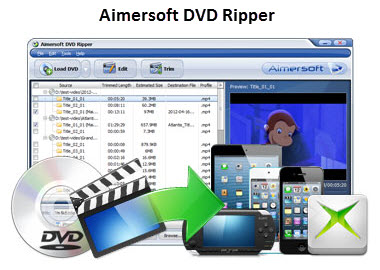
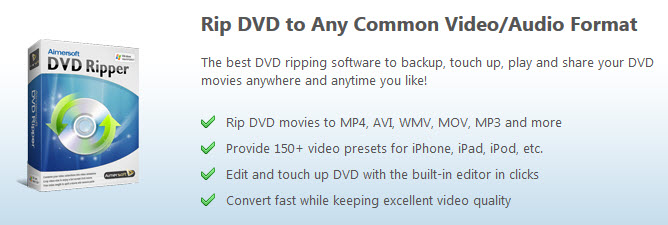
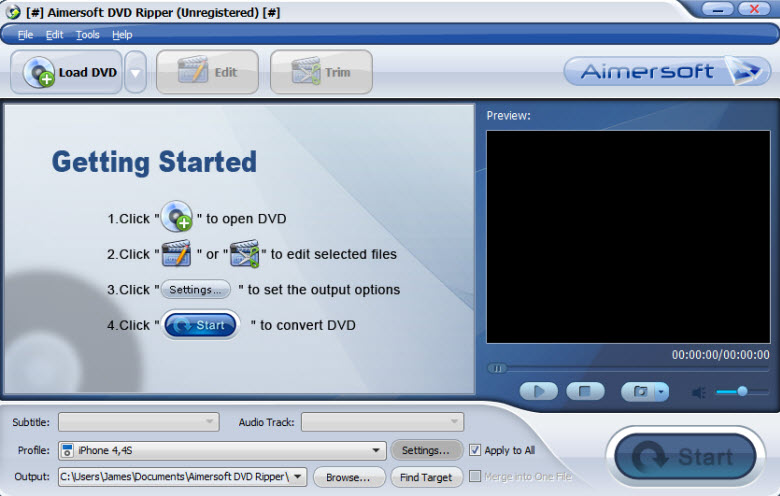
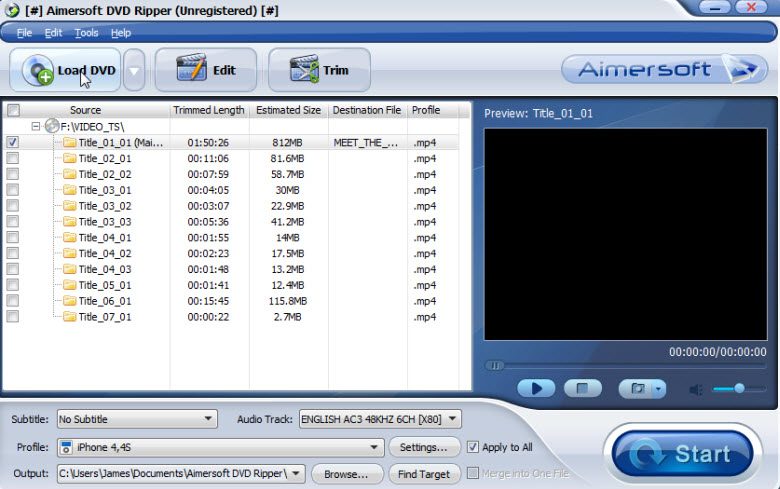
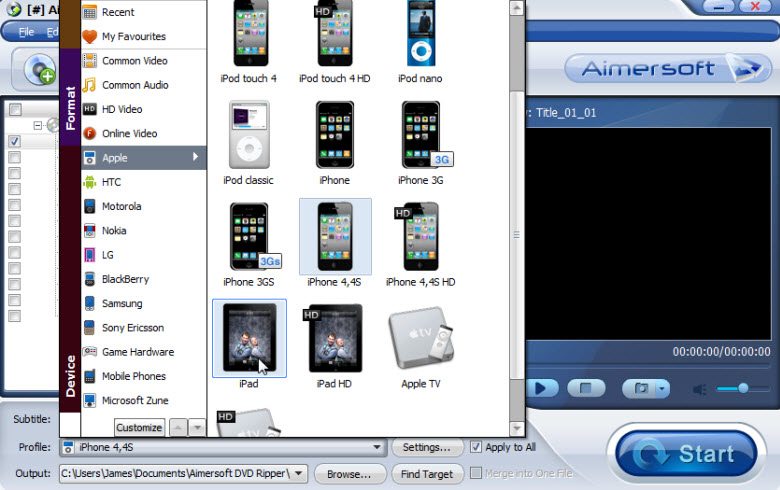
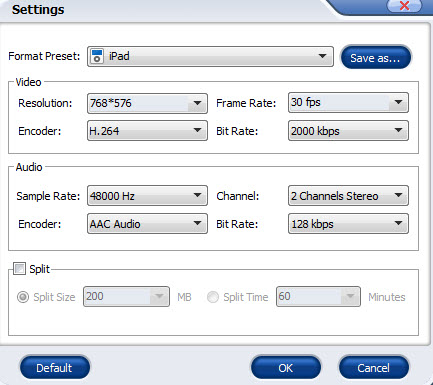
I tried open source solutions for Windows 7 (Handbrake) and Fedora 17 Linux ( DVD::Rip, Handbrake, AcidRip ). DVD::Rip nearly did the job, but I ran into troubles with libdvscss. Anyway – they all ended up in the rubbish bin. Ended up buying Aimersoft DVD Ripper for Windows 7 – and I’m VERY pleased.
G’Day,
Thanks to Jim, Aimersoft and DCT , now I can get back to ripping my collection.
Regards
Peter.