Why would you want a smaller URL? I wanted smaller URLs for use in emails, anywhere I post on the web and almost explicitly for Twitter, where characters count. Occasionally, I want a shorter URL because I don’t like the text in the URL, due to either poor web design or bad luck. Face it, long URLs look messy anywhere you place them.
It used to be, if someone clicked on a long URL and it didn’t work, that person could then cut and paste the URL into the address bar. Well, you can do the same thing with a shortened URL. Sometimes, you just don’t know these things are available.
The site I use is: http://tinyurl.com/ (I’m sure there are others; use what you like.) This site generates shorter URLs from long ones.
To Use TinyURL.com:
- Locate and copy the URL you want to shorten. (Seriously folks, if it’s something like – http://www.yahoo.com/ – you don’t need TinyURL!)
- Paste the copied URL into the upper text box shown above and click Make TinyURL!
In the example shown, you can see that the 84 character long URL has been shortened into a 26 character url and looks much neater.
- Copy and paste the shortened URL where you need it to go.
While the site does ask for donations, this is a free service. Bookmark it because I think you’ll use it often.

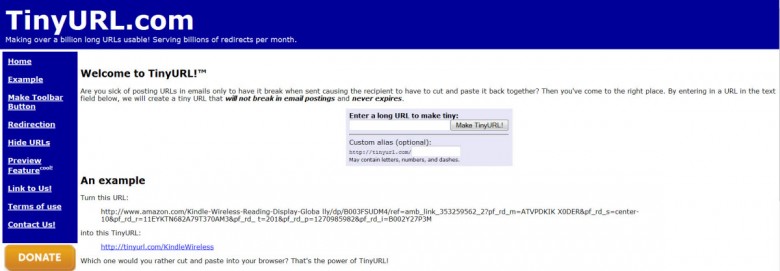
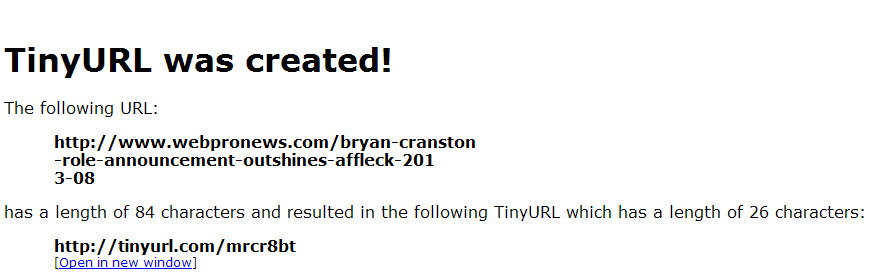
I suggest that you use the service offered by Google. They check their shortened links for malware.
http://goo.gl/
If you ever want to check one of these shortened links to find out where they take you and what kind of reputation the full link has, try url uncover: http://www.urluncover.com/
URL shorteners are handy but prone to misuse. The problem stems from not knowing what is actually hidden behind the url – a URL claiming to lead to one site can easily lead to another site. I found a while back Unshorten.it A site that allows people to find out where shortern links actually are pointing to. There are lots of sites like this but Unshorten.it has a few extra features – it shows not just the actual link but also a snapshot of the site, a Web of Trust (WOT) rating under a few different categories and also any blacklist information if the site is blacklisted.
There is also a Firefox and Chrome extension available which allows you to simply right click on a shortened URL and have a menu option to get the information on where it leads to.
I’d recommend trying it at http://unshorten.it/