Microsoft has integrated a fantastic AI-powered image creator dubbed “DALL-E” into its Bing chatbot. DALL-E is available in Edge for Windows 10 and 11 users who are signed in via a Microsoft account.
All you need to do is ask DALL-E to create an image from a textual description and the results are awesome. Microsoft explains that the name DALL-E is derived from a combination of the names of surrealist artist Salvador Dali and the animated robot Wall-E.
How To Create Images With DALL-E
With the Edge browser open you will see a vertical toolbar at the far right of the browser window. Click on the Bing icon at the top of that toolbar and a new adjacent panel will open with various options including a selection of response modes and a dialogue box to type in your text. Make sure to enable the “More creative” option:
Type a brief description of the image you want DALL-E to create into the dialogue box and then click the forward-facing arrow icon to start the process:
It can take a little while for the image creation to complete, up to 4-6 minutes, so be patient. DALL-E will create 4 images for you to choose from based on your input. Here then are four images created by DALL-E with the text I typed in followed by the result:
“Create an image of an old lady lost in a forest looking scared”
“Create an image of an old sailboat in stormy seas with lightning”
“Create a colorful image of cartoon puppies playing with balls on a light grey background”
“Create an image of a snail made of harp strings”
The results are quite remarkable and the scope and surreal nature of the images created by DALL-E is only limited by one’s imagination.
BOTTOM LINE:
Microsoft doesn’t often come up with brilliant innovations but with the DALL-E image creator, the company has, in my opinion, kicked a goal. I can envisage a wide range of uses for DALL-E, including images for newsletters, posters, invitations, notices, and on and on. By the way, the featured image at the very top of this article was created using DALL-E.
Give DALL-E a try and let us know what you think via the comments.
—

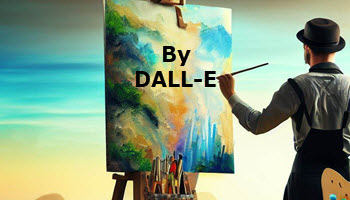
Why does DALL-E need to know my email address and phone number for me to try it ? ……. ummmm …….. NO
Hey Ed,
This from the opening paragraph in the article: “DALL-E is available in Edge for Windows 10 and 11 users who are signed in via a Microsoft account”.
Just about every online service/feature requires an account these days. If you do not want to give out your email address, that’s your prerogative, but you must also accept that you can’t have it both ways.
By the way; a telephone number is required for 2FA only- as additional security.
Jim,
Since these are computer generated images with “my” input, who has the copyright or is there any? I see there is a little Bing symbol at the bottom left of the created image.
Am I now free to use the created image as I see fit? I am going to error on my side and use any images created this way in my productions (emails, websites, physical prints, etc.).
This opens up a whole new arena of creativity.
Hey Tom,
Good question. Images created by DALL-E can be used commercially and you can use them wherever you like. The rights to the images are, in fact, passed on to the creator.
See: https://help.openai.com/en/articles/6468065-dall-e-content-policy-faq
And: https://help.openai.com/en/articles/6425277-can-i-sell-images-i-create-with-dall-e