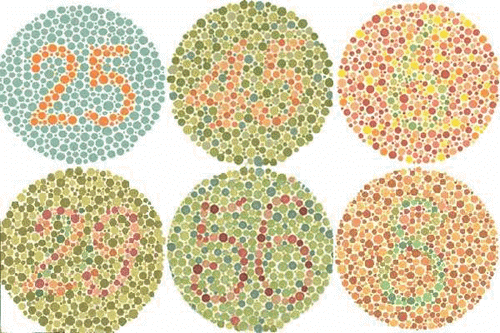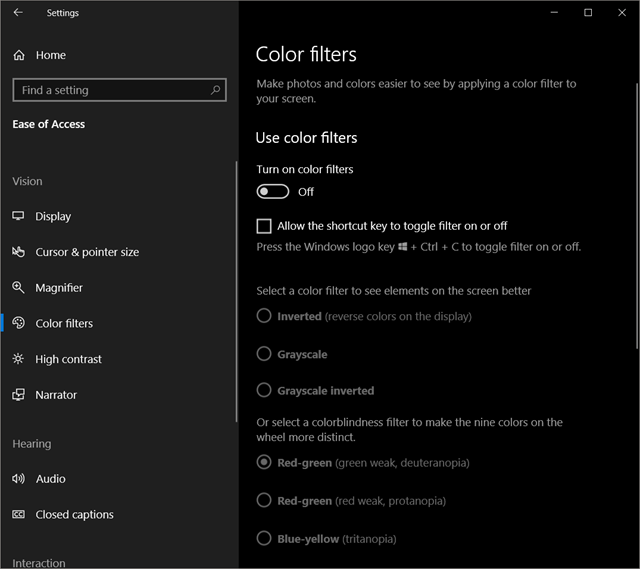Color Blindness
As many as 8 percent of men and 0.5 percent of women with Northern European ancestry have the common form of red-green color blindness. ~ National Eye Institute
If you can see a number within each circle in the above image, then you probably are not color blind. In the top row, you should see the numbers: 25, 45, and 6. In the bottom row: 29, 56, and 8. At least, that’s what I see…
Windows 10 Can Help
Windows 10 has lots of obscure settings that many people don’t know about and this is one of those situations where color blind users can benefit. (Your mileage may vary.)
- Open the Settings App by pressing the Windows Key + I keyboard shortcut
- Choose Ease of Access
- In the left panel, click on Color filters
That should bring you here:
- Use the toggle switch to enable/disable color filters
- Tick the checkbox to allow the use of a keyboard shortcut to quickly enable/disable color filters
Note: There is a color wheel (not shown in the above image) that might help you to quickly see the differences each setting will make.
There are six settings available: three for grayscale settings, and three for different types of color blindness. You should experiment with each setting until you find the one best-suited to your condition.
I have read many comments from people who sound genuinely amazed by the results of these filters. Others, not so much. I would really like to hear about your personal experience with these settings, and if they provided any meaningful benefit… or don’t…
I hope this helps those of you who are suffering from this genetic problem,
Richard
—