You should occasionally check the battery on your MacBook.
You can do so by clicking on the Battery icon.
I did this on my MacBook Pro yesterday and I was a little surprised and concerned to see the words ‘Service Battery’.
I clicked on ‘Service Battery’ and the following information appeared:
My MacBook is a few years old and is used extensively every day. I haven’t noticed any issues with my MacBook at all but I’ve made an appointment at our Apple Store’s Genius Bar to get my MacBook checked out.

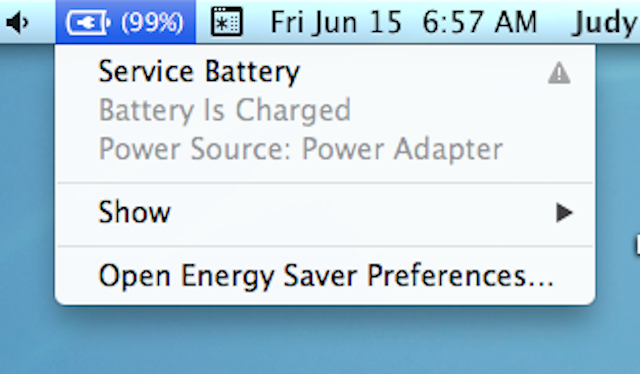
Comments are closed.