The “Gif” image format has a unique quality which isn’t available with other formats such as png, bmp, or jpg… it supports animation. Creating animated gifs is not generally an easy thing to do but I came across a free online service which makes converting static images into animated gifs a breeze. One important note: the site requires Microsoft Silverlight, it will not work properly unless Silverlight is installed on your machine.
The site is provided by “Viscomsoft” and it offers a number of other free online image tools as well… more on that after the main course.
To get started creating your animated gif, head on over to http://www.viscomsoftonline.com/online-app/gif-effect/Online-GIF-Effect.html, upload an image (can be any popular format) and select an effect from those on display. Now choose a size and frame rate, and when satisfied click on the download button:
It is a very quick process, from go to whoa takes only a minute or two. The choice of effects is, in my opinion, just a tad underdone, I assume others will be added along the way. Here are a couple of examples of the results (please excuse the rough head):
(rather unsettling, I know)
As I mentioned earlier, the site also includes other tools, all available from the icon menu across the top of the page:
Just hover your mouse cursor of the icons to reveal what each is for, there are some useful tools among them, including: Photo Collage Maker, Photo Effect Maker, Jigsaw Maker, and Webcam to AVI. I had a little play with Collage Maker and it is very easy and rather effective. Even I managed to create a basic collage in no time at all:
The above screenshot has been drastically reduced in size to suit online publication but it should still give you a fair indication. All in all, definitely a site worth visiting: http://www.viscomsoftonline.com/online-app/gif-effect/Online-GIF-Effect.html
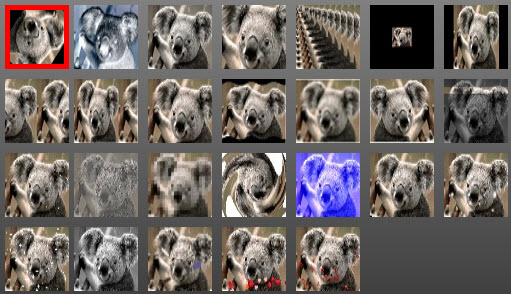
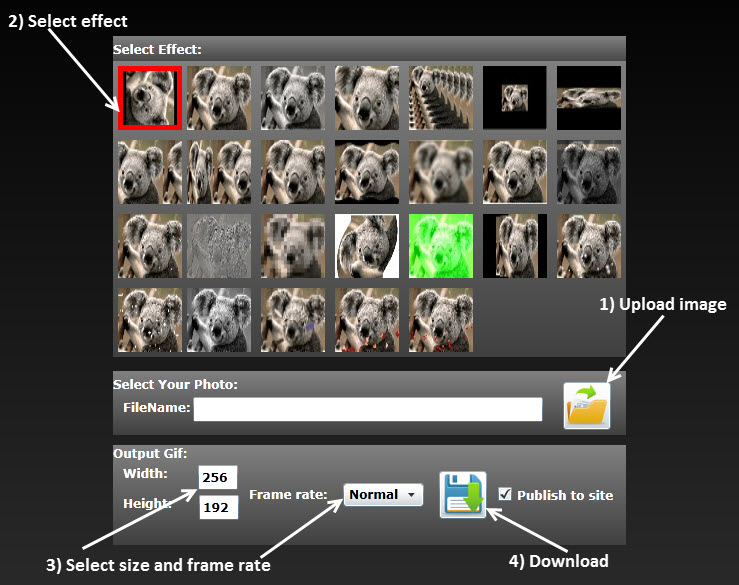
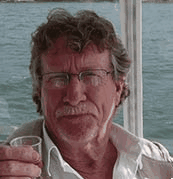
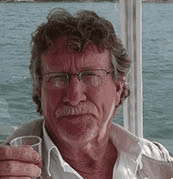

Another interesting programme for the media tool-box.
Thanks Jim. 🙂