Many years ago we published a series of articles pitting the then ubiquitous CCleaner against several free alternative junk file cleaners. The purpose of that exercise was to try to convince CCleaner users that there are more effective free alternatives available. Since then, and since Avast acquired CCleaner, it has, in my opinion, gone further downhill.
- Check out my earlier article: CCleaner: Is It Any Good
Every time I have written an article criticizing CCleaner, it’s always been met with a flurry of complaints declaring that CCleaner is the best. CCleaner might include several useful tools but, when it comes down to its primary function (cleaning up crap), it simply does not do a good enough job.
In this article, we’ll be pitting CCleaner against Wise Disk Cleaner and HiBit (all portable versions).
Comparing Junk Cleaners
When comparing these junk file cleaners the methodology is simple; I’ll be running an analysis scan on the exact same machine in the exact same state with each cleaner at default settings. No cleaning, merely analyzing, so each program is analyzing from the exact same point.
CCleaner Portable Result
CCleaner identified 688 MB of junk files to clean.
Wise Disk Cleaner Portable Result
Wise Disk Cleaner identified 2.50 GB of junk files to clean.
Hibit Disk Cleaner Portable Result
Hibit Uninstaller’s Disk Cleaner identified 2.29 GB of junk files to clean.
CONCLUSIONS:
It’s pretty obvious that, when it comes to the primary function of cleaning up junk files, CCleaner is way inferior to alternatives. CCleaner does come with many useful tools, of course, so I can understand why users retain CCleaner for that specific reason. But please, do not rely on CCleaner for the chore of cleaning up junk files.
Wise Disk Cleaner identified almost four times the number of junk files that CCleaner identified and is a solid recommendation. Check out my earlier review: Wise Disk Cleaner Review
HiBit is actually an uninstaller, and a very good one too, that comes with many useful tools, including a junk file cleaner, and it even identified far more junk to be cleaned than CCleaner. Check out my earlier Hibit Uninstaller review: Hibit Uninstaller Freeware Review
SPECIAL MENTIONS:
PrivaZer is, in my opinion, the number one junk file cleaner. With its privacy options for secure deletion of junk files and traces, PrivaZer is my cleaner of choice and top recommendation. Check out my earlier review: PrivaZer User Guide And Review
BleachBit is often praised by reviewers but I am definitely not a fan. Check out my earlier review: BleachBit Junk File Cleaner Review
Do you use a junk file cleaner and, if so, which one? Let us know via the comments.
—

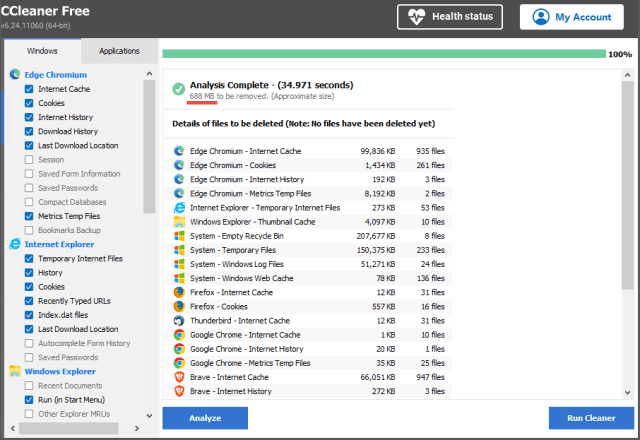
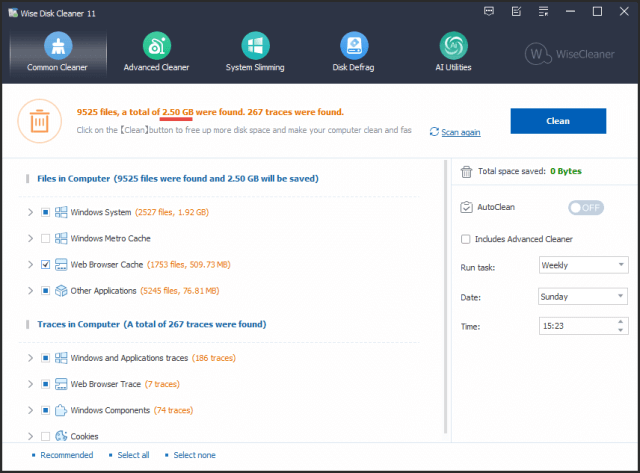
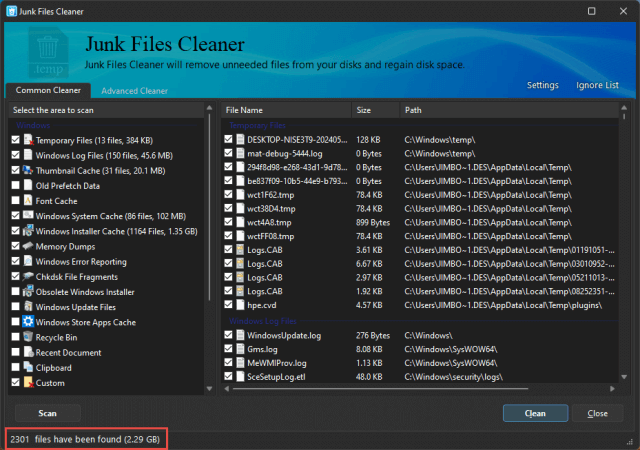
Hi Jim,
I used to use CCleaner then dropped it for two reasons, one was your review about Privazer many years ago and the other was all the controversy over Avast a few years ago. Considering Privazer versus Wise Disk Cleaner, what , in your opinion, is the best cleaner?
Admitedly Wise is not one I have tried so your thoughts between the two will be welcomed.
Regards
alan
Hey Alan,
I use both, both have portable versions available so no extra baggage involved. They are slightly different animals in that PrivaZer provides for a deeper (more secure) cleanup. I use WDC for a quick cleanup and PrivaZer when I want a more secure clean.
As far as basic cleaning of junk files is concerned, they are, in my experience, pretty much on a par.
Cheers mate… Jim
Cheers Jim, Its good to know.
Alan
Never heard of either of these two cleaners other than CCleaner, and in 32 years of using computers, I only downloaded CCleaner a month or so ago. I’ll give those two you mention a check.
Thanks Jim for bringing this up. See you next week!
Hey Nicke,
You are most welcome mate. Yep, look forward to hearing more from for Nicke.
Cheers… Jim
Hey Jim,
Thanks for the comparisons of the three junk file cleaners. What do you think of Microsoft semi new PC Health Check?
Thanks Again,
Robert L Taylor
Hey Robert,
I could be wrong but I don’t believe PC Health Check does any cleaning. You might be referring to MS’s new PC Manager app. For more information on Microsoft PC Manager please read: https://davescomputertips.com/microsoft-pc-manager-is-now-available/
Cheers mate… Jim
Looks like the big difference between CCleaner and the other two is that CCleaner does not touch the Windows system files, which can be dangerous. I ran into another cleaner several years back that cleaned system files to the point I could not roll back when I had a problem and had to reinstall. Without closer examination of the files deleted, I am skeptical of removing system files.
Hey Vince,
CCleaner certainly does clean Windows system files. I couldn’t fit that section into the screenshot, is all.
Most all cleaners come with defaults already set, including certain safe system files, with options to enable further cleaning at the user’s discretion.
In the past, I ran Disk Wise Cleaner weekly and PrivaZer monthly. Was using the computer more and accumulating much junk. Now I run these two cleaners monthly and find they complement each other (using the default settings), Mindblower!
Jim:
I have used CCleaner for year and thought I’d try Wise. I was amazed at the difference and the performance improvement on my laptop. Thank you for the tip. I will be a lot “wiser” from now on.
Ed
LOL. Love the pun.
Your reaction exemplifies the whole idea of the article Ed, to convince habitual CCleaner users that there are far more effective alternatives available.
Thanks for your comment mate.
What are your thoughts about using the CCEnhancer add-on with CCleaner? This adds more cleanup options to CCleaner.
Hey Elliott,
CCEnhancer certainly improves CCleaner’s effectiveness. However, the way I see it, the fact that CCleaner requires a third-party add-on in order to bring it’s core function up to somewhere near par only serves to prove that it is deficient in the first place.