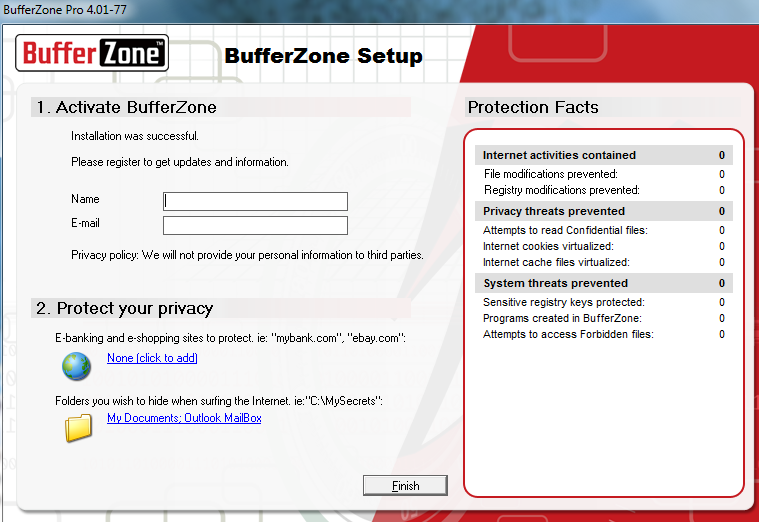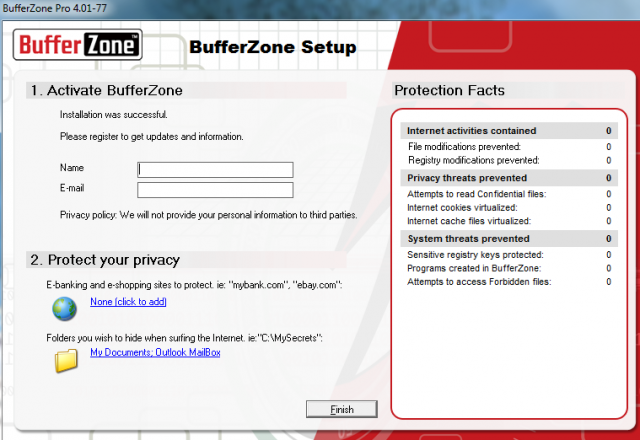We recently introduced you to Toolwiz TimeFreeze, which provides an on-demand type virtual environment in which to safely install, run and test software. Trustware’s BufferZone Pro provides similar functionality except on a permanent basis – and despite including “Pro” in the name it is free.
BufferZone Pro’s protection is specifically designed to protect your computer from malware 24/7- “Enjoy FREE total and 24/7 protection from viruses, Trojans, worms, botnets, or any other dangerous malware” – obviously the only way it can achieve that is by running 24/7:
BufferZone creates an isolated environment called the Virtual Zone. The Virtual Zone “buffers” your PC from all forms of known or unknown attacks that originate from the Internet and external devices. All of your private information is secured in a trusted and separated environment.
With BufferZone, all programs or files that enter your computer through downloading, browsing or uploading with external media devices are redirected to a Virtual Zone (C:\Virtual). C:\Virtual is a special directory in your computer’s registry that keeps external programs and files in an isolated environment, separated from your trusted personal files and your PC’s operating system.
Sounds like a great idea? Yes it surely does. Because every process on the computer, including malware, is contained within the virtual zone there is practically zero chance of the actual system being infected. At any sign of possible malware, simply flush the virtual zone and everything is gone, including any threats, without ever getting near your system.
If you sensed a ‘but’ coming, you were spot on! BufferZone Pro may be a great idea in principle but it does not work too efficiently in practice. Not doubting for one moment that utilizing BufferZone 24/7 is going to help maintain a clean, malware free machine but there is a trade-off.
One of the issues is that BufferZone Pro does not differentiate between malicious code and genuine software, it treats everything the same – i.e. everything is initiated and processed within the virtual zone regardless. That, in itself, would not be a problem if the system worked effectively, unfortunately that is not the case. Firstly, if you wish to retain any installation performed within the virtual zone, you need to completely uninstall the application and then re-install again outside the zone. Secondly, and more importantly, not all software reacts kindly to being trapped inside the virtual zone, in other words some software products will simply not install while buffered. This is indeed a serious issue. The whole idea of virtualization tools is so you can install anything you want and actually see it in action, but if a program won’t install or run properly within the zone, how can you possibly assess the software or make any decisions on whether you want to keep it or not?
BufferZone Pro also prevents Windows’ built-in processing of ZIP files. You need to move ZIP files outside the zone, extract the contents, and then move the extracted files back into the virtual zone to continue. Trustware maintains this is actually a feature, yet BufferZone interferes only with the Windows built-in zip function, not with any 3rd party zip utilities – hmm, seems more like a bug than a feature to me..
BufferZone’s ‘Privacy Zone’ browsing feature is also quite confusing. For browsing eBanks, eStores and other sensitive sites, you input the site’s URL into the Privacy Zone ‘safe’ list. Now whenever you launch a site that’s on the list, BufferZone opens a separate browser window with a green border, as opposed to the normal virtualized browser windows which have a red border. If you happen to surf to a site outside the safe list, it then closes that window and reverts to a regular red-bordered window. Trustware describes it as ‘a separate virtual session isolated from whatever takes place within the BufferZone’. Yet sites visited while in the green zone show in the red zone’s history, and vice versa. And temporary internet files and cookies are similarly cross-referenced between red and green zones – not terribly separate nor isolated. Furthermore, the history does not disappear when the Privacy Zone browser session is closed. All in all it’s difficult to ascertain exactly what the Privacy Zone feature is supposed to be achieving.
I am by no means writing off BufferZone Pro completely, it’s an interesting concept and obviously a work in progress. The ‘always on’ nature of the software also must create its own set of particular intricacies from a development point of view. If and when the software installation issues are resolved, along with the few minor inconveniences, it will be well worthwhile taking another look. My only reservation being that by the time Trustware irons out all the kinks it may no longer remain free. In the meantime I suggest that, while not offering quite the same level of permanent protection, on-demand type applications such as Sandboxie and TimeFreeze would be the preferred options.
- BufferZone Pro HOME PAGE
- List of Known Compatibility Issues
What do you think? Let us know your thoughts and/or any firsthand experiences via the comments.