I’ve recently installed three new add-ons (new to me anyway) in my Firefox browser which are specifically designed to help with security and or privacy. I haven’t been using these add-ons long enough to form a definitive opinion yet, but I thought many of you might like to check them out anyway.
HTTPS Everywhere – Browser Extension
Many sites on the web offer some limited support for encryption over HTTPS, but make it difficult to use. For instance, they may default to unencrypted HTTP, or fill encrypted pages with links that go back to the unencrypted site. The HTTPS Everywhere extension fixes these problems by using a clever technology to rewrite requests to these sites to HTTPS.
HTTPS Everywhere comes to us courtesy of a collaboration between The Tor Project and the Electronic Frontier Foundation. The extension rewrites all requests to sites from HTTP to HTTPS whenever possible – i.e. provided the website supports HTTPS in the first place. HTTPS Everywhere is available in a stable version for Firefox, and beta versions for Chrome, Opera, and Android.
I’ve been using HTTPS Everywhere for only a little over week and so far, it doesn’t appear that too many of the sites I visit support HTTPS so, at this stage, I remain somewhat unconvinced as to its usefulness. Still, even if it works for only a smallish percentage of sites, it isn’t hurting anything, doesn’t slow down the browsing experience at all, and does enforce the more secure HTTPS protocol where available. Whenever HTTPS has been invoked it will be indicated in your browser’s address bar by the addition of the ‘HTTPS’ prefix and, more often than not, a padlock icon:
- Read more and download here: https://www.eff.org/https-everywhere
- You might also like to read through the handy FAQ section: https://www.eff.org/https-everywhere/faq
Searchonymous – Firefox add-0n
Searchonymous helps to prevent your Google searches from tracking by Google or the NSA. When installed no tracking cookies are sent to Google while searching. This is done by blocking certain Google cookies (such as the PREF-ID) or generating randomized ones (which are worthless for tracking). Other cookies that just contain your search preferences will be allowed, so your preferences are preserved. You will stay logged in on other Google services such as Youtube or Gmail. It also removes ads and clutter from the Google main page that is normally shown when cookies are disabled.
Google’s predilection for collecting data has been well documented and we have previously recommended alternative privacy orientated search engines, such as DuckDuckGo, Ixquick and Startpage. However, if you are an habitual Google user, then this add-on might be a worthy addition.
You can download Searchonymous for Firefox here: https://addons.mozilla.org/en-US/firefox/addon/searchonymous/
**NOTE: This add-on is quite new and has so far only undergone a “preliminary review” by Mozilla. This means the add-on has been cleared for security issues (is safe) but may still be buggy (I only installed Searchonymous this morning but haven’t experienced any issues to date).
Google Redirects Fixer – Firefox Add-on
Google uses a redirection link to tracks your clicks, in order to analyze the stats and later optimize their search results. This addon simply removes that redirection and turns every search result in its original link, saving your time and giving you more security.
Works on results accessed from http://google.com or https://google.com (and any country variation like google.es, google.co.uk and so on) and from the Firefox search box, works on regular results and Google Blogs, Google News, Google Recipes, Google Images, Google Videos and even using encrypted.google.com.
It also cleans up all the links you copy & paste from google search results pages. This is one is a feature most users are looking for and other similar addons don’t have.
Another add-on specifically designed to help defeat Google’s tracking practices…. download here: https://addons.mozilla.org/en-US/firefox/addon/google-no-tracking-url/
Remove Google Redirects – Chrome & Opera Extension
Very similar to “Google Redirects Fixer” but for Chrome & Opera:
Removes Google’s URL redirection from all products of Google. It saves your time & ensures your browsing privacy.
Google adds redirection to all shared links to learn what links you click. This extension removes Google’s redirection from all products of Google to protect your privacy & to prevent click tracking. The advantage is, shared links will load faster as they are no longer passed to Google for redirection. This extension works for below products of Google:
Google Search, Google Plus, Google News, Google Play, Google Maps, Google Books, Google Images, Google Drive, Google Groups, Google History, Google Bookmarks, Google Trend, Youtube, Google Products i.e. ‘http://www.google.com/shopping’.
- Download for Chrome here: Remove Google Redirects – Chrome
- Download for Opera here: Remove Google Redirects – Opera
More well known security/privacy add-ons are of course DoNotTrackMe – No Script – WOT – and Ghostery. If you use and like any other useful add-ons which help with security or privacy, please feel free to let us know via the comments.


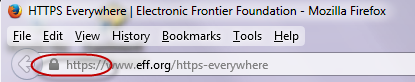

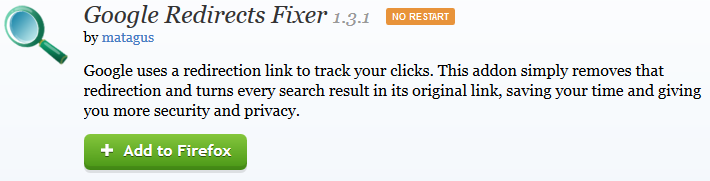
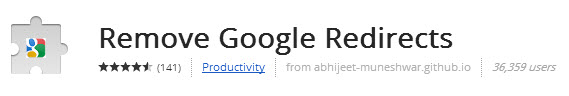
And don’t forget this gem > https://disconnect.me/ <
Cheers