The people behind the Brave browser, which is widely recognized as the most private of the mainstream browsers, recently introduced a new privacy-centric search engine that is available for all browsers.
Initially, the Brave search engine relied on Bing for around 7% of its search results and Google and Bing for image and video search results. However, as of 3rd August, the Brave search engine handles 100% of all searches, including image and video searches. So, it is now entirely autonomous.
- John Durso first wrote about Brave Search earlier this year: Brave Search
Brave – A Little History
If you were not already aware, Brave is the brainchild of Brendan Eich, computer programmer and co-founder of the Mozilla Foundation. Mr. Eich resigned as Mozilla’s CEO in 2014 over a minor scandal which, in my humble opinion, was blown up out of all proportions, and is the founder and now CEO of Brave software. Mr. Eich has a history steeped in browser and search engine programming, from Netscape and SpiderMonkey through to Firefox and, ultimately, Brave.
- You also might like: Brave Browser Review – First Impressions
Brave Search Engine
In this day and age, as users place more importance on their privacy, Brave is a most welcome addition to the list of privacy-centric search engines. Some years ago I flirted with the StartPage search engine and, although quite happy overall, found it was frequently very slow to load, far too frequently for my liking. I haven’t tried DuckDuckGo for any meaningful length of time but it does appear to be a popular choice.
However, as a very satisfied Brave browser user, the idea of incorporating a privacy-centric search engine from the same developers is definitely appealing.
Brave’s search results are listed more toward the center of the page rather than the traditional left-hand side. So far, I have found it to be very responsive and accurate, and am happy with the results. Of course, the additional privacy is paramount and an overriding factor.
Accessing Brave Search Engine
If you’re a Brave browser user the process of setting the Brave search engine as default is simple:
- Click the three little horizontal lines (AKA the hamburger icon) to open the options menu
- Click Settings and, in the left-hand panel, click Search engine
- Expand the dropdown menu under “Search engine” and select Brave
If you want to set the Brave search engine as default in another browser:
- Navigate to: https://search.brave.com/ and click the cog icon in the top right-hand corner
- In the menu that opens, click the Set default button
Image And Video Searches
Although image and video searches are now wholly handled by the Brave search engine there are still options to redirect the image/video searches through either Google or Bing. This is purely optional, for users’ convenience, and the default is always through the Brave search engine. The options are located under Find elsewhere at the top right-hand of the image listings.
If you decide to try out Brave Search, make sure to let us know your thoughts in the comments.
—

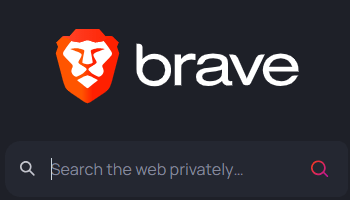
Following your direction does not bring uo search engines on my computer
Hey Robert,
The first set of directions are for the Brave browser only. If you’re running any other browser, please refer to the second set of directions immediately following the line… “If you want to set the Brave search engine as default in another browser:”