*Seeing how I am a two finger typist at best and the name of this software is just too long to be continually typing out in full, any further reference in this article is abbreviated to BART.
*At time of publishing this article, BART is is Beta mode and, according to the listing on MajorGeeks, is “Freeware (During beta)“, which suggests the software will eventually be subscription based. However, I couldn’t locate any information in that regard on the official home page and, considering the number of similar free tools already available, I doubt Bitdefender will go the premium route. Then again, MajorGeeks may know something I don’t.
Bitdefender Adware Removal Tool – Download & Usage
Bitdefender Adware Removal Tool for PC is a free app that identifies and removes unwanted apps such as adware, malicious hijacker programs, annoying toolbars and other browser add-ons. Keep the apps you like, get rid of the programs that bug you. The tool will only erase those apps that you wish to be removed. It scans your computer for adware, and produces a list of apps marked for removal.
Download consists of a rather hefty 41.8 MB executable and is available direct from Bitdefender here: http://labs.bitdefender.com/projects/adware-remover/adware-remover/. The software is portable, no installation required, simply double click the downloaded file to run.
There are no settings or configurations at all, just accept the EULA and click the Get Started button, and a scan will then automatically commence:
Bitdefender Adware Removal Tool – Testing, Testing… 1, 2
Rather than just scan my known clean machine I decided to put BART through a simple test. I downloaded 3 known nasties – the Ask Toolbar, Conduit Toolbar, and MyWebSearch – and installed them in a virtual machine running Windows 8.1. I then ran a BART scan and the following screenshot displays the end result (time to completion for the scan was approximately 7 minutes):
“No unwanted applications found”… what the!! Okay, so now, to make doubly sure the PUPS were actually installed in the system, I ran a follow up scan using MBAM (Malwarebytes Anti-Malware):
As you can see from the above screenshot, MBAM flagged more than 500 items associated with the deliberately installed PUPs (Potentially Unwanted Programs).
Bottom Line
I don’t really need to say too much do I, the results pretty much speak for themselves. Suffice to say that this Beta software appears to need a lot more work yet.
BTW: As if we need any further proof that insidious toolbars such as Ask, Conduit, and MyWebSearch are a menace to computer users everywhere, each installation was accompanied by multiple requests to install ancillary software of an equally dubious nature.
Of course, we all know what happens when we click on the Fix it now button, don’t we.
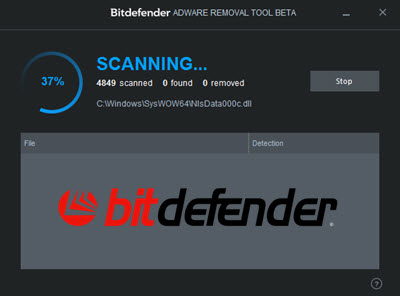
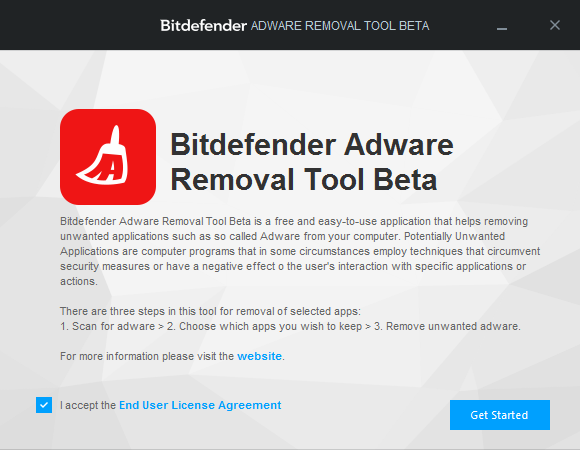
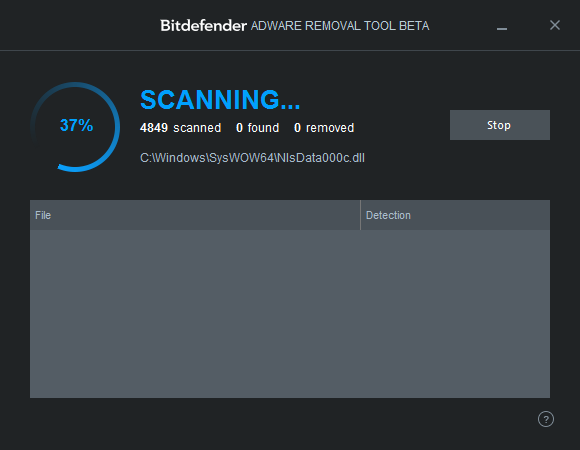

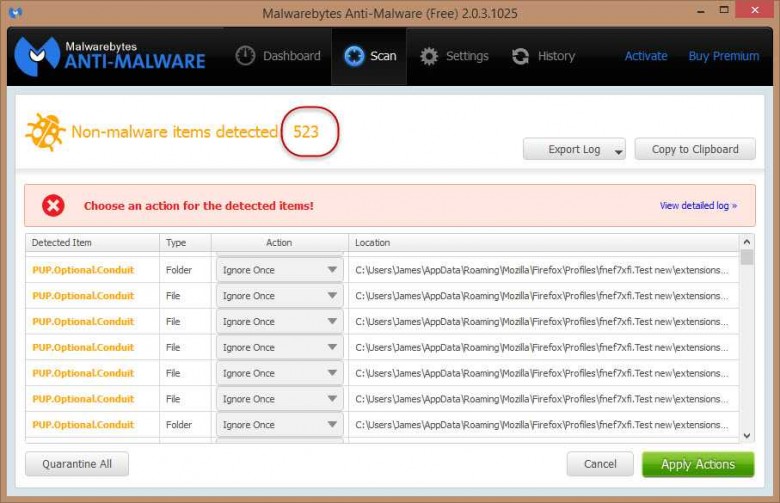
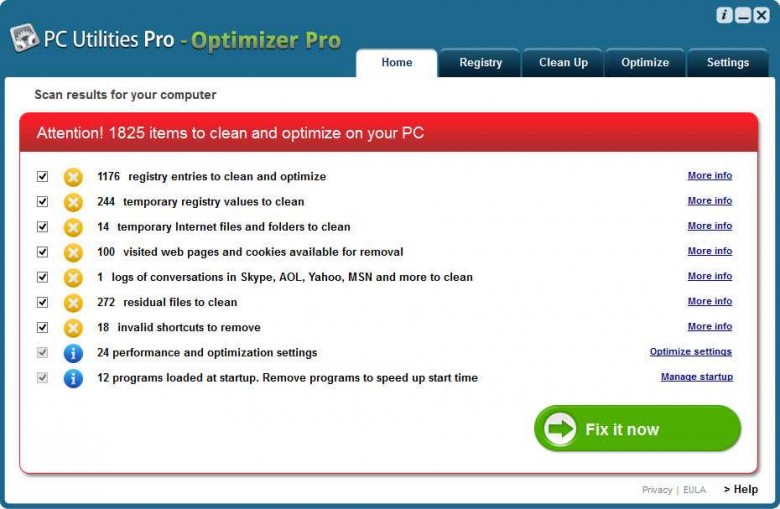
Yep! The computer gets neutered!
Read what Avast have been doing to you for several years on the ‘How-To-Geek’ web site.
Back in 2004, I used the avast! BART Rescue CD. Just thought you might be interested in the history of your abbreviation.
https://forum.avast.com/index.php?board=6.0
Hmmm, you lost me: If it found and was a bout to uninstall those nefarious CONDUIT files, isn’t that a good thing?
(also “fiT it now” s.b. “fiX it now”)
Dan, if you refer to the final screenshot taken from the Bitdefender tool, which shows the results of the scan, it says “No unwanted applications found” (with a green tick). The next screenshot is taken from a Malwarebytes Anti-Malware scan which identified more than 500 adware items.
So, even though there were literally hundreds of files on the machine associated with adware, Bitdefender Adware Removal Tool failed to identify any of them, not a one.
Thanks for pointing out the typo… now fixed.
Cheers… Jim
For all the other Noobs and for myself, please enlighten us as to what happens when you hit “fix it now.” Would that be a bad thing? Like dividing by 0?
Kevin, these types of tools are more often than not scams. They purportedly scan the machine, then report hundreds of fictitious errors. If you click on the “Fix it now” button, they will then ask for a payment in order to fix the errors.
They prey on inexperienced users’ fears by reporting numerous fictitious issues, and then demand payment to fix them… they are generally referred to as “scareware”.
Cheers… Jim
I am assuming that IF a piece of software has Beta mentioned in the title, it is almost assumed the software contains faults – in this case, leading to BART not being able to find what MBAM did find.
If you had tested Panda, for example, then removed it completely, and AVG does not want to install based on “Panda is present, please remove it”, how would you remove Panda? Is it a registry entry, or something else, that needs removing?
“faults” is not the most suitable term Stu… “bugs” would be more accurate.
The difference being level of severity – “faults’ implying major issues, “bugs” implying issues of a minor nature (which is the case for Beta software)
Even in Beta mode, a software should still be able to carry out its primary function. The fact that BART did not identify one single file from all the adware I installed could hardly be called a bug… the software simply did not do what it is supposed to.
Howdy Jim,
Nice article, its a good thing Bitdefender Total Security does not mirror those results or my machine would be in trouble 🙂
They need to stick to their area of expertise and stop ” fiddling ” with side projects (JMO)