 It appears yet another once trusted source for downloads has succumbed to the dark side. FileHippo has decided to join the ranks of CNET Download.com and others, and is now offering software downloads via its own Download Manager, which includes adware offers.
It appears yet another once trusted source for downloads has succumbed to the dark side. FileHippo has decided to join the ranks of CNET Download.com and others, and is now offering software downloads via its own Download Manager, which includes adware offers.
This story first came to light a couple of months ago but until now I’ve not seen any firsthand indication that FileHippo had actually implemented the new system. I’ve been checking the site every few days or so with no sign of any changes. Then, yesterday, I came across numerous downloads on FileHippo involving the Download Manager… or, more accurately, adware wrapper.
Not all downloads on FileHippo are associated with the Download Manager as yet, but there are enough now to warrant a warning, and I suspect implementation might be ongoing. I hasten to add that FileHippo does provide an alternate ‘Direct Download’ link which bypasses their Download Manager and, of course, its 3rd party offerings:
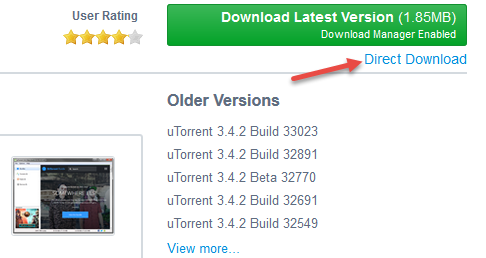 While the Direct Download link is a welcome option, I can’t help wondering how long it may last. If the existing implementation does not produce the desired effect – obviously an increase in revenue – how long before FileHippo decides to drop the Direct Download option altogether?
While the Direct Download link is a welcome option, I can’t help wondering how long it may last. If the existing implementation does not produce the desired effect – obviously an increase in revenue – how long before FileHippo decides to drop the Direct Download option altogether?
Besides, users still need to be aware that clicking on the big green Download button is no longer guaranteed to download the desired software directly. In those instances marked with the “Download Manager Enabled” message, only FileHippo’s adware enabled Download Manager will be initially downloaded.
The FileHippo Download Manager
Running the Download Manager initiates the following screen:
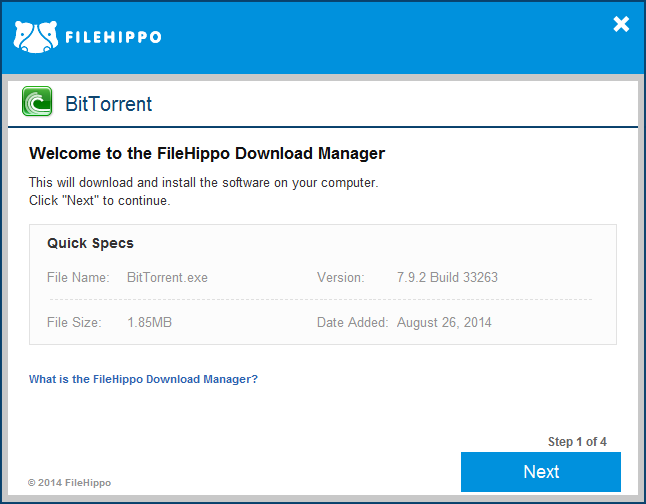 Clicking “Next” then presents the 3rd party offerings:
Clicking “Next” then presents the 3rd party offerings:
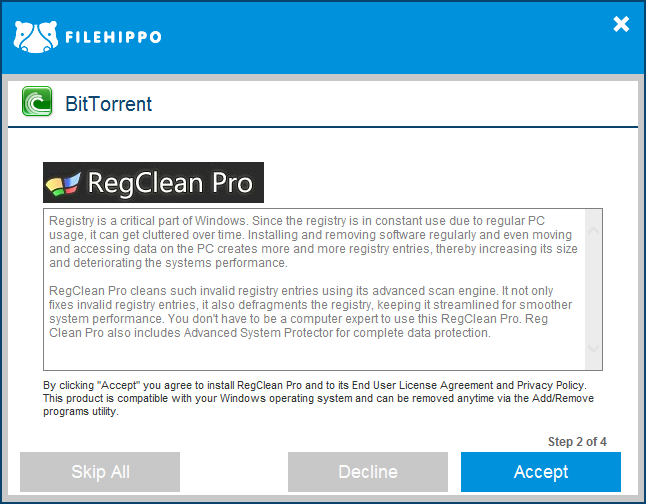 Even though the user is presented with clear options to “Decline” or “Accept”, note how the Accept button is a bright blue while the Decline and Skip All buttons are presented in a fashion which, to many, would suggest that they are grayed out, or inactive. They aren’t of course, but it’s just another example of the sneaky tactics employed by these types of installers.
Even though the user is presented with clear options to “Decline” or “Accept”, note how the Accept button is a bright blue while the Decline and Skip All buttons are presented in a fashion which, to many, would suggest that they are grayed out, or inactive. They aren’t of course, but it’s just another example of the sneaky tactics employed by these types of installers.
I couldn’t locate any information naming the advertising company FileHippo has partnered with or whose advertizing module is being utilized. FileHippo itself has provided an advisory, but it includes zero information in that regard… check it out here: What is the FileHippo Download Manager?
In the immortal words of Queen… another one bites the dust. By my reckoning, FileHippo’s capitulation means that, among the leading download sites anyway, MajorGeeks and Softpedia may be the last remaining bastions of totally adware-free downloading.

You are being unfair. Softpedia also provides “clean” downloads.
“Unfair” may be a tad strong John, but you are right of course, I forgot about Softpedia.
Article now updated to reflect same.
Luckily Filehippo decided to stay clean and stopped this experiment early on.
I like Downloadcrew because they usually don’t host the files themselves but link directly to developer’s servers.
When downloading files, it’s always best to go straight to the source, less likely to download adware or malware, not saying it doesn’t happen but it’s less likely.
Personally, I don’t download from any download site, I may browse them to see what’s new but I won’t download from them. You got to know that the only way for them to generate cash is through ads, whether on their site itself or through adware.
We may call them sneaky, but dishonest is a fairer description.
It is OK for those who are technically inclined (provided we have had our morning coffee first), but this targets the uninformed. It is like scammers ripping off the elderly with fast talk and confusion. I support a number of not so tech savvy individuals that get caught now and then with software they didn’t want, don’t know how they got it, and worry that they have been virused. So, it is a regular part of my support now to do a program scan to see what leach has attached itself. I so loved FileHippo after CNET (and affiliates) started playing their games. Now, I will need to find a better source for general downloads I can recommend.
Tom, I wholeheartedly agree.
I often get the very same PC’s coming into the shop with the same malware problems caused by this very same scam, in spite of my warnings to the customers on how careful they should be when downloading from the net.
This is old news. If fact, I think this was “reported” here several months ago.
What was being reported a couple of months ago was that FileHippo was PLANNING on introducing its download manager… at that time it still hadn’t been implemented.
If you read through this article PROPERLY you’ll see that’s all been explained.
This is very disturbing. Both my wife and I are on Ting which is owned by, affiliated with, or in some way connected to FileHippo. They have a large base of customers and very good customer service. I hope they won’t mess with Ting. I hate to think they might be able to download unwanted materials on our cellphones. Lord knows there is enough crap on them now when you buy a new phone which I still Havre to figure out how to get rid of.
HisSon commented on Daves Computer Tips:
This is very disturbing. Both my wife and I are on Ting which is owned by, affiliated with, or in some way connected to FileHippo. They have a large base of customers and very good customer service. I hope they won’t mess with Ting. I hate to think they might be able to download unwanted materials on our cellphones. Lord knows there is enough crap on them now when you buy a new phone which I still Have to figure out how to get rid of.
Today I was informed by Secunia PSI that my OpenOffice required an update. I clicked onto FileHippo and d/l their manager. But they also wanted to include a Windows Driver update. This scam made me EXIT and I updated by running my old OpenOffice program and select update. Like you mention Jim, another good source bites the dust, Mindblower!
Not all opt outs work…
Recently on my W-7 computer, I got a message that an updated version of Express Files was available. I clicked the OK and then it gave a slew of those optional downloads. I clicked DECLINE on all of them and then downloaded the new version.
Low and behold EVERY one of those optional programs was installed. Took about half an hour to remove them. All but the Search provider were removed. That one I could only DISABLE after installing another in it’s place.
My point being that even a NO can end up being a YES.
Alan, the ‘Express Files’ site is rated Red (high risk) by WOT, so there’s reason enough to be wary from the outset.
Stick with reputable software from reputable sites and you’ll minimize your exposure to these types of dubious practices.
Cheers… Jim
I’m pretty sure that Bleeping Computer is still safe although it doesn’t carry software for newbies. Do you know if FilePuma is still safe. GlarySoft Utilities updates takes you there when you click on “more info”. I’d really like to know if anybody has discovered any problems there.
Gerry, I’d never heard of FilePuma, seems it is associated with Glarysoft. Checked it out and downloads do indeed appear to be safe.
However, as far as download sites go it seems a little underdone to me, not a huge range of titles, a number of notable omissions, and no portable versions listed for download.
The issue isn’t ads or tag-along programs on a web page- the issue that I object to is the wording of the installer-> which is deliberately phrased as if the spyware/malware must be agreed to/loaded in order to install the wanted product.
I keep waiting for some entity to step up to this BS & none do?
In the meantime, I use ninite.com.
I also encourage my clients to purchase the full version for the very reasonable $10 year, per PC. That keeps all programs I install updated automaticaly. At the least, they’re up-to-date. $10? C’mon. Really.
T
Hello Jim,
Thank you for the information.
My Sophos Antivirus also block this while I am trying download any software, and its blocking as ‘adware’.
Thank you for above information that can anyone download with directlink.
Appreciated.
Thanks
Krunal
If more people stopped using ad blockers or avoiding clicking ads to support the good sites they find then these sites wouldn’t have to resort to the kind of pushware we now see. Similarly, many downloaders are clueless to the bad sites and continue supporting them by return visits and redirections all over the place with ad clicks and popups, purely because they eventually get their download but also get other programs downloaded too, or multiple toolbars and search redirects which help continue to support the bad download sites. Sites like filehippo obviously know to survive they have to earn, and this obviously how it happens today. It used to be enough to show ads, but people won’t voluntarily click and support, so we have to ask ourselves, who’s to blame. Sites like freewarebb also relied heavily on donations and ads and has all but dried up because interest in honest, safe and genuine downloads isn’t as appealing to the public as the glitz and razzmatazz the other big sites offer, even when their downloads are wrapped with adware or malware or come bundled with toolbars or browser hijackers. As far as I am concerned, the public deserve what they get because Google make the bad guys king of their search results because they earn them the most in revenue and until the public wise up and stop downloading crap, they will forever continue to support the download sites that are there for monetary gain and couldn’t give a hoot about you, your computer or your safety online.
I don’t mind targeted ads which let me read the material I’m interesting and don’t get in my face. I do mind intrusive ads that require a click before I can complete my business on a web site. I am low vision and use a screen magnifier. CNET has some ads that overlay the article I’m reading and don’t allow me to scroll to close the pushy ad. I’m forced to use a hand magnifier after closing the magnifier software to kill those intrusive ads.
There’s a program called Unchecky, which automatically unchecks and warns about unrelated software to keep you from unknowingly installing it. Unchecky is from unchecky.com and is quite useful.
Hello to all, I found this many days before & think to share this with you all. I found a very good alternative of FileHippo.com
FileHorse.com – Really a Good Alternative of FileHippo.
– It Update more faster than FileHippo
– FileHippo does not regularly update screenshots of the softwares but FileHorse does.
– FileHorse provide both Windows & Mac softwares.
– It give you the link of most famous online services like Open DNS, Online Scanners, Image Editor.
Thanks for the link to FileHorse.com, has about everything I need. Daniel.