Take a look back at Jim’s 2020 article which rates Windows operating systems from XP through to Windows 10. Windows 11 can now be added into the mix but I wonder how Windows 11 would rate in comparison. Let us know your thoughts in the comments.
I’ve been a Windows user for many years, as I suspect many of you have also been, and I’m going to share my thoughts regarding Windows operating systems leading up to Windows 10. I decided to not go back any further than Windows XP as, in my opinion, XP marked the beginning of the modern operating system era. As well as for the sake of brevity. You may find my views are contrary to the general consensus, but that’s fine. These are purely my own opinions and experiences, so please feel free to disagree:
Windows XP: 2001 – 2014
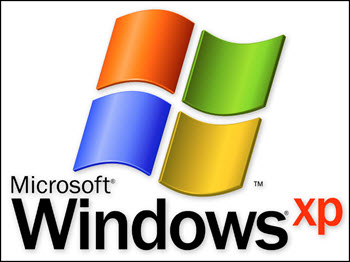 Windows XP was destined to become one of the most cherished operating systems ever. I well remember the outcry when XP’s end-of-support date was finally upon us and comments such as ”they’ll have to take XP from my dying clutching hands” were commonplace. All I can say is, these people must have had very short memories. When XP was first released it was, in my experience, an abomination of an operating system, with issues aplenty. It was actually XP that helped me learn more about Windows than any other operating system, before or since. I reckon I spent much of the first 12 months running XP, constantly searching online for how to fix this and how to fix that. Seemed barely a day went by before yet something else broke.
Windows XP was destined to become one of the most cherished operating systems ever. I well remember the outcry when XP’s end-of-support date was finally upon us and comments such as ”they’ll have to take XP from my dying clutching hands” were commonplace. All I can say is, these people must have had very short memories. When XP was first released it was, in my experience, an abomination of an operating system, with issues aplenty. It was actually XP that helped me learn more about Windows than any other operating system, before or since. I reckon I spent much of the first 12 months running XP, constantly searching online for how to fix this and how to fix that. Seemed barely a day went by before yet something else broke.
Sure, eventually XP matured into a very good operating system. However, it took three service packs and almost a decade to reach that exalted position. No other operating system in Windows’ history has enjoyed the luxury of that extended period of support or been through so many service pack bug fixes. So, you’d expect XP to be pretty good in the end, would you not? I reckon XP was a lot like homesickness; users quickly forgetting all the bad times and only remembering the good times. My rating for XP: 2.5/5
Windows Vista: 2007 – 2017
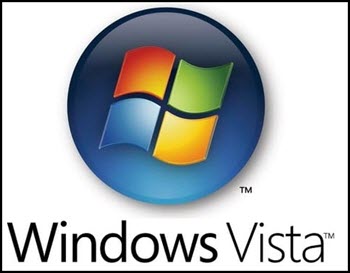 Windows Vista was, in my opinion, quite an improvement over XP and its lack of popularity largely a result of unfortunate timing. Vista was released at the beginning of the great hardware boom, a period when advancements in hardware specs accelerated at a never before seen rate. At the time, older machines struggled to run Vista smoothly, particularly with the introduction of the new Windows Aero interface, and the majority of complaints were about how resource-hungry this new operating system was.
Windows Vista was, in my opinion, quite an improvement over XP and its lack of popularity largely a result of unfortunate timing. Vista was released at the beginning of the great hardware boom, a period when advancements in hardware specs accelerated at a never before seen rate. At the time, older machines struggled to run Vista smoothly, particularly with the introduction of the new Windows Aero interface, and the majority of complaints were about how resource-hungry this new operating system was.
I was fortunate at the time because I had recently upgraded my main machine just before Vista was released and while the specs of that machine were still nowhere near as advanced as today’s PCs, they were nonetheless a vast improvement over my previous machine. I consequently had no problems running Vista. From my experience dual-booting between XP and Vista, Vista was far more aesthetically pleasing and made XP look somewhat dated which, of course, it was. XP started out as number 1 in my dual boot system but was quite quickly relegated to number 2.
I might add that Vista would easily run on today’s machines with their advanced specs. As I said, to a certain extent, a victim of unfortunate timing… just a tad ahead of its time. My rating for Vista: 3/5
Windows 7: 2009 – 2020
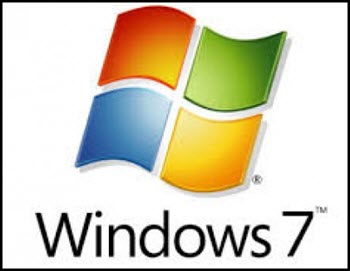 Now we’re talking an operating system. Without a doubt, Windows 7 was one of the best, if not the best, Windows operating system ever. I loved Windows 7 and everything about it. Simple, practical, reliable, everything an operating system should be. Windows 7 shipped with several well-received new features, including the first operating system with a Taskbar which allowed applications to be pinned to it, the introduction of Libraries (which admittedly did cause quite a bit of confusion initially), the new file-sharing system HomeGroup, support for multitouch input, a new ”Action Center” interface to provide an overview of system security and maintenance information, and tweaks to the User Account Control system to make it less intrusive.
Now we’re talking an operating system. Without a doubt, Windows 7 was one of the best, if not the best, Windows operating system ever. I loved Windows 7 and everything about it. Simple, practical, reliable, everything an operating system should be. Windows 7 shipped with several well-received new features, including the first operating system with a Taskbar which allowed applications to be pinned to it, the introduction of Libraries (which admittedly did cause quite a bit of confusion initially), the new file-sharing system HomeGroup, support for multitouch input, a new ”Action Center” interface to provide an overview of system security and maintenance information, and tweaks to the User Account Control system to make it less intrusive.
Windows 7 also shipped with updated versions of several stock applications, including Windows Media Center (which should never have been dropped). Ah yes, I have very fond memories of Windows 7… nuff said. My rating for Windows 7: 4.5/5
Windows 8: 2012 – 2016
 Following on from the excellent Windows 7, Windows 8 pretty much took us from the sublime to the ridiculous. I remember when I first booted up Windows 8 and stared at that virtually blank desktop for quite some time wondering where and/or how the heck one would get started. If I recall correctly, I was eventually forced to seek help online on where to begin. Of course, as with most things, once I knew, it wasn’t all that difficult.
Following on from the excellent Windows 7, Windows 8 pretty much took us from the sublime to the ridiculous. I remember when I first booted up Windows 8 and stared at that virtually blank desktop for quite some time wondering where and/or how the heck one would get started. If I recall correctly, I was eventually forced to seek help online on where to begin. Of course, as with most things, once I knew, it wasn’t all that difficult.
I guessed at the time that Microsoft had purposely delivered a virtually blank desktop so users could then customize to their own requirements. If that was indeed Microsoft’s intention, it was a patently stupid concept and one, which among other silly innovations — such as the missing Start Menu button — led to Windows 8’s universal unpopularity and its comparatively quick and merciful demise. My rating for Windows 8: 1.5/5
Windows 8.1: 2013 – 2023
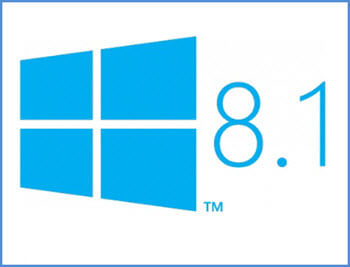 Bring back the Start Menu button! That was the hue and cry following Windows 8 and with the next iteration which was Windows 8.1, Microsoft did just that. I openly admit, I like Windows 8.1 and still have it installed on my main machine in a dual boot system with Windows 10. The majority of complaints regarding Windows 8.1 were centered on the full-screen Start Menu, with some editorial reviews describing switching between the Start Menu and Desktop as a ”jarring” experience. Seriously!? That was never my experience, quite the contrary, I find it altogether seamless and, to be honest, I never understood all the fuss.
Bring back the Start Menu button! That was the hue and cry following Windows 8 and with the next iteration which was Windows 8.1, Microsoft did just that. I openly admit, I like Windows 8.1 and still have it installed on my main machine in a dual boot system with Windows 10. The majority of complaints regarding Windows 8.1 were centered on the full-screen Start Menu, with some editorial reviews describing switching between the Start Menu and Desktop as a ”jarring” experience. Seriously!? That was never my experience, quite the contrary, I find it altogether seamless and, to be honest, I never understood all the fuss.
As is the case with most tech writers I believe that, once the user outcry over the full-screen Start Menu started to gain momentum, they quickly jumped on the bandwagon. Telling readers what they want to hear always makes for good copy, plus a little controversy never hurts either. One-click on the Start Menu button to open, and one-click on the Desktop tile to go back. Too easy.
What amazed me about Windows 8.1 the most was its vastly improved hardware recognition and compatibility. At the time, I had a machine running Windows 8.1 where the motherboard up and died. So, I transferred the HDD over to a different but working machine, with completely different hardware specs, and pressed the Go button, more in hope than expectation. To my amazement, after several messages during boot that Windows was re-configuring hardware (or words to that effect), Windows 8.1 finished booting and worked perfectly. Now, all you XP diehards, try that with XP and see what happens. My rating for Windows 8.1: 4/5
Windows 10: 2015 –
 Again, Microsoft heeded the complainers and Windows 10 saw the return of the old-style Start Menu, albeit with Live Tiles rather than the traditional links. So, what can we whinge about now? Oh, I know, let’s carry on about the telemetry and lack of privacy. Sheesh! I’ve been over this ad nauseum so won’t go into detail all over again. Suffice to say that Windows 10 is installed on millions of mobile devices as well as on static desktops and the reality is that in order to be truly effective, mobile devices require a lot more personalized data than static desktops. It’s called progress.
Again, Microsoft heeded the complainers and Windows 10 saw the return of the old-style Start Menu, albeit with Live Tiles rather than the traditional links. So, what can we whinge about now? Oh, I know, let’s carry on about the telemetry and lack of privacy. Sheesh! I’ve been over this ad nauseum so won’t go into detail all over again. Suffice to say that Windows 10 is installed on millions of mobile devices as well as on static desktops and the reality is that in order to be truly effective, mobile devices require a lot more personalized data than static desktops. It’s called progress.
Do we hear continual grumblings from Apple iOS users or from Google Android users regarding both these platform’s excessive data collection? For Windows 10 desktop users, most of the telemetry can easily be turned off, there are a hundred and one articles explaining how this can be done and in the end, telemetry will be minimal.
Personally, I subscribe to the theory that once you decide to go ”online” your privacy is basically out the window anyway. So please stop fretting and just enjoy the experience. I’ve said it many times before and I’ll say it again– users should be more concerned over security than telemetry. I’ve never heard of, nor read of, anyone who has ever suffered serious repercussions as a result of telemetry.
Okay, rant over. Yes, I do like Windows 10, a lot. I do not like the forced automatic updates though. However, I can appreciate Microsoft’s position in wanting to get every user on the same platform. The dollar savings over maintaining support infrastructure for multiple platforms must be enormous. My rating for Windows 10: 4.5/5
Bottom Line
It never ceases to amaze me how people react negatively to change, even when that change might be for the better. I guess familiarity is a difficult thing to overcome. In the history of Windows, the Windows 7 operating system is the only one I can remember which didn’t attract an avalanche of criticism post-release. Oh, and possibly XP… I really can’t remember clearly that far back. I am old, after all.
Cheers… Jim
—

Thank you Jim,
A better written article I have yet to read (and I read many)
We have come a long way since living in England, the ‘phone box on
the corner, the postman twice a day.
‘Future Shock’ a book by Alvin Toffler predicted where we are in his
guesstimate future.
For better or for worse Jim, we have what was predicted we would have at this time…
…..what will be the next ‘better-than-best ‘ O/S communication system, however, what will us techies expect to see beyond Windows 10………there is no ending to IT.
Cheers,
Jon
Thank you Jon, much appreciated.
Jim, May I have your permission to publish your article “Best Ever WIndows …” in our local Computer Users Group?
http://www.thestug.org
Thanks oin advance,
Dave Gerber
Hey Dave,
Sure thing mate, no problem. I’m honored that you find the article worthy.
By the way: I removed the email address from your comment. Not a good idea to post an email address on an open/public platform mate.
Very informative and straight forward Jim. Nice to see a positive spin on Windows, as each version did (does) have pros and cons. I too use both 8.1 and 10. 10 is extremely more stable now. Having both versions on different computers one can appreciate the commitment Microsoft is granting users, Mindblower!
Forgot to add that without the use of this third party Start Menu, life would be extremely if not utterly impossible. http://www.classicshell.net/ (version 4.3.1 is the latest, “Note: As of December 2017, Classic Shell is no longer in active development.”, but it works with Windows 7, 8, 8.1, and 10), Mindblower!
Greetings,
Are you aware of the successor to Classic Shell (and Classic Start), Open-Shell, which continues to be in active development; its last update was 11 Feb 20?
Please see:
https://www.softpedia.com/get/Desktop-Enhancements/Shell-Replacements/Open-Shell.shtml
or,
https://www.majorgeeks.com/files/details/classic_start.html
Cheers,
AJN
Here we go plugging Windows and leaving Linux out in the cold. How about an article for the best Linux Distro to compliment an aging Windows PC. Their are some whom may not want to update or buy a W10 PC.
I still run XP and it works just fine.
Thanks, Jim for the comprehensive OS report. Like you, I’ve used them all and also think Windows 10 is the best all-around system MS has made available with more improvements still to come.
Cheers Norbert.
Jim, I was struggling with computers since 1965. I even have difficulty answering a telephone these days, and can do much less with a computer than in the year 2000. I am lost in a maze, and I really did try to keep up. Thank you for being a friend, traveled down the road and back again, your heart is true, you’re a pal and confidant.
Hello Alvin,
Thank you for your very kind words, I am both honored and flattered.
Hang in there mate.
Cheers… Jim
The thing is learning a new system takes time, time that is robbed from the things you really want to do with your computer. Most of the so-called “improvements” affect only a small number of people. Meanwhile, the rest of us are left with a raft of favorite software that no longer functions: we can either no longer use it or pay for expensive upgrades. I got along quite fine with Windows 98, eventually got Windows XP to where I wanted it. Liked Windows 7 except for a pack of favorite software that no longer functioned. But Windows 10 is unbearable. Everything about it is awkward and different for the sake of being different. Where do they find these software engineers – the “Close before striking” university of computing. Windows 10 = last straw on camel’s back.
Spot On!! I agree 100%. change for change sake. silly programmers making changes just to justify their stipend and existence. win 10 = give me all your info…you can trust me with it.
Hey Clas,
Windows 10 is hardly “change for change sake”. It is Microsoft’s attempt to catch up to Apple (iOS) and Google (Android) in the mobile market. Bearing in mind that Windows 10 is installed on millions of mobile devices as well as on desktops. It’s called progress.
Those sorts of comments really disappoint me. In this day and age, where mobile is king, I fail to understand how people cannot see the necessity for telemetry. For example; how is Google Maps or Windows Maps supposed to function if the user’s current location is unknown?
Hello W. Stephens,
I can appreciate where you are coming from. However, it sounds like you’ve made leaps in OS changes rather than small steps, which is always going to cause issues with software and familiarity.
There are probably about 60 million Windows 10 mobile device users who would be prepared to debate that with you.
When I bought a new computer it came with Windows 10, but i was not supplied with a disk, so when it crashed I had to return to the store to have it reinstalled “at a price”.
After the second crash within a month of the original purchase I went back to Windows 7/64.
But one of my very favorite image editors, the uPhoto plus 4, that I loved working with is not compatible with w-7. Nothing else satisfies my image editing needs, unless you can suggest something with all those features including a “stitching” operation.
Thanks for your terrific information.
Hey Shmuel,
Are you sure that image editor is called uPhoto Plus 4? I couldn’t find any mention of any such software online. Maybe iPhoto Plus 4?
I don’t understand why your machine would need to be returned to the store in order to reinstall Windows 10, or why you would be required to pay. Are you not aware of the “Reset” and “Refresh” functions in Windows 10?
Cheers… Jim
The program is most likely Ulead iPhoto Plus 4 and this is how to make it work on windows 10.
Copy the folder IPPLUS4 directly from your cd/dvd into your Program Files (x86) folder
When done click and open the IPPLUS4 folder and find and open the IPP4.ENG folder
In this folder click and open the PROGRAMS folder
In the PROGRAMS folder find IPE.EXE and create a short-cut by right clicking it. Then drag or copy it to your Desktop
Back out of all open folders and then click on the Desktop short-cut and if you have followed this correctly you will now see iPlus 4 open up.
Many many thanks for your concise instructions.
And it just took a couple of minutes to complete.
I’ve been waiting for someone like you for a long time.
Such a good point.
Oh no, someone knows I looked for white socks and sandals… I’m doomed!
LOL. Exactly!
Jim, you could not have written a more “spot-on” article. You have managed to capture my feelings to a “T”.
To me, Win 10 is the ultimate OS system. I have worked with most versions of Mac, most if not all distros of Linux and certainly all versions of Windows. I am constantly amazed at the individuals that want to stay with XP. Unless money is an issue I guess. I understand the loyalty from Win 7 users, it was a very nice OS but it is time for them to move on. Especially now that Windows is once again offering Win 10 for free. Every OS system Apple, Microsoft and Linux. Also, most browsers collect data. Yes, even Linux. Ubuntu 18.04 started collecting data about your system in Feb 2018. Thanks again for hitting the nail on the head.
Hey Jimbo, so good to hear from you.
Thank you mate. Great minds do tend to think alike. 🙂
Best… Jim
Hi Jim,
I just found this site and am very ploeased at it’s format and the tips that should benefit many users (including myself). I had a Thunderbird issue that was immediately “cured” by a fix listed by Dave. Funny… I found no such fix on Thunderbird’s own “help” site. Kudos for Dave’s help concerning my issue!
I’ve been around since MS Dos 3.3 and started getting more interested when MS Dos 5.0 hit. I guess that makes me a real O.G.. No… not a real “Original Gangster”, more like a real “Old Guy”! Your views on the various Windows versions for the most part mirrored mine. I too was a Windows 7 holdout until I finally migrated to Windows 10 about a month ago. I’m still in my learning phase and am picking up a few things here and there. My favorite OS’es were MS DOS 6.22 behind Windows 3.11, Windows 98 and, of course, Windows 7. I thought I’d go to my grave using Windows 7. My kids, who are now older than I was when I first caught the computing bug, finally convinced me to begrudgingly switch to Windows 10. So far, I am gradually beginning to like it. Maybe it’s because I decided to upgrade my machine at the same time. While definitely not a barn-burner… a six-core processor, plenty of RAM, a faster video card, two SSD’s, and a 100 Mb/s fiber optic Internet connection have helped to make this a pretty decent machine overall. I guess that time will tell. As time progresses, perhaps I will be able to give you my opinion on the [for me] new OS!
Thank you for your well written article. I have bookmarked this site and signed-up for the newsletter. I look forward to receiving it. I know that I will be checking back here often.
Respectfully,
O.G. Rob
Hey O.G. (old geezer?),
Good to hear Dave could help you out, He’s a pretty clever fellow our Dave. Glad you’ve made the plunge into Windows 10, apart from the odd annoyance, it’s a darn good operating system. Your new machine sounds nice, good specs. My main machine is 6-7 years old now and I am considering upgrading too. It’s not easy trying to keep up with all the latest and greatest tech.
Would be very happy to hear your thoughts on Windows 10, once you are more familiar with it.
Stay well and stay safe, fellow old geezer
Cheers… Jim
Actually I should be more savvy about computers. When I began, as asked an expert what to order and at the time he advised -“get a 20 mega hard disk and you’ll be set for life” HaHa.
But that shows how long ago I got into computers.
Self taught because all my grandchildren live far and I can’t get much help from them.
Your weekly reports tips and hints are much appreciated.
Thanks
Shmuel Shimshoni
LOL. How things have changed. Glad we can be of assistance Shmuel. Appreciate your comments.
20 Mega!! I started with 80Mb in 2008 and didn’t even understand what I was buying. Now my current 1Tb is probably far short of “normal” for most people.
I agree with your article except for Windows Vista, which ran pretty bad on my Laptop (Visa was preinstalled); after the first Service Pack it was (more or less) usable for me.
Currently I’m on Windows 11. For me it’s not much of a difference compared to Windows 10; yes, the start menu is different, but I’m that kind of guy who starts programs with Win + S (and then I type in the name of the program I want to start). Both are really reliable and I never had any serious issues with them.
Apart from that I pretty liked Win 3.11, maybe because it was the first Windows System I ever used.
Unfortunately Windows goes the same way as mobile operating systems – more and more “diagnostic” and “telemetry” data are being sent to MS / Google / Apple or even the device manufacturer without consent. Of course, some data is necessary when using certain apps (Google Maps without location information is pretty useless), but unfortunately it’s so much that’s being sent. That’s something I don’t really like, but I think the time of “my data is only my data” is over.
Hey Jörg,
Nice comments.
Bear in mind though that, for those users who don’t need the additional services required for mobile apps, much of the telemetry can always be disabled via Settings.