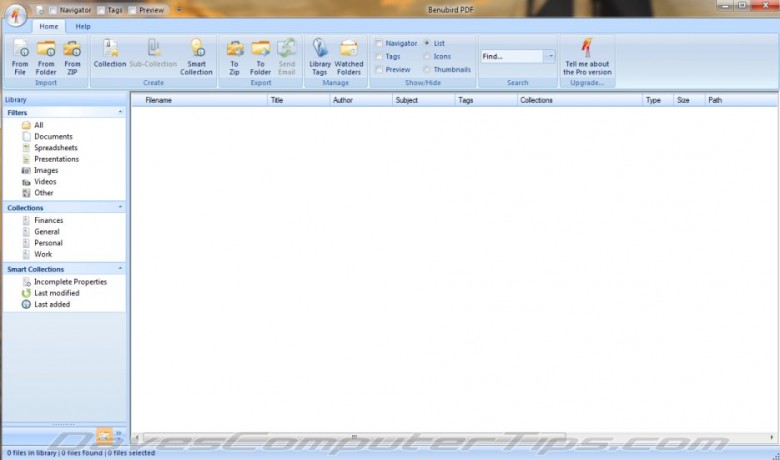I know there is already a seemingly endless supply of free PDF readers and tools available but Benubird PDF is not your usual PDF software, in fact it’s quite unique in the genre. Ignore the title too which tends to imply its features specifically target PDF documents. Benubird PDF is actually a document organizer/manager supporting not only PDF but Microsoft Office and OpenOffice documents too – I guess it could be most accurately described as a digital filing cabinet.
Benubird PDF is a free personal document management system for your desktop. Dealing with documents is challenging. It’s easy to misplace, duplicate and accidentally delete them. Benubird PDF helps you overcome this challenge by providing a powerful range of tools for managing and archiving documents. Store your documents in one central location and use a comprehensive set of filters, tagging and search technology to make sure your documents are never more than a few clicks away.
Optimized for use with PDFs, images, and Microsoft Office and OpenOffice documents, Benubird PDF takes personal document management to the highest level of efficiency.
Many people will find Windows Explorer file manager adequate for organizing documents but users who are regularly dealing with larger than normal quantities of documents, such as hobbyists or those who work from home, may feel the need for a more advanced and robust method – Benubird PDF provides just that.
Benubird PDF is quite easy to use; the interface, which utilizes a ribbon type options menu similar to the one seen in Microsoft Office, is intuitive and user friendly. To start; simply ‘Import’ your documents from files, folders and/or zip archives. From there, documents can be organized into collections and sub-collections, a useful filtering tool provides an easy and quick method for viewing all format specific files in a particular section. A ‘Smart Collection’ feature provides a simple method for creating user-designated collections based on particular criteria, and Benubird PDF’s built-in tagging function helps facilitate even more exact sorting and identification.
Benubird PDF also allows exporting files to folders and zip archives, or for quickly attaching to emails. A well compiled, in-depth PDF Help file is included and a built-in uninstaller provides a clean uninstall, although Benubird’s advice is to initiate the uninstaller via Control Panel.
So, if you are habitually working with large numbers of documents, Benubird PDF will provide a powerful yet easy method for organizing and managing them all.
- Benubird PDF KEY FEATURES
- Download from FreewareBB HERE: 13.9MB exe