When it comes to computers I’m not much into aesthetics, it’s more about practicalities and productivity for me. I’ve never installed 3rd party screensavers, never even used a screensaver. My desktop background has been an ancient static image until I started using Windows 7, and even then I have been content with one of the native themes. So, when I say I am excited over a range of animated wallpapers, you’d better believe they are something pretty special.
Desktop Animated is the source site and it must be a fairly new addition to the net because there are no ratings available as yet from any of the leading site advisory services. This lack of any safety ratings prompted me to proceed with a tad more caution than usual; I downloaded one of the animated wallpapers and then ran a series of scans before doing anything else. Avast, Malwarebytes and VirusTotal all scanned 100% clean – so, that concern out of the way, it was on to installation.
There was a minor setback during the installation process; I was presented with a screen asking me to install ‘Babylon – One Click Translation’ and the Babylon Toolbar, plus make Babylon my Home Page and default search engine. The most disappointing aspect of this was that everything was enabled by default, an opt-out rather than the preferred opt-in. Anyway, disabling the “Install Babylon 9” option also disabled all the other extras and the installation completed with no further hiccups. No sign of Babylon anywhere on my machine either.
Once installed, starting and stopping the animated wallpaper display is a piece of cake – an option for starting the wallpaper is added to the start menu, simply click on that and away you go:
An icon is then available via the system tray; if/when you want to stop the animated wallpaper from running and revert to previous wallpaper, simply right click on the icon and select Exit:
As you can see, I chose to download the “Beautiful Landscape” animated wallpaper, it rotates through three separate scenes, includes a 3D effect and is truly spectacular. There are lots of different animated wallpapers to choose from, including Marine Life Aquarium, Thunderstorm Field, Beautiful Rain, Sunset River and many more. The site includes a preview player at the top of the page, simply click on one of the wallpaper thumbnails and then on the play button in the center of the player to preview that wallpaper.
Download sizes will vary, but to give you some idea; I downloaded two animated wallpapers – Beautiful Landscape @ 8.9MB and Sunset River @ 12.6MB. A built-in uninstaller is also included.
Oh no!! She who must be obeyed has just spotted my new animated desktop wallpaper – I guess I’ll be downloading a lot more then.. 🙂

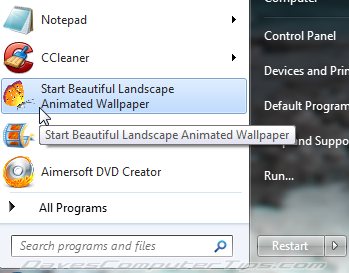

I have to say Jim, I am not much for downloading this type of thing but these look pretty good, Thanks for the info.
“She who must be obeyed” lol
Hello Jim,
Thanks for review my software Beautiful Landscape Animated Wallpaper.
Regards!
Christian
DesktopAnimated